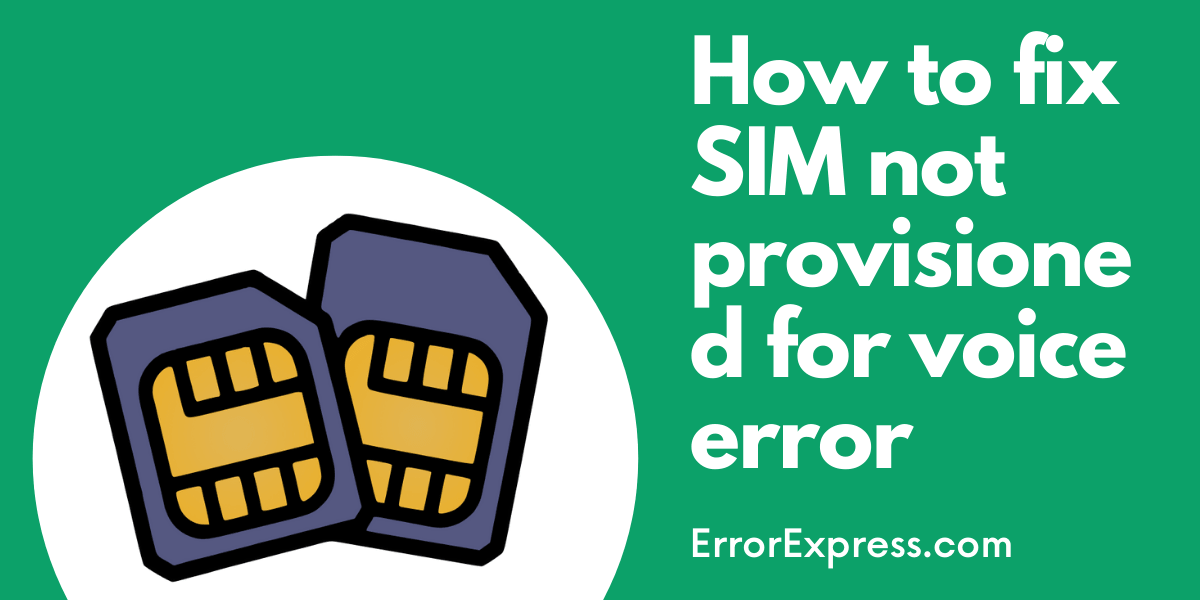In this article, We’ll explore how to resolve the “sim not provisioned for the voice” mobile sim card issue. If you are having this particular error, Then you might need to do a few steps to make your sim working. Sometimes, A issue could very easily resolve and other times you need to do a little more tweaking. Mostly such error occurs When you try to change the sim card from one device to another. Or this may even happen with a new sim. Whatever the case, The solution that I’ll share with you will work on both problems.
In fact, we found SIM not provisioned for the voice error, mostly occurs on your android devices. This includes Xiaomi, Samsung, and other popular brands. This doesn’t mean that iPhones are immune to this error they too sometimes find themselves in this situation.
Table of Contents
What happens with sim not provisioned for voice error?
Basically, You are not able to use/access denied the feature of calling from your SIM card for any network. Although, You might still able to use the internet services even with the error. Also, apart from not able to use the calling feature. On the other hand, You might also face some other unknown issues with your phone.
The possible cause for the sim not provisioned for the voice issue.
- Activating a new sim card
- Changing the SIM card from different Slots
- Exchange of Contacts from one Sim to another.
- Sometimes bad weather and No connection also get this error
- Other times the error is being caused because of the Network provider.
These are some possible reasons for the error, You might not have any of the above problems. But still, Find yourself with the following error.
What do you mean by sim not provisioned for the voice?

Many devices, particularly of google brand. Collide with the mobile networks with their own google fi network. This gives the mobile the wrong signal and ends with a “SIM not provisioned for the voice” error. Only a few people even after this error, Have the feature to call from their mobile phone. Others find themselves stuck with this issue.
“sim not provisioned for the voice” occurs mostly on dual sim card phone, And will refer to an error with the particular sim card. To identify which sim is causing the issue, You can see their numeric value Like, Sim 1 “sim not provisioned for the voice” or Sim 2 “sim not provisioned for the voice”. Once, You identify the culprit you can now move towards the solution. If both your SIM card is showing error, Then something is going to wrong with your cell phone. I’ll share with you a couple of methods to resolve this issue.
Best ways to fix sim not provisioned for the voice issue
1) Switch Off/On Your Mobile Device
Rather than trying different hard methods, You should first restart your phone. You would be surprised to know that just doing this simple thing might resolve your “sim not provisioned for the voice” error.
2) Remove sim card and insert back correctly
Many of the time, The sim is detected even after inserting incorrectly. But, The function of the sim does not work the same. So what you need is to simply have to remove your SIM card and put it back again.
Check If your Sim is activated
If the following Sim is a new card, You might need to recheck if the card is activated. Here are a few important ways to confirm your card activation so far.
- Call the customer care for activation
- Send SMS for activation
- Activate your sim on the website of the carrier provider
Doing this will surely fix the “SIM not provisioned” error on your smartphone.
3) Contact Your Sim Card Provider
Sometimes due to some error with the Network provider server, You may face this issue. It’s better to confirm that they have no issue from their side. If the error still persist, the carrier or network may also provide you with a new sim card. But for that, You might need to visit their local office.
How to fix SIM Not Provisioned for MM 2 issue
By this time, You would have solved the following error. Here is a quick summary of the action that you need to do.
- Switch Off/On Your Mobile Device
- Remove sim card and insert back correctly
- Check If your Sim is activated
- Contact Your Sim Card Provider
If your problem still persists, After all the following methods. Then it is wise to check the sim with other mobile devices. And if the problem is with Sim, You need to lodge a complaint about your issue with the customer care of sim provider.
See Also…
How to Remove Write Protection on Micro SD Card(Opens in a new browser tab)