Google is a highly used Search Engine across the world. Moreover, it provides extended support to keep all your data safe and secured with trouble-free access anytime from anywhere. It maintains the utmost security in keeping your data encrypted and out of reach by any data hacker. But contemporarily it is a big question among Google drive users that how to secure Google drive in keeping the data safe and encrypted.
To rest you in peace and answer all the questions raised against its security issues Google as the tech giant has followed the standard security norms and rather enhancing it with every advent days. Here we will delineate what Google has adapted to firmly secure your data stored in Google drive. Along with that, we will also take you through some easy steps through which you can empower yourself in keeping your data safe in Google drive.
Table of Contents
How to secure Google drive – a concern addressed by Google
Google is prudent to keep all your data safe and secure in its cloud server. Before the user raises the concern, how to secure Google drive it has used below discussed systems and techniques to ensure encryption. But you can add on a layer on it to vitalize and strengthen the process, as “precaution is better than cure” indeed.
Two-Step Verification or Two-factor Authentication –

To keep your Google drive account secured it has used a two-step verification method for the Android system. Here you have to use your password to log in and as second step also you have to enter the code Google sends you by text message. Whereas the two-factor authentication is categorically devised for Apple ID and is more advanced in encryption. iCloud, iOS and the macOS are some updated technology to use this encryption feature of Google.
SSL Encryption used by Google Drive –

256-bit encryption SSL or TLS is used by Goggle for transit files and for resting files it uses 128 bit AES keys. Hence it can be concluded that Google uses one of the best 256-bit encryption for uploading and downloading data security in Google drive.
Encryption Keys are further encrypted –
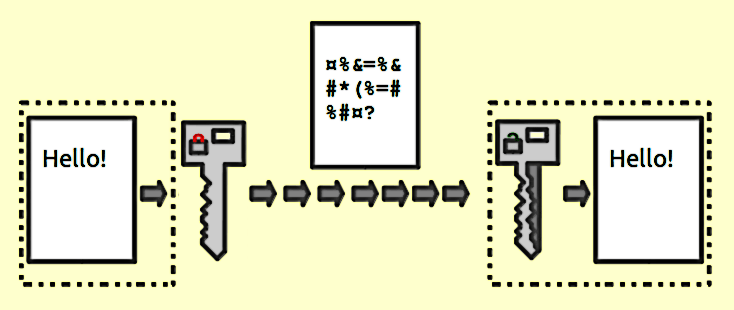
When you upload any data in Google drive it encrypts that data through some keys. Now, these keys are further re-encrypted for drive security so that hackers cannot access those codes.
Your data is broken in chunks –

Google used the latest technology of breaking your uploaded data in chunks. This ensures that the broken chunks of data won’t be of any use by hackers. This is done as the first step for security measures now when you update any data it gets updated in the specific chunk which is encrypted by a fresh security key and discards the old key.
Your Step Ahead In Addressing How to secure Google drive

Despite all efforts by Google yet there is a group of hackers who is phishing out to hack your data. For instance, when Google uploads your data it does encrypts it but after uploading completion it decrypts all data and reads it. Post that it again re-encrypts it and store the data in its server with new encryption keys. So in between these processes, a data hacker may access all your data. Worried about how to secure Google drive, no worries, follow some easy steps in adding on layers of security by yourself. Hence you need to ensure performing the following steps.
Follow Google’s authentication process of Two-Step Verification –
Many of the users don’t imply it with a misconception of hassles. This two-step verification is a very good layer enforced by Google to protect you from data piracy. This can be used on both your PC and mobile with a standard login password you set and further by a unique pass-code sent by Google. It is not much time consuming or disruptive compared to your security.
Client-side Encryption –

Google stores all your password protection keys as it saves all data on the server so even your password can be hacked from the Google cloud server. Hence it is advisable to use or deploy third party encryption who has no knowledge encryption system or doesn’t remember your password. Hence your password is at your control. Also, some open-source alternatives are there to ensure client-side password encryption.
Preferably use VPN service for accessing your Google Drive data –

Avoid using open source Wifi to use your Google drive files as hackers may enter through such an open port. It is always better to used VPN or fixed broadband services.
Ensure once after allow apps to access your data –

Do never give any apps permission to get access to your Google drive file and folder by any chance. Often we share our personal information or give access to our data in exchange for some vital service that they are giving free of cost. So while allowing the apps to access your mobile or PC keep a check. To check which apps have control over your data visit accounts.google.com and click on Security and then click Authorizing Application & Sites.
Be Careful while you Share –

Share your data only with trustworthy or known people. Don’t share the entire folder unless it is required. The parent or root folder must not be shared. It is better to give only view access so that your data remains intact.
Google drive is no doubt an easily accessible and shareable platform. It has ensured system and also updating the data securing system. But along with that, your precautions can accomplish the healthy using facility. To know more about your data securing platforms keep reading this space.
See Also…
How to delete files from Google Drive permanently(Opens in a new browser tab)
How to Password Protect Microsoft Word Document(Opens in a new browser tab)
The Truth About How To Get WiFi Password From PC Is About To Be Revealed(Opens in a new browser tab)
How can you make a Firewall using Raspberry Pi?(Opens in a new browser tab)


