Sometimes when you want to text someone but not at that particular time. Then the thought arises in our mind, can we schedule a text so that even if we are busy and forget to text at that moment then also the text can be automatically sent to the person. The answer to your problem is yes you can there are some methods you can use on your mobile phones to send messages automatically. So, here is all you need to know about How to schedule text on iPhone without getting into any trouble.
Table of Contents
What are the 3rd party apps used for scheduling text?
Firstly we can use any third-party apps also to schedule our messages. Some of the examples are schedules or laters, these apps also help a lot for scheduling the messages for the future. Telegram also provides you with such an option available directly for sending the message for the future. Some applications have a free subscription and you can also find the application where you will have to pay for the subscription before using it. Some apps do not have the schedules message features but get a notification before sending it to that person.


The next method is you can also add the remainder on the phone. As there are many issues for downloading third-party apps like shortage problems, finding the apps, etc. So, now we will tell you step-by-step methods how can you set the remainder on your phone.
Steps to show how you can send the text messages by using the remainder app?
STEP1:- Firstly, Go to your home screen, you will find the option named as remainder. Click on the option.

STEP2:– After clicking on the remainder. Click on the add list and write the description for your list.

STEP3:– Then after clicking on the option, you will find the new reminder option. For example- Give food to the fish.

STEP4:- After filling the description click on the time and location of the remainder.
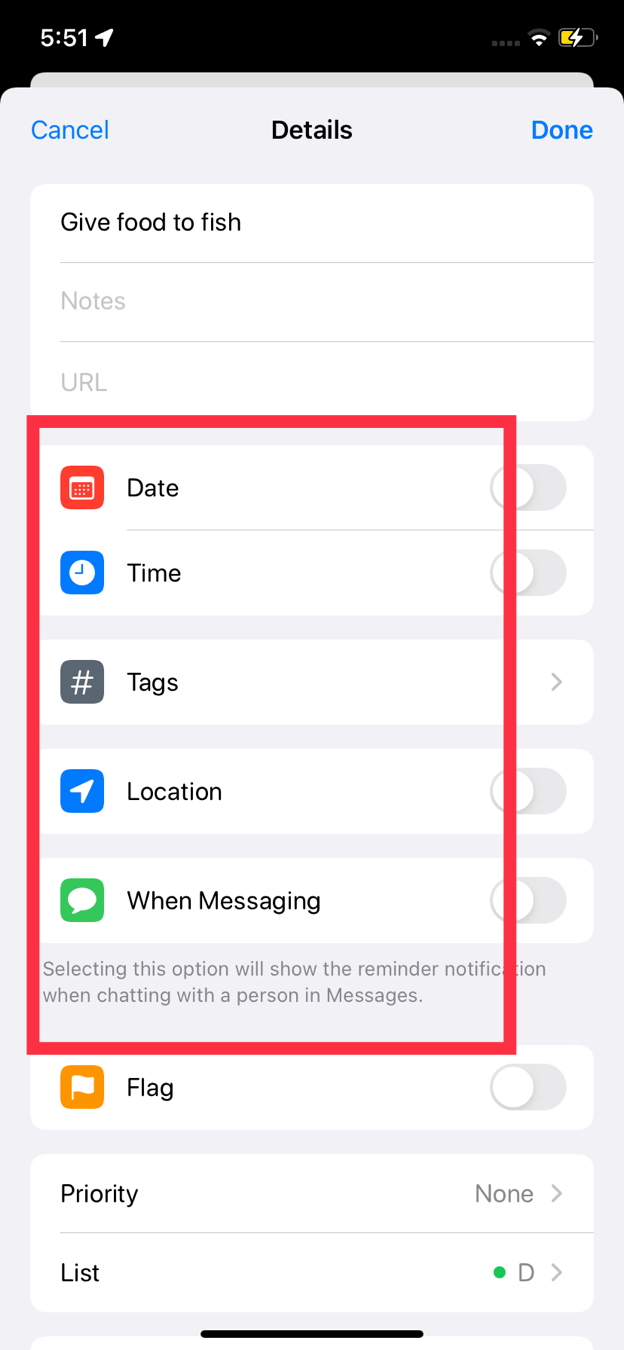
STEP5:– So, whenever you want to get the notification, set the timing according to it. Then, when you will receive the notification just copy and paste it to the message and then send that to the person.

The other method you can use to schedule text is the Shortcut app. If you do not have it on your phone then just download it from the app and then use it as it has the option as delayed schedule text. But you can use it for the scheduling text in the near business activity. There are many apps in the app store which provide you to schedule text with some fee or pay for the subscription. Here are the steps on how you can schedule the text on the shortcut app.
How we can send messages using a shortcut app?
STEP1:- Go to the home screen, there you will find the shortcut app. Click on it. Go to the animation tab and then go to the create personal Automation. You will only be able to find the option if you have not ever made the schedule previously.

STEP2:– Click on the plus icon present on the right side on the top. After clicking on the options click on the option create personal automation.

STEP3:- Then, you can select the time of the scheduled text or messages. On that dialog box, you will show various options like alarm, sleep, and the time of sunrise and sunset. In this, you can also set the option to select the daily and weekly repetition of the messages.

STEP4:- After that click on the next option.

STEP5:- After clicking on the option then click on the add action option on the screen available on the screen.

STEP6:– Then the schedule message will be visible on the screen.

STEP7:- Then the time will come then you will receive the notification and then copy the entire text and go to the imessage on the phone. select the person to whom you want to send the message and then paste the entire text and send it to the respective person.

Why does scheduling the text become important for us?
Scheduling messages or text is a very important function for you. Due to heavy competition in the market, we forget some of the important messages and when we recall it the time has already passed. So, to solve these problems we have many options we had already discussed above and these functions are used by many people and all over the country.
The people just schedule their text message when they need to send it just add the time and location. And thereafter even though they forget to send the message. Of course, By using the app, users can automatically send a message to friends and family members without getting into any trouble.
See Also…
How to use outlook schedule email in all versions(Opens in a new browser tab)
How to restart phone without power button(Opens in a new browser tab)


