Here is a quick guide on how to remove Ultra Search Engine.
As a matter of fact, UltraSearch Engine is a malicious program, which gets installed into your Mac and promotes false advertisements on your web browser. It is adware, which hijacks your browser settings to show you unwanted ads and pop-up notifications.
Of course, this article will help you to remove Ultra Search Engine from your Mac.
Table of Contents
Overview: What is UltraSearch Engine?
Name – UltraSearch Engine
Type – Browser Hijacker
What Does it Do – UltraSearch Engine changes your browser’s default settings to show you false ads and pop-up ads. It is adware, which has potentially collected your data.
Who You Use it – It is used by fake and misleading websites and brands, to display their unauthentic advertisements.
How it Gets Installed on Mac – UltraSearch Engine uses the bundling method to get installed into your computer. That means these types of adware get installed with pirated files you install from the web. Example – If you have downloaded any file from pirated and unverified websites, it gets installed along with that adware.
How to Remove UltraSearch Engine- You can able to remove different ways in different browsers. You can remove the extension or delete the profile or uninstall the Ultra search engine or remove files.
How To Avoid Getting Infected From Such System Virus – Of course, If you want to ensure your system is protected from such kinds of viruses, then you need to avoid downloading files from untrusted /unverified sources on the internet. In addition, you can download applications or other media files from verified/trusted sources then you don’t need to worry about system viruses and malware.
How to Remove Ultra Search Engine – Removal Guide
Here is a quick three steps process to remove UltraSearch Engine –
Step-1: Remove UltraSearch Engine extension from Chrome & Safari
Step-2: Remove Malicious Profiles from Mac
Step-3: Uninstall UltraSearch Engine from Mac
Step-4: Remove UltraSearch Engine Files from Mac
Step-1: Remove UltraSearch Engine Extension from Chrome & Safari
The first step is to remove the UltraSearch Engine browser extension from your Mac’s browsers you use, for example – Chrome, Safari, and Mozilla Firefox.
#1. Safari – Process of removing Ultrasearch Engine
i) Firstly, Open the Safari browser on your Mac.
ii) Then, Click on Safari Menu.
iii) Next, Tap on Extension.

iv) Now, you can find suspicious extensions like UltraSearch Engine and simply uninstall them.
#2. Google Chrome- Steps To Remove UltraSearch Engine
i) Firstly, Open the chrome web browser on your Mac.
ii) Afterwards, You will find and click on the three dots icon that usually belongs to the top right corner of your browser screen.
iii) Then, Go to More Tools.
iv) Tap on Extensions.

v) Then, you can find UltraSearch Engine Extension & Tap on Remove > Remove.

So that’s how you can remove such extensions from your Mac.
If you are using other browsers like Mozilla Firefox and want to remove the Ultra Search Engine extension then you can follow the below methods.
#3. Mozilla Firefox- Clear UltraSearch Engine
1) Firstly, You can launch the Mozilla Firefox web browser on your appropriate Mac device.
2) Then, all you need to do is just Press on your keyboard Shift + Ctrl + A.
3) From this Add-ons Manager window, You can just search the search box or find the suspicious extensions like UltraSearch Engine or any other extension you want to remove.
4) From next, You can just tap on it to disable the extension or else if you want to completely remove then click on the three-dot icon and then click the “remove” option here.
Step-2: Remove Malicious Profiles from Mac
Profiles help a person control some features of a Mac, which can’t be controlled if there aren’t any profiles. Usually, IT administrators usually use it to control Mac behaviour and some important system settings.
Using the profiles one can change the default setting of the system and browsers.
That’s why browser hijackers like UltraSearch Engine, create such malicious profiles to change the default settings. Oftentimes, these types of browser hijackers create malicious profiles, that’s why it is important to remove them.
Steps to Remove Malicious Profiles from Mac
i) First of all, You can go to System Preferences from Apple Menu.
ii) On System Preferences, select the Profile icon.
iii) You can see various profiles here.
iv) If you have seen any malicious profile, with a suspicious name, tap on it.
v) So, The final step is you can click on the Minus icon (-) to remove the appropriate malicious profile.
Interesting Article – How does Google Make Money
Uninstall UltraSearch Engine from Mac
Uninstalling suspicious apps like UltraSearch Engine can also help. The name of the app will be different like AppUltraSearch, EXEUltrarSerch Engine, etc. Nevertheless, all of them here is a suspicious name, which should be removed from your system as soon as possible.
Here is how to uninstall UltraSearch Engine from Mac
i) If you find the UltraSearch Engine icon in Apple Menu Bar, click on it > select Quit.
ii) Then, You can Tap on Finder.
iii) Click on Application Tab.
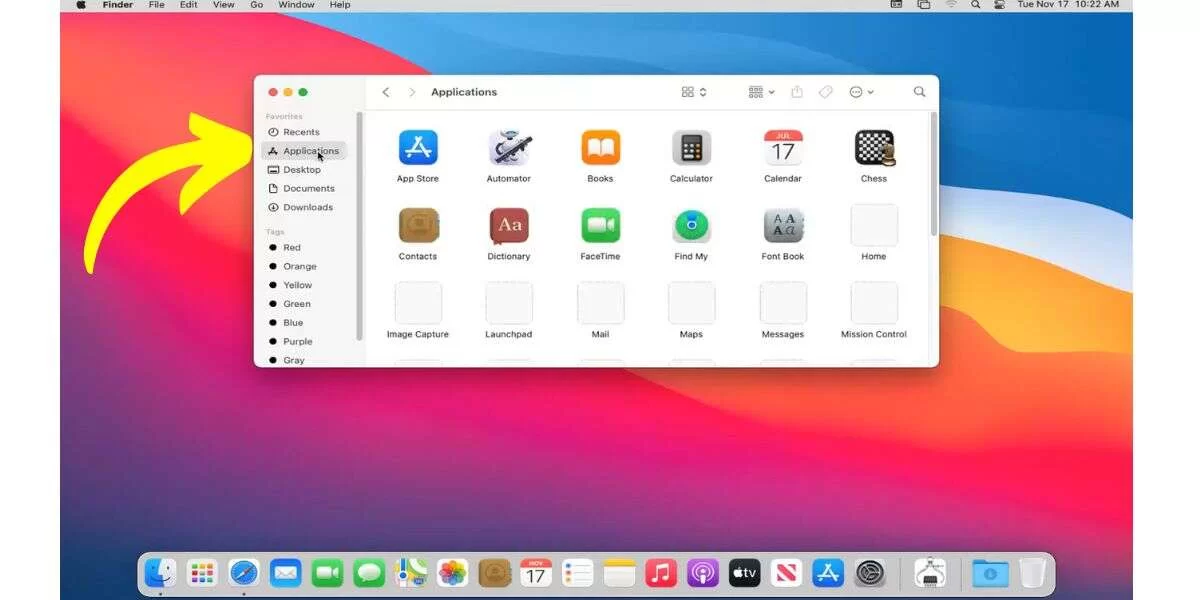
iv) You’ll see the list of apps on your system.
v) Moreover, you can find the suspicious apps
vi) Right-click on the Suspicious app, and tap on Move to Trash
Remove UltraSearch Engine Files from Mac
i) First of all, launch Finder.
ii) Then, You can Go to Search.
iii) From next, all you need to do is just search the following addresses, one by one.
~/Library/LaunchAgents ~/Library/Application Support /Library/LaunchDaemons /Library/Application Support /Library/LaunchAgents
The key thing to note is that, if you find any viruses or suspicious documents in any of these folders, you should simply uninstall them if you find them. There is a possibility that any file associated with UltraSearch Engine may have a different name, but it will have a name that looks suspicious.
Final Thoughts
In conclusion, browser hijackers like UltraSearch Engine are unethical software, which is a threat to your system and privacy. Uninstalling them is crucial, as if it is on your system, they will continue to show you false results and unwanted pop-up ads.
A very quick way to delete them is to run a quick scan by anti-virus or manually search for them on your system.
Removing UltraSearch Engine by methods shown in this article is a great way to delete such adware.
So that’s it for this article, I hope you find out how to remove UltraSearch Engine from your system without getting into any trouble.
Thanks for reading!
See Also…
How To Know If Someone is Trying to Hack your Instagram- Help Guide(Opens in a new browser tab)
How To Start Arcserve v18.0 Tape Engine?(Opens in a new browser tab)


