Table of Contents
What are basically Reddit communities, or subreddits?
It is the home of interesting and intuitive posts and comments that are available on the Internet. Anyone can make their community on this website. It is also the 9th most popular website on the Internet. When there is some news or anything happening in the world, then this Reddit website gets the news immediately. The words are exchanged very fast on Reddit. Before starting your own community on Reddit. You need to know- How you can create and delete the Reddit communities. Here, in this post, we will know how to delete a subreddit account by using the steps given below.
To learn how to delete a subreddit community account?
When you create the Community on the website by clicking on the button, after that you can’t go back. You will not be able to delete the subreddit account after you create it and the name will not be used by anyone again.
Of course, You will not be able to delete the subreddit account permanently but you can set the subreddit to private. On the other hand, You can also leave the subreddit website as a mod. This will help you to remove your subreddit account from your community list. By making the account no one joins the community by themselves until you send an invitation link.
Here’s how you can set a subreddit to private
People can search your community in the search bar. But will only be able to join after receiving the invitation link. You can’t delete the account completely but you can set some rules so that no one can post or write some words in there.
STEP-1: Firstly, You need to go to your subreddit account. Now, you have to click on the shield-shaped MOD TOOLS button.
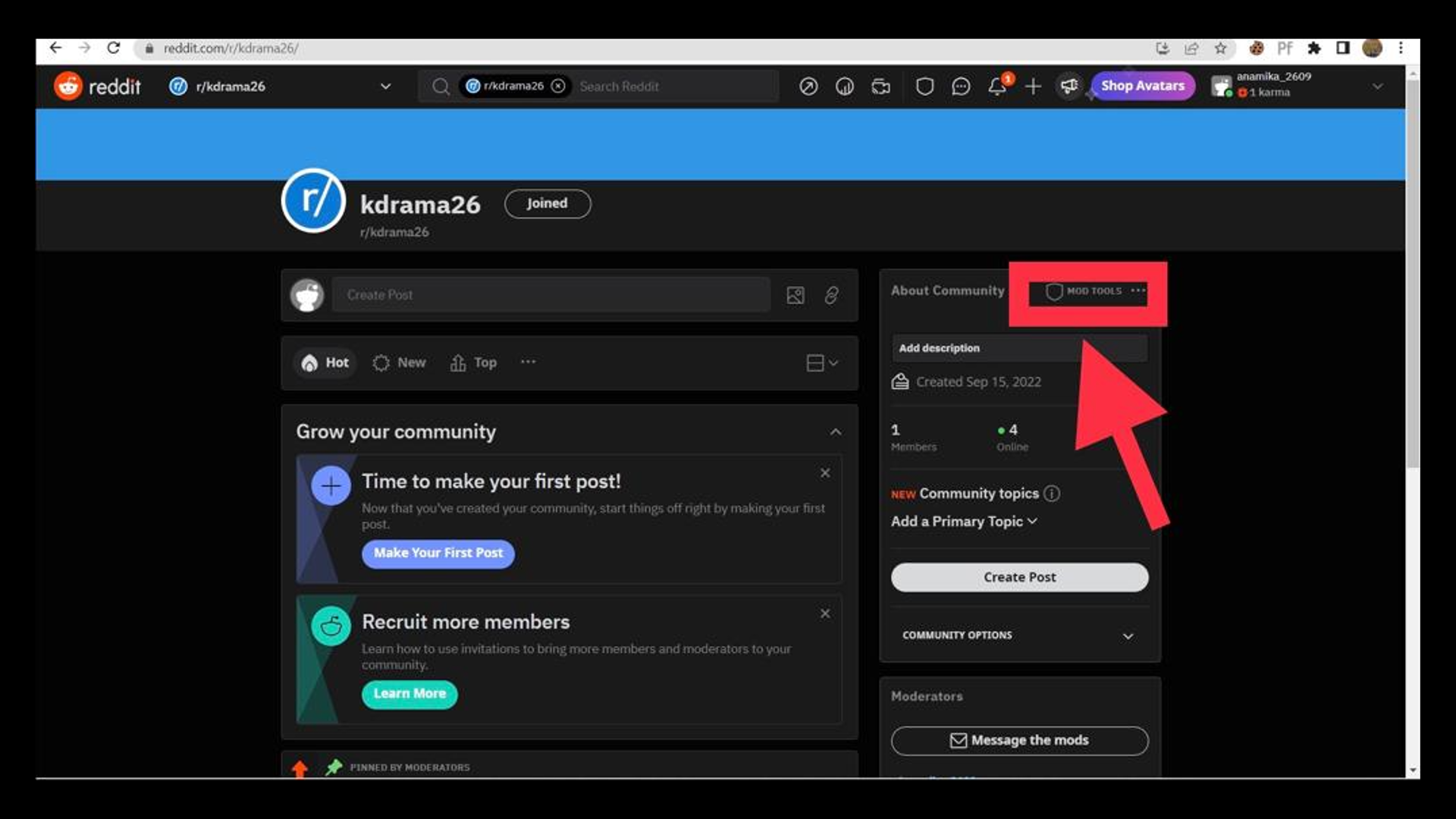
STEP-2: From that left side of the menu, you can just scroll down the menu until you find the OTHER section. Here, you can find the COMMUNITY SETTINGS option and click on this link.

STEP-3: After clicking on the Community settings, now you have to click on the Community tab. Usually, the community option belongs on the right side of the website.
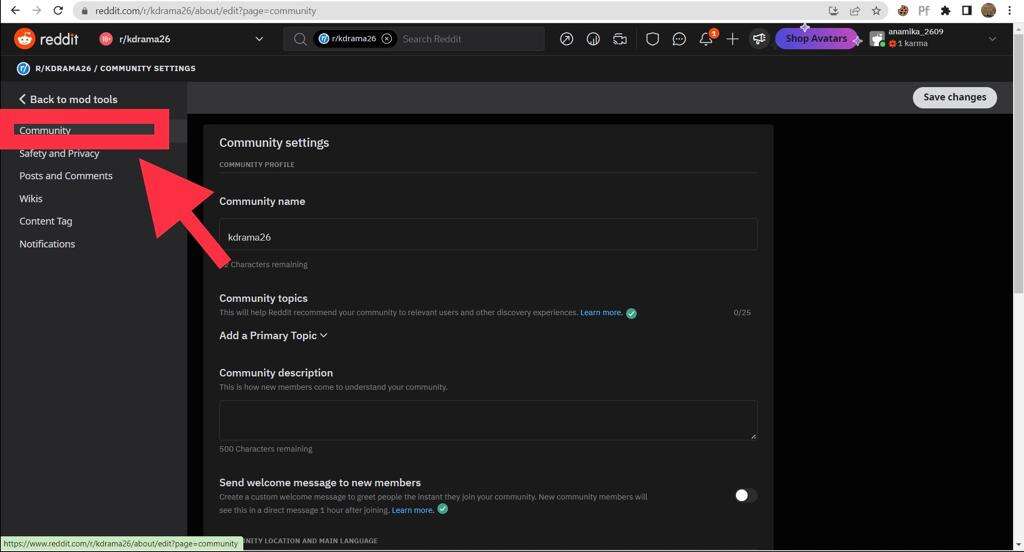
STEP 4:- A new page will appear in front of us. Now, all you need to do is scroll down the menu until you find the Type of Community option. Select the box on the side just next to Private So that you will be able to private your community. Only the approved person to whom you send the invitation link personally will be able to join and read your post in the community.

STEP-5: After that, a small dialogue box appears here you can click on the “Save changes” button.
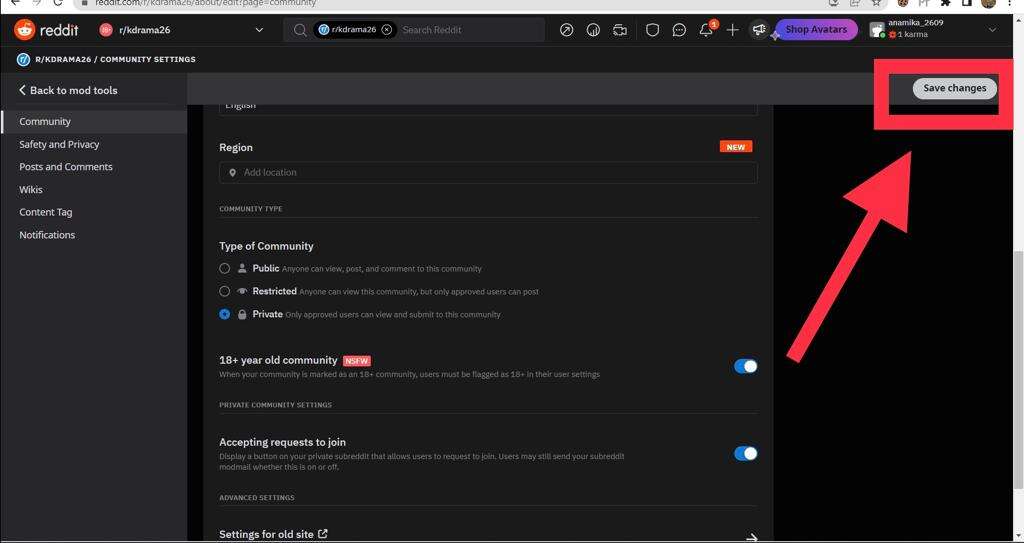
How you can leave a subreddit as a mod?
STEP-1: You need to open your subreddit account, then slightly drop down the page then you will see the Moderators box on the right side of the website. Here, you can click on the VIEW ALL MODERATORS link.

STEP-2: After that, you will see the top has two buttons, click on the Leave as mod button.
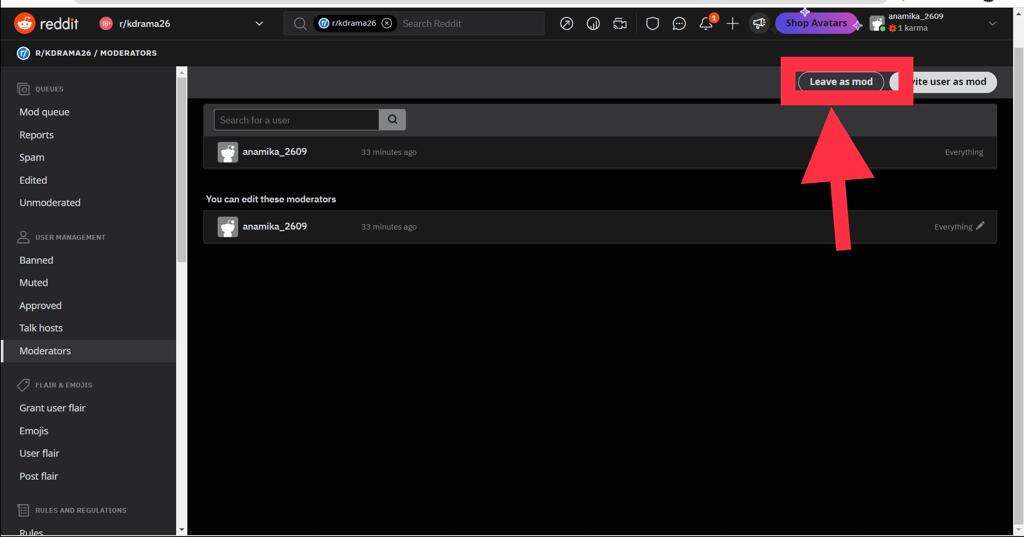
STEP 3:- Then a small dialogue box will appear on the screen giving the warning to cancel or leave the page. You have to click the Leave button here. So, you can leave your subreddit as a mod.
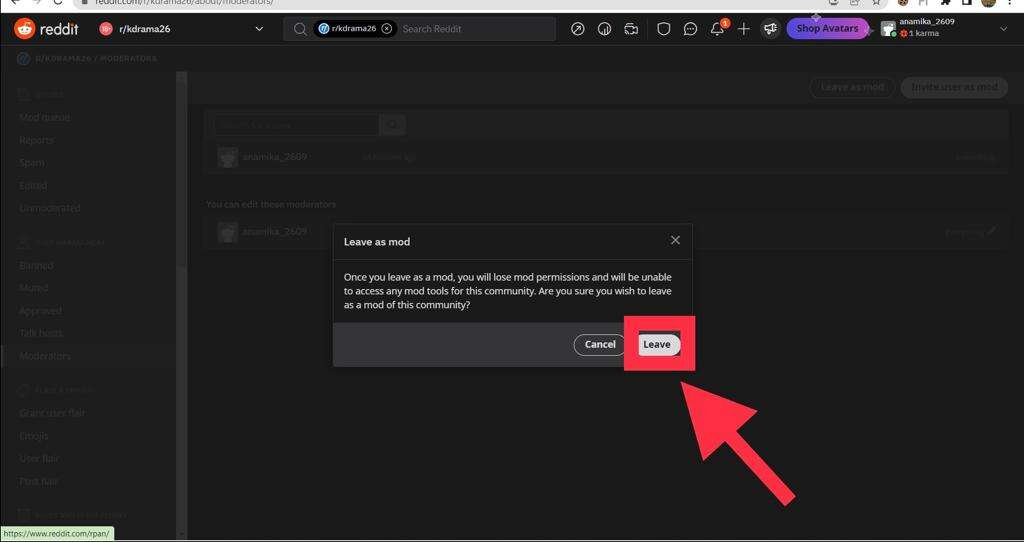
See Also…
How To Unhide a Hidden Post on Reddit {Help Guide}(Opens in a new browser tab)
How to stop getting emails from Reddit?(Opens in a new browser tab)


