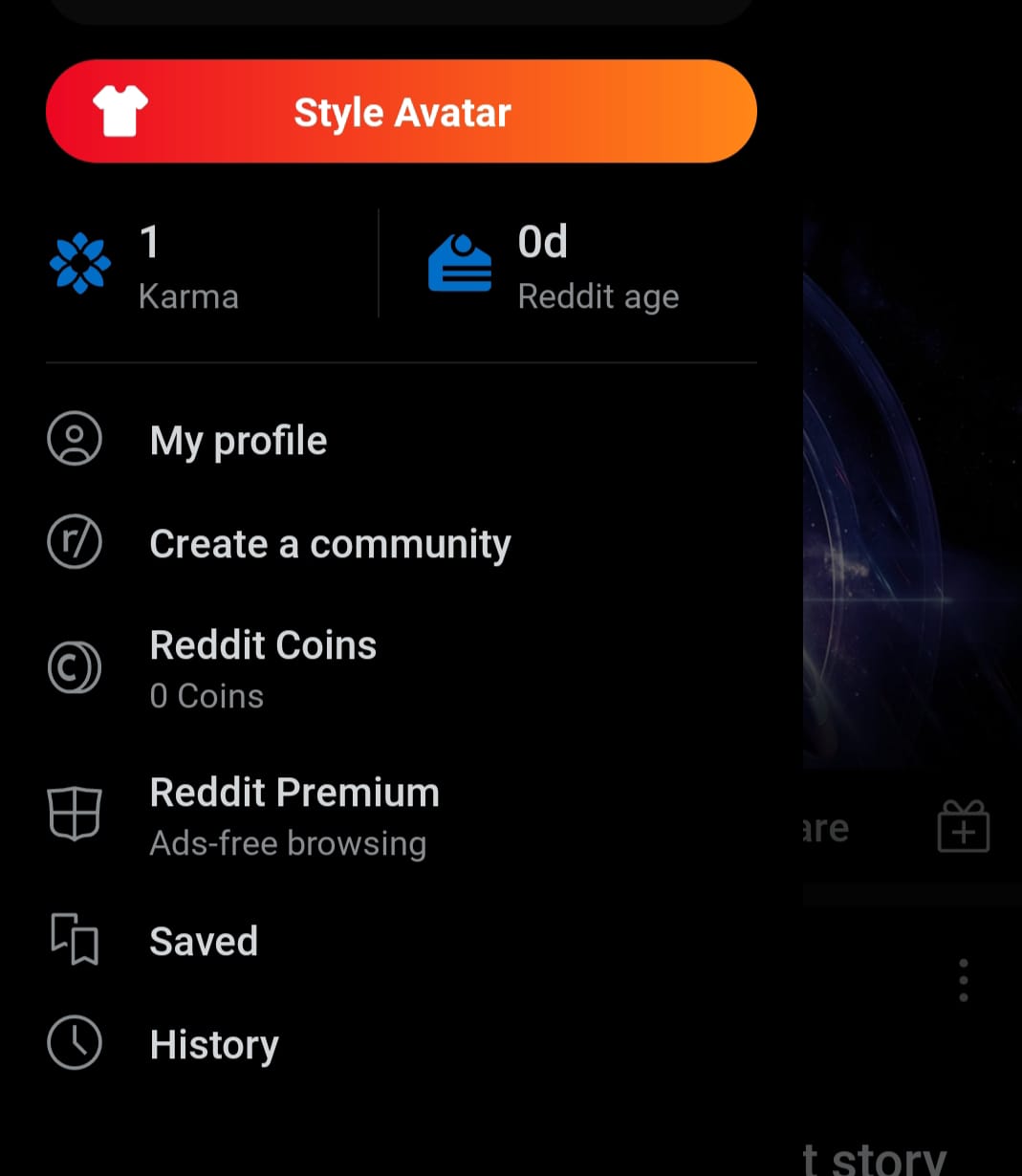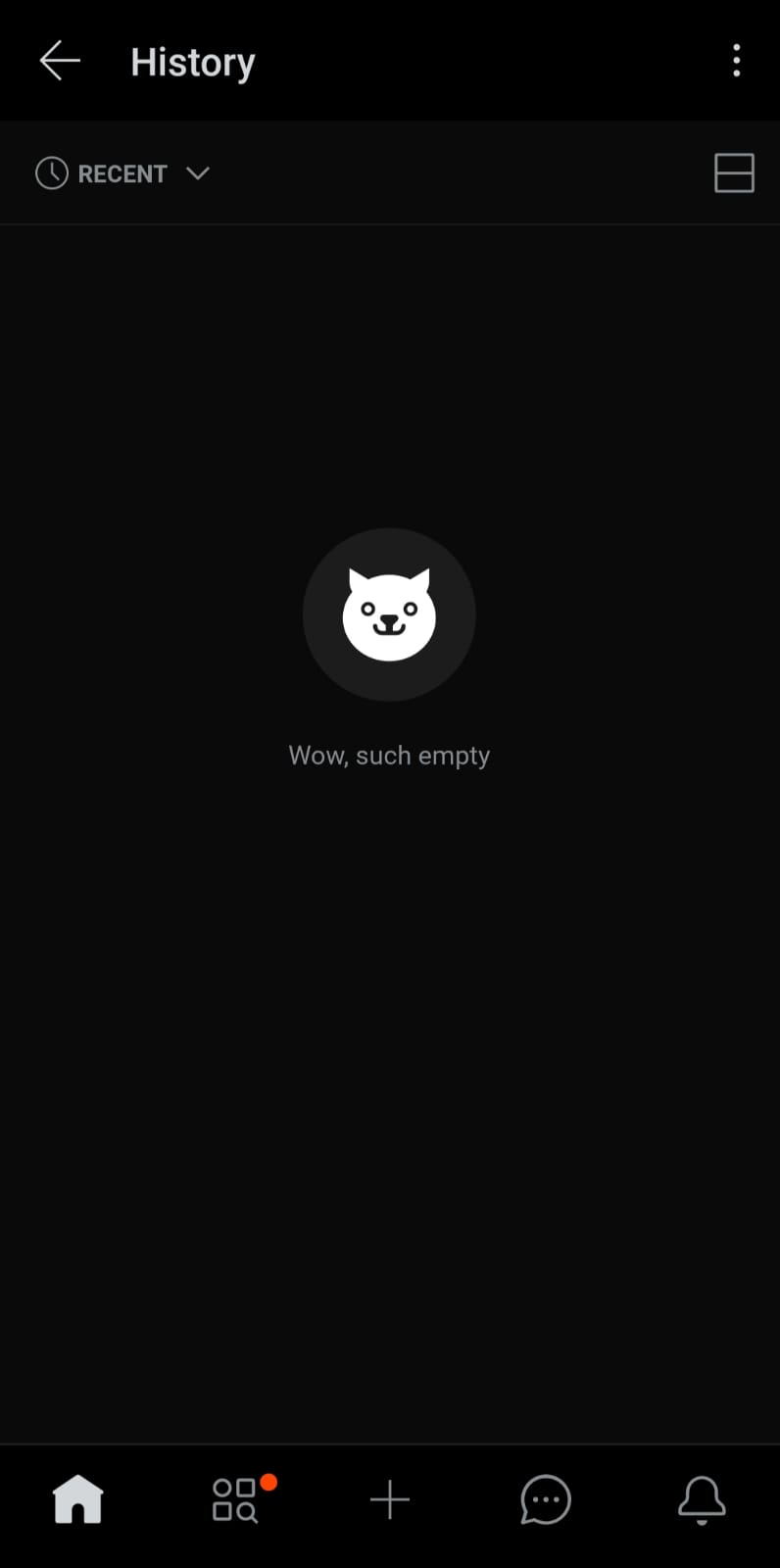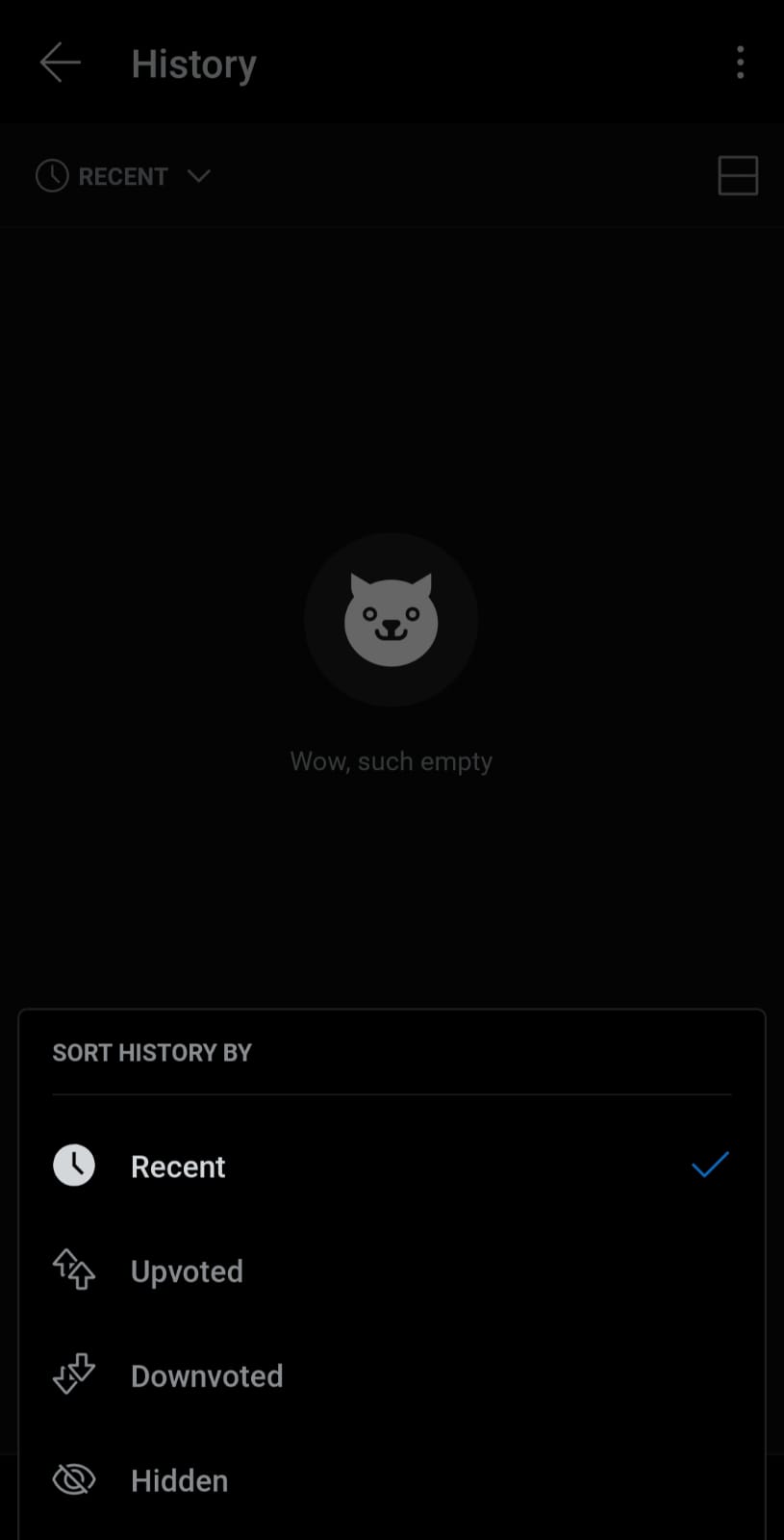Are you a Reddit newbie? You’ve come to the right place if you want to unhide a post and don’t know how to do that.
How To Unhide a Post On Reddit For Both App & Website?
Reddit is a great social media platform that is gaining more and more popularity across the globe because the way it blends news, memes and informative content is admirable. You can hide posts and even unhide some posts as per your will.
On Reddit, users can make posts that other users can upvote or downvote. Posts with more upvotes crawl up in the Reddit post rankings, hence will be visible to more and more people. With every upvote a user gets from a post on Reddit, the user gets a Reddit Karma. It is like a user score, with some more strings attached.
A higher Karma score means that users’ posts on Reddit are getting popular and loved by the community. Karma Points are not just a sign of popularity, but also of quality. It also allows you to start your own sub-Reddit as well as join some exclusive communities.
Sometimes, you see some unwanted post on Reddit or you just don’t want to see that post. So there’s an option using which you can mark that post as a hidden post so that you won’t see that again. You can also hide any of your own posts if you want to.
To hide any post on Reddit, simply click the three dots near the post and you will see an option to hide that post.
Here’s a Simple Step-Wise Guide To Help You Unhide Any Hidden Post On Reddit
It’s actually easy to unhide posts in both the Reddit app and website, Here the reference images will be from the App, but the procedure is exactly the same for the website as well.
- First of all, you can open up the Reddit App.
- You will land at the “Home” section of the App, where you see your Reddit feed.
- This should look similar to the image shown below.

- On the top-left corner of your screen, you should see your Reddit avatar icon, click that icon, as shown in the image below. If you are on the Reddit website, similarly locate your avatar and your page will open up.

- A side panel opens up, now locate the “History” section in the panel, It will be placed below the “Saved” tag. Open the History as shown in the image.

- By default, it opens up the “Recent” page.

- On top-left click the “Recent” drop-down.
- Select the “Hidden” section, it will be the last option in the menu.

- Here you go, now you see all the posts that you have marked as hidden post.
- Locate the post you want to unhide and click the three dots on the top-right corner of the Reddit post as directed in the image below.

- You will see an option to Unhide post, click it to unhide that post
That’s it, you did it!
Nothing is difficult, if you have the right guide to tech, subscribe to Error Express for FREE to get more of such useful content.
See Also…
HOW TO REDDIT CROSSPOSTING – A PIECE OF CAKE!(Opens in a new browser tab)
How to Find Reddit Deleted Posts and Comments(Opens in a new browser tab)