In this article, I’ll share with you how to hack a phone lock code. It’s a hell of a process to recover your data if you forget your phone passcode; because the only way out is to do a factory reset in order to regain access to your device. But not with this one, The method that I’ll be sharing with you won’t need any computer. And you won’t delete anything, nor it would need even to reset your device. I’ll be sharing with you a secret code that a lot of mobiles use to manipulate the security system of devices.
Table of Contents
Step by Step Instructions For How To Hack a Phone Lock Code?
Ensure Mobile Battery & Enter Passcode
Step-1: First make sure that your phone has at least 60% or more battery. It’s crucial that you have the capacity to unlock your passcode so far.
Step-2: Once you have sufficient battery, Now you can follow along with the process to unlock your phone. Once you boot up your phone and get to the password screen here.
Step-3: In this password place you have to enter ‘1234’ as your passcode and click on enter.

Enter passcode ‘1234’ until the phone screen is lock
Step-4: Once you do that the system will show a message that the password is incorrect, you have to ignore the message and have to carry it forward.
Step-5: Enter the ‘1234’ passcode for five-time. This will trigger the mobile phone system to stop you from entering the password again for 30 seconds.
Step-6: Once you have seen the 30 Seconds wait for a message, You have to then do the same process once again after the waiting period is over.
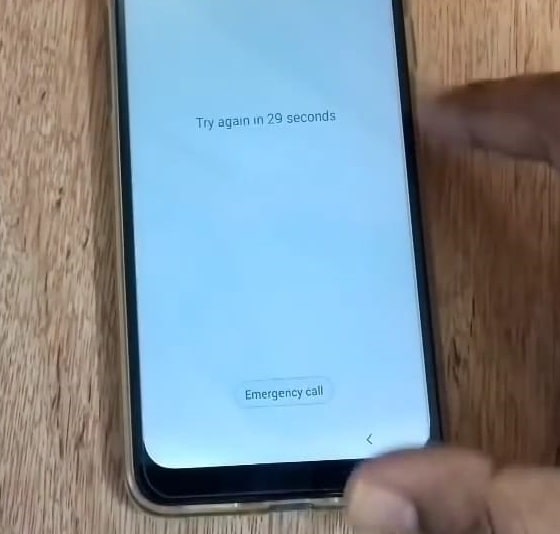
Step-7: Even though this time too, You will also get the same message for incorrect passcode. And a waiting period to enter the password again. If so, this is one of the great news.
Use the Emergency Call option on your mobile phone
Step-8: Now we can use our hack to bypass the security of mobile phones. You have to find the emergency call button on the lock screen.
Step-9: After you have found the Emergency Call, Then you need to dial a certain number. And try to call on it.
Enter Dial Code on Dial Pad & Try To Call
Step-10: You had to enter ‘*111*#0000*907*421#’ the following number that I have shared with you.

Step-11: After you have entered the number. And try to call on the same. Your call won’t be connected nor will you receive any message that your phone has been unlocked. But you have to keep patience and follow the remaining steps.
Trigger the Security System & Enter Passcode ‘1234’ Again
Step-12: After that, you have made the attempt to call on the given number. Now you have to revert back to what you were doing earlier. That means you have to again go to your lock screen. And enter the passcode ‘1234’ for a repetition of five times. What this will do is, that it will trigger your security system to add a timer for the next attempt to enter the passcode.

Step-13: Once you have followed all the above steps, You are pretty much done manipulating the security system into accepting the new passcode to be ‘1234’. Now what you have to do is without entering any new passcode. Or doing anything to your phone just restart your phone/device.
Note: Make sure you follow all the steps as shown in the article. Because if you skip or add any part that is not part of this hack you will disrupt the manipulation technique. And it won’t work with your device.
i.e You tried to enter ‘1234’ many times and get frustrated and thought of trying a password that you could remember, But what this will do is it will interrupt the entire process of bypassing the passcode.
Step-14: Once you have restarted your device, Without the need to enter any other password here. You have to enter ‘1234’ and your device would miracle get unlocked. This works in a whole lot of devices. Just make sure that you follow the tutorial in the exact way that I have shared with you.

Will this delete my Data?
No, your data will not be deleted. This will only change the password from whatever it was earlier to ‘1234’. This is not similar to factory reset, Where you are deleting your entire data to start fresh. The process manipulates the android mobile system into unintentionally changing the password.
Why does this work?
Android phones as they are open-source sometimes have easter eggs. These are small hacks or tricks that very few people know or understand. And when you use them, It just that you are taking advantage of a hidden feature. This is something built into the system and not an outside concept.


