How to Watch Movies From Phone to TV Without HDMI –
Electronic devices are now part of our lifestyle, over the years these devices have become more wireless. For watching movies, connecting HDMI cables seems old style.
Phones can now connect to the TV wirelessly, and devices like USB can also be considered a convenient way for watching movies.
We have 5 Simple Ways to Watch Movies From Phone to TV Without HDMI –
- Screen Mirroring – Best for Android Users
- AirPlay – Only for iOS Users
- Google Chromecast – A Dongle
- Miracast
- USB Cables – Easiest Way
Table of Contents
To Learn How to Watch Movies From Phone to TV Without HDMI (5 Simple Ways)
#1. Screen Mirroring (Best For Android Users)
Screen mirroring is a wireless way to connect your phone to a TV. In this method, your TV will mirror whatever is running on your phone, for example, if you connect your phone to a TV with screen mirroring, you can see everything on your TV running on your mobile phone, eg. Netflix, YouTube, Movies, etc.
Requirements
- There isn’t any app for screen mirroring its in-built into your phone and TV.
- Your TV should have a screen mirroring feature, which most modern TVs have.
- Your Phone should have a screen mirroring feature, which most Android phones have. For iPhone users, you have AirPlay (Scroll down to 2nd method)
How to do Screen Mirroring?
- On your TV settings, turn on Screen Mirroring or Wireless Display.
- Now, go to your mobile settings, and turn on Screen Mirroring or Wireless Display (Search – Screen Mirroring or Wireless Display in settings.)
- After turning it on you’ll get the list of devices to connect to, tap on your TV Name.
- That’s it, now everything on your phone should be mirroring on TV.
2. AirPlay (For iOS Users Only)

AirPlay is similar technology to Screen Mirroring, in which everything on your iPhone will mirror on your TV Screen. Again, this technology is only available to iOS users, which means you need an iPhone or iPad and an Apple TV to use AirPlay.
Requirements
- You need devices like iPhone and Apple TV, to use this technology
How to use AirPlay?
- Firstly, You can connect your Apple TV and iPhone to the same WiFi network.

- Then, Go to Control Center (Swipe down for iPhone X and latest version; Swipe up for iPhone 8 and older version)
- Then, Tap on Screen Mirroring. (Two screens icon)
- You’ll get a list of devices, look for your TV name and tap on it.
- You might be asked for App Code, type the app code that is appearing on your TV.
3. Google Chromecast (Dongles)

Google Chromecast is a dongle-like device, that helps you to cast your phone screen to television. When you connect Chromecast to your TV, you can stream many apps from your phone to your TV.
However, not all apps can connect to Chromecast, the apps that are supported are Hulu TV, Netflix, YouTube, and Google Photos, it supports more than 1,000 apps.
Requirements
- Your phone operating system should be Android 8.0 or newer. For iOS devices, your device operating system should be iOS 14 or newer.
- All Chromecast devices require HDCP 1.3 or HDCP 2.2 at least in one HDMI port. For your information, most TVs that are bought in 2018 or after may have one HDMI port with HDCP 1.3 or HDCP 2.2.
How to use Google Chromecast?
- Firstly, you can just download the Google Home app on your smartphone device.
- And then, plug-in Google Chromecast to Switchboard and TV. (As per your device)
- Next, Go to the Google Home app, and then follow the setup process.
- On the Google Home app, tap Add + > Set up device > Add Device.
4. Screen Casting
Screen casting is a new feature that is coming into many video streaming platforms, like YouTube, Netflix, and Hulu. It helps you to stream videos on different devices like your TV or Laptop.
It allows you to watch movies, films, or shows without mimicking your smartphone. Which makes content more natural and better according to your TV screen size.
Requirements
- You need an app that has has ‘screen casting’ or ‘cast screen’ option, however, most popular video streaming apps have a screen casting option.
- You need a Smart TV or Screencasting compatible TV.
How to do Screen Casting?
- Just tap on the Cast Screen option on your video streaming platform like YouTube, Netflix, etc.
- Then, turn on the Wireless display of your TV and phone.
- After that, you will need to tap the device name of your TV in the device list.
Related – How to play YouTube on TV
5. USB Cables (Easiest Option)
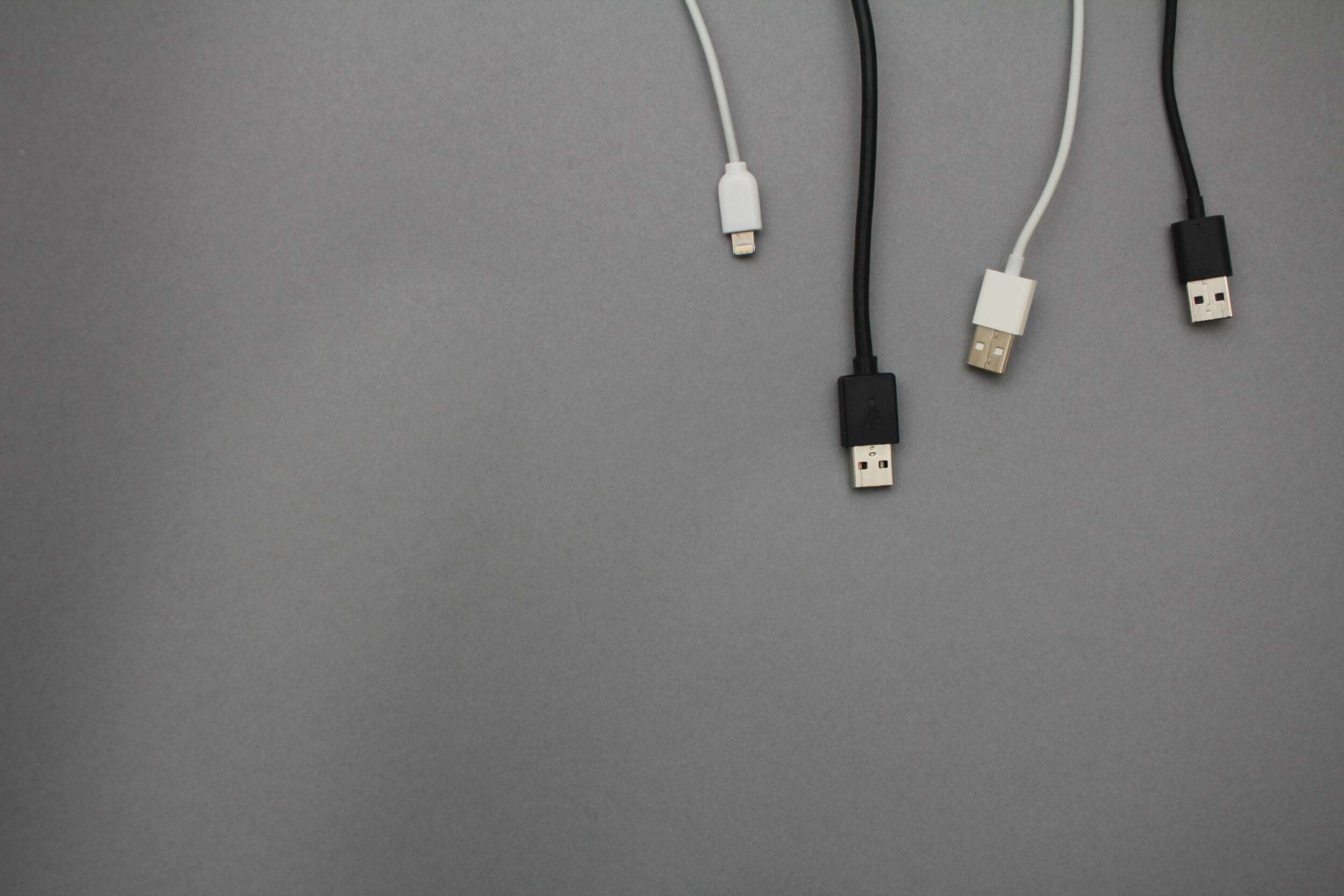
USB cables are simple cables, that you use for charging your device. Indeed these cables are data-sharing cables, which means you can use that cables to connect your phone to other devices.
It is necessary for your device to have an HDMI port in order to connect it to your TV.
Requirements
- Your TV should have an HDMI port or USB port.
How to Use USB Cables?
- Connect your USB cable to your TV and connect your mobile also to the other end of the USB cable.
- Your mobile will start charging and your TV will notify you that the USB has been plugged in.
- Tap yes/no on TV after reading the disclaimer.
- On your mobile, USB data transfer should be enabled.
Easy Ways to Connect Mobile to Normal TV
Connecting mobile can be hard in normal TV, as there aren’t many wireless connecting options. But here are some methods to connect mobile to Normal TV.
Easy Ways to Connect Mobile to Normal TV-
- Use USB Cables – USB Cables are cables you use while charging, plug in the same cable to the HDMI port of your TV.
- Use Pen Drives – You can use a pen drive and plug it into a normal HDMI port or USB port of your TV.
- Use MHL – MHL (Mobile high definition link) is a wired technology like HDMI cables, you can connect one end of the MHL cable to your TV, and another end to the charging port of your mobile.
Easy Ways to Connect Phone to TV without Screen Mirroring
Screen mirroring is a great option to connect phones to TV but the main requirement for using Screen Mirroring is a wireless display. Many of the TVs don’t have, but you can still connect to the TV using the following ways.
Easy Ways to Connect Phone to TV without Screen Mirroring
- USB Cables
- Pen Drives
- MHL (Mobile high definition link)
- Miracast
- A few examples of such dongles include Google Chromecast and Amazon Fire TV Stick
- STBS (Set up Boxes)
- HDMI Cables
- Connect DVD Player
Wrapping Up
As electronic devices are part of our lifestyle now, it is in our best interest to learn how to use them. In this article, we have presented many wireless and wired ways to watch movies from your phone to TV without HDMI.
Hopefully, this article will help you in the setup process, and it’s worth your time, thanks for reading!
See Also…
Master How To Stream From Laptop To TV In Just A Few Minutes!(Opens in a new browser tab)
7 Easy Fix: Could Not Communicate with Your Chromecast(Opens in a new browser tab)


