Table of Contents
Overview of Wi-Fi Hotspot
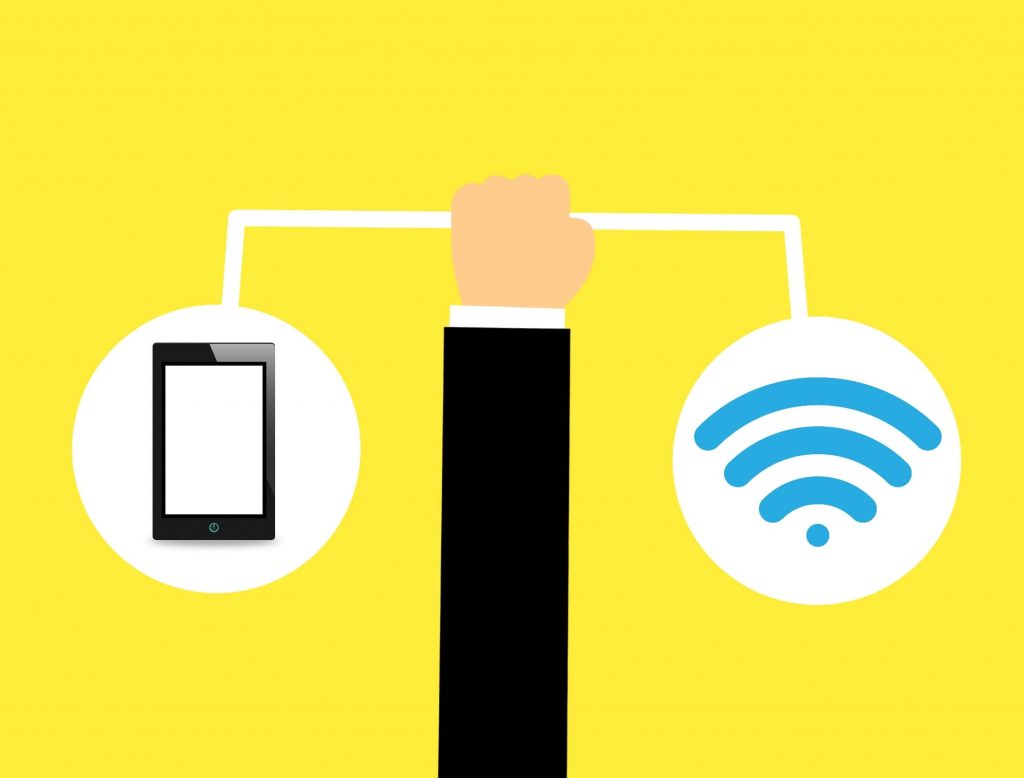
Mobile phone is not doing the job of a phone only anymore. It has multiple roles to perform owing to the new technologies introduced in its chip. The most important additional role is that of acting as Wi-Fi hotspot. What are Wi-Fi Hotspots? If you want to know about these, just take a look at the settings of your mobile phone. You will find an option called Wi-Fi Hotspot or tethering mode; it actually goes by different names in different handsets. However, the function this part of settings perform is that of providing connectivity to internet.
The user has to put the Hotspot mode on in phone’s settings after switching off the Wi-Fi connection. The mobile phone is also connected to the data network by pressing the option mobile data in menu. Once you get sufficiently strong connection to the mobile phone’s data network, you can tether it with device of your choice.
Your mobile phone appears in the available network’s list of the device which you want to share data network with. Using the mobile data network and WiFi tethering, you can do essential jobs like exchanging emails, organizing conference calls and uploading or downloading documents.
What are Wi-Fi hotspots used for?
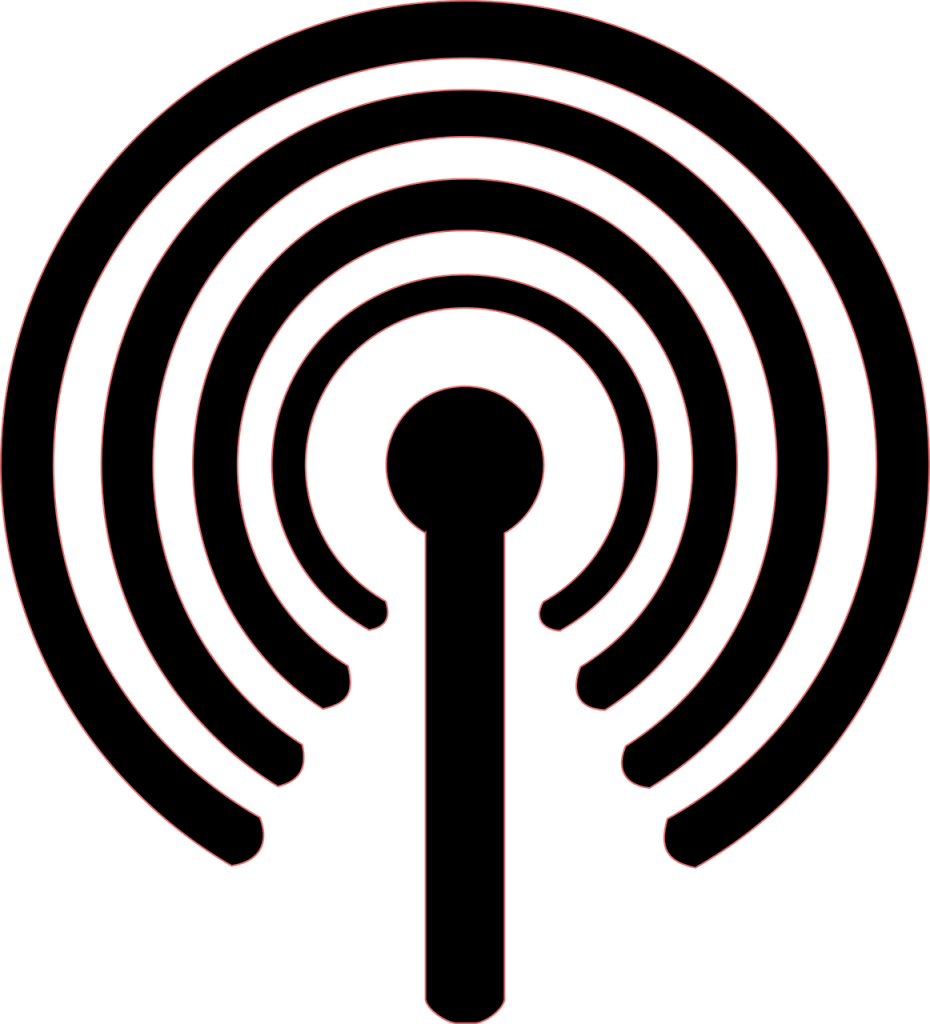
Wi-Fi hotspots work as great collaboration tool for the members of the group who want to stay anonymous from the office’s network but without losing connectivity between them. This is one of the uses where some visiting group to an office for audit can make use of this facility on their phone and carry out communication without fearing the leakage or undue sharing of information.
The other use is to get data connection where the Wi-Fi connection is not available. Just put on the mobile data and use Wi-Fi tethering. According to the data plan of the network service you are using, you can connect a few devices to the network. Mostly, the number of devices connected varies from 1-5.
Collaborate while on the go:
As mentioned above, the devices not connected to Wi-Fi network of any premise are connected using hotspots. Thus, the ubiquitous availability of internet connection can allow the users to continue sharing and collaborating over the projects even while on the move like going to airport or travelling from a place to another.
Working within conference room:
Employees belonging to offices of confidentiality and high importance can avoid Wi-Fi connection and have mobile data connection to carry out their work at conference rooms, or in important meetings.
Working of Wi-Fi Hotspots
A phone Wi-Fi is a technical blend of software, hardware and the data network service that converts a phone into an internet modem in its way of working. The hotspot also performs the function of router and connects the Wi-Fi enabled mobile device within the range of network, but with certain limitations.
To put the Wi-Fi hotspot to work, the phone taps the network service. It works exactly like a broadband connection by doing so. When it tethers the device within the range to share the network, it transmits data using 802.11ac protocol.
Thus, the connecting devices enjoy the connection exactly like they are using a broadband Wi-Fi connection for using internet. The mobile phone hotspot can rightly be called the mobile alternative to an internet modem and router.
Some important facts worth knowing about Wi-Fi Hotspots

Wi-Fi hotspots are safer to use as the data flowing through the mobile network uses high end encryption. It is anytime safer than using the public Wi-Fi connections which may not be so strong in encryption as compared to the mobile data network.
The Android phones Wi-Fi hotspot can connect up to 10 devices simultaneously.
On the other hand, iPhone’s can connect up to 4 as of now.
When the office Wi-Fi network is down, the mobile Wi-Fi hotspot offers suitable alternative. Moreover it allows running the office work like normal. It is advisable to keep 2 -3 hotspots active while doing so, if the office strength is a bit high.
4G LTE and VoLTE technology are used in transferring data using the Wireless tethering service. This technology supports both the calls and data connectivity.
The speed of data transmission through mobile hotspot depends upon a few things, such as, number of devices sharing the network, range of cellular network and the proximity of the device to it and the level of congestion internet is facing.
The range is certainly an issue and gives strong connectivity to devices like laptop or tablet if these are kept with 25-50 ft of distance, or say within a room.
Some safe practices to consider while using Wi-Fi hotspots

Wi-Fi hotspot is a password-protected property just like your email ID. Thus, when you start using your mobile network, you can also go to settings and keep a personalized WiFi password for your safety and convenience.
It is found that using mobile data for networking purposes does drain away the phone’s battery. So, to conserve the resources, it is advisable to keep the mobile data and hotspot switched off when not required to connect to the internet service.
Types of Wi-Fi hotspots
Hotspots are not the ones only encased inside the mobile phone. Basis the use and people accessing those, the hotspots are categorized as private and public hotspots. Private hotspots are the ones that we make using mobile phones. These can be shared via Bluetooth pairing or using RNDIS protocol over USB.
Public hotspots are those that you can find at the public locations like restaurants, hotels, airports, etc. These are the easiest to install and configure. The public hotspots are connected just by adding the router to the access points and devices connect to it seamlessly.
Any private hotspot can be made accessible to other unauthorized users in its range, if its authentication requirements are surpassed by making changes in the settings.
Hotspots, no matter how convenient they sound, do work as a source of problem as these offer breeding ground to data sniffers. It is better to learn about the encryption level of the service provider first before subscribing to the wireless networks.
See Also…
How to fix WiFi says connected no internet issue(Opens in a new browser tab)
Top 10 technologies to learn in 2020(Opens in a new browser tab)
Know how to use WhatsApp on PC without smartphone(Opens in a new browser tab)
What is two-factor authentication | Best 2fa app(Opens in a new browser tab)



