The private story in Snapchat is a feature to hide your Snapchat story from others and show it to some selected people. Any user can add some people to their private story and post the story in private. You might have the urge to see who else is in this private story.
But unfortunately, you cannot see who is in the private story of another person.
Snapchat restricts this feature that’s why you cannot know who is in other people’s private stories. However, you can definitely see who is in your private story, you can also see how many people have viewed your private story.
Table of Contents
How to Check Who is in Your Private Story?
To check whom you have added to your private story, there are simple steps mentioned below.
Steps –
1. First, Launch the Snapchat Application.
2. Then, Tap on your Bitmoji at the top.
3. Then, Go to the My Stories section and you will see your posted stories here.
4. Now, go to your private story and tap on More. (three vertical dots, besides your story)
5. Then, Tap on Edit Viewers.
Now you can see everyone who can join your private story.
You will see the blue tick beside their name, if you want to remove anyone from the list, tap on the blue tick and then remove, after that just save the story.
Related – How to check who viewed my WhatsApp profile
Can You See Who Viewed Your Private Story on Snapchat?
The short answer is yes we can see who viewed our private stories on Snapchat. To see who viewed your private story, follow the below steps –
1. First of all, Open the Snapchat app.
2. Then, Tap on your Bitmaoji at the top.
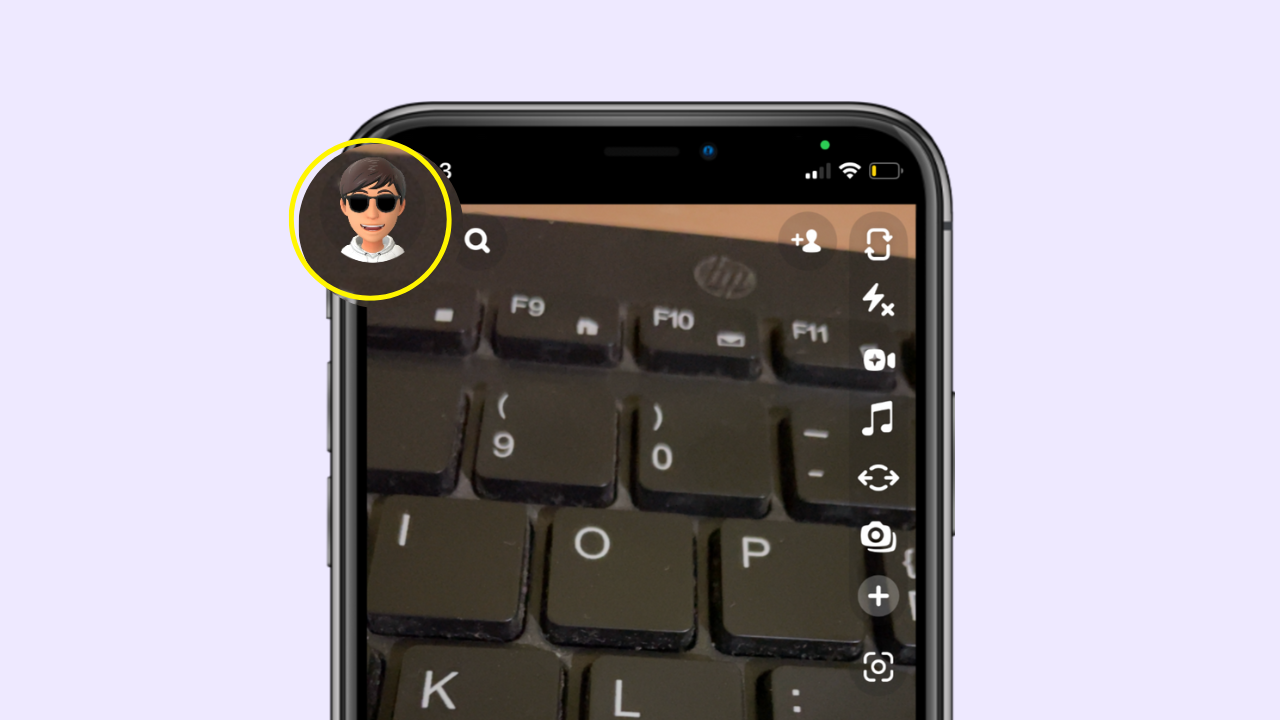
3. Then go to the stories you have posted.
4. Tap on the eyeballs icon to view who has seen our story.
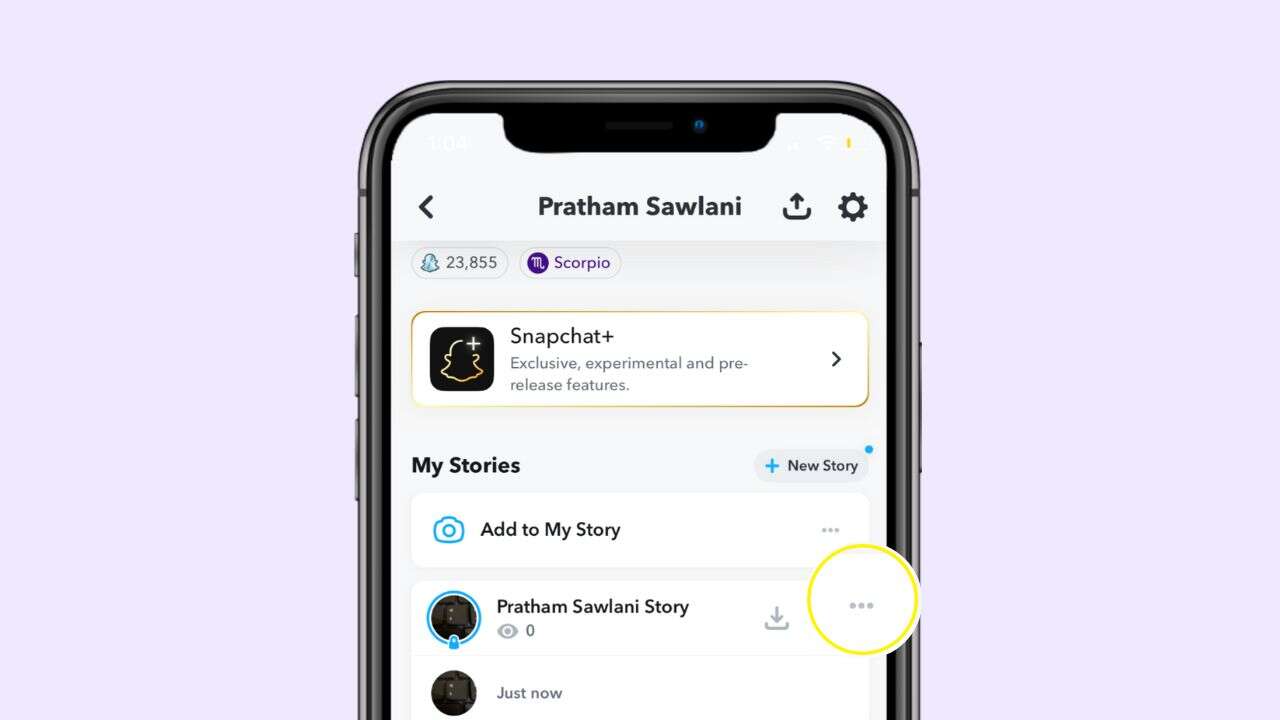
Once you have tapped on the eyeball icon, you will see the list of people who have viewed your story. Now this list is in reverse chronological order, which means the name at the bottom has seen your story first while names at the top have seen your story recently.
In some cases, if there are too many viewers you might not be able to see the list of viewers, just a number of those who have viewed your story.
How to Know If Someone Left Your Private Story on Snapchat?
To know that you have to compare two lists first your private story members and your story viewers. Then, you can see who is added to your private story but isn’t seeing your story, this means there are chances that the person has left your private story.
Firstly Check out your Private Story Members
1) First, Open Snapchat.

2) Then, Tap on your Bitmoji at the top.
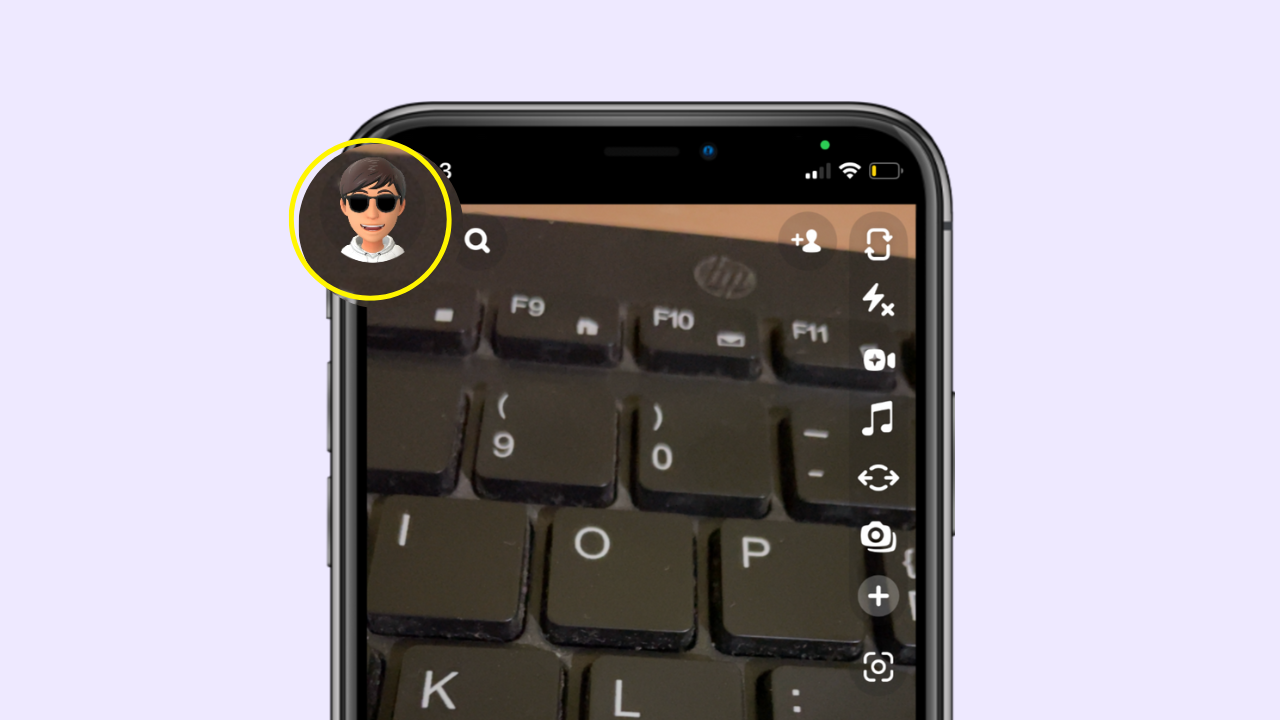
3) From next, Go to your Private Story.
4) Tap on the More option. (three vertical dots)
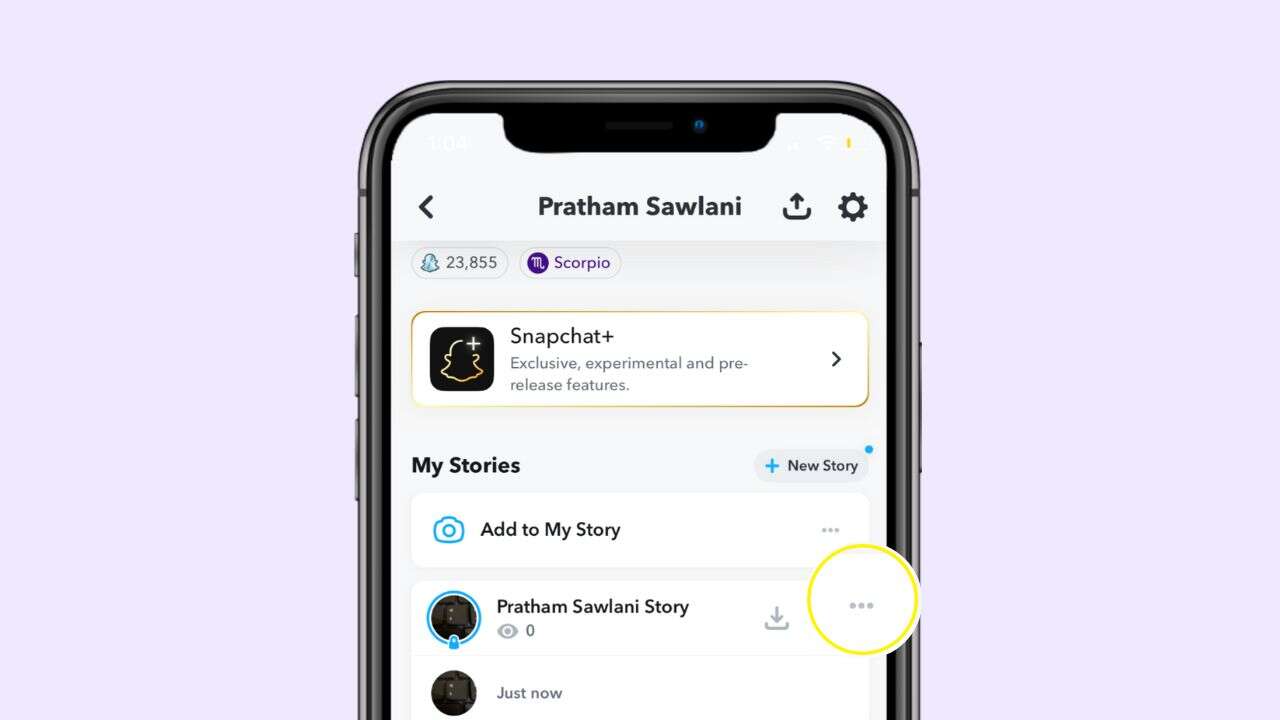
5) Then, You can tap on See Viewers.
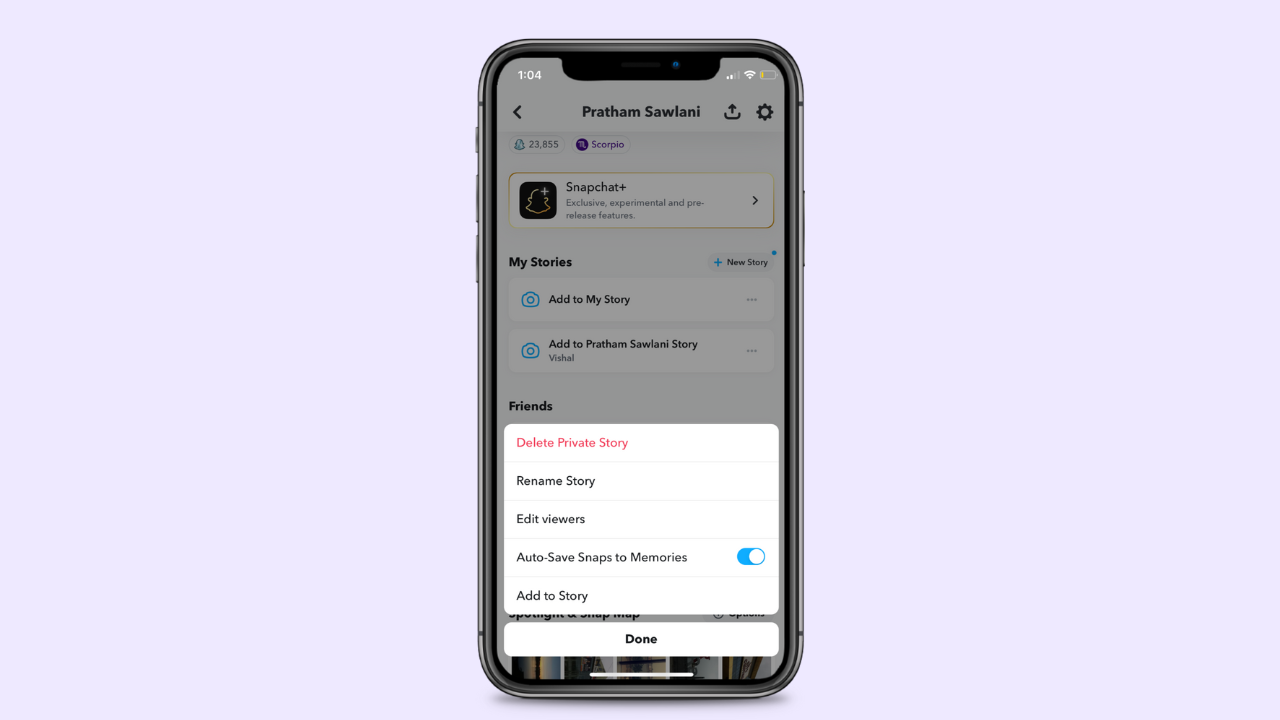
Here you will get a list of private story members, remember the names, and now check your story viewers.
Check your story viewers
1) First of all, Open Snapchat.

2) Then, Tap on your Bitmoji at top
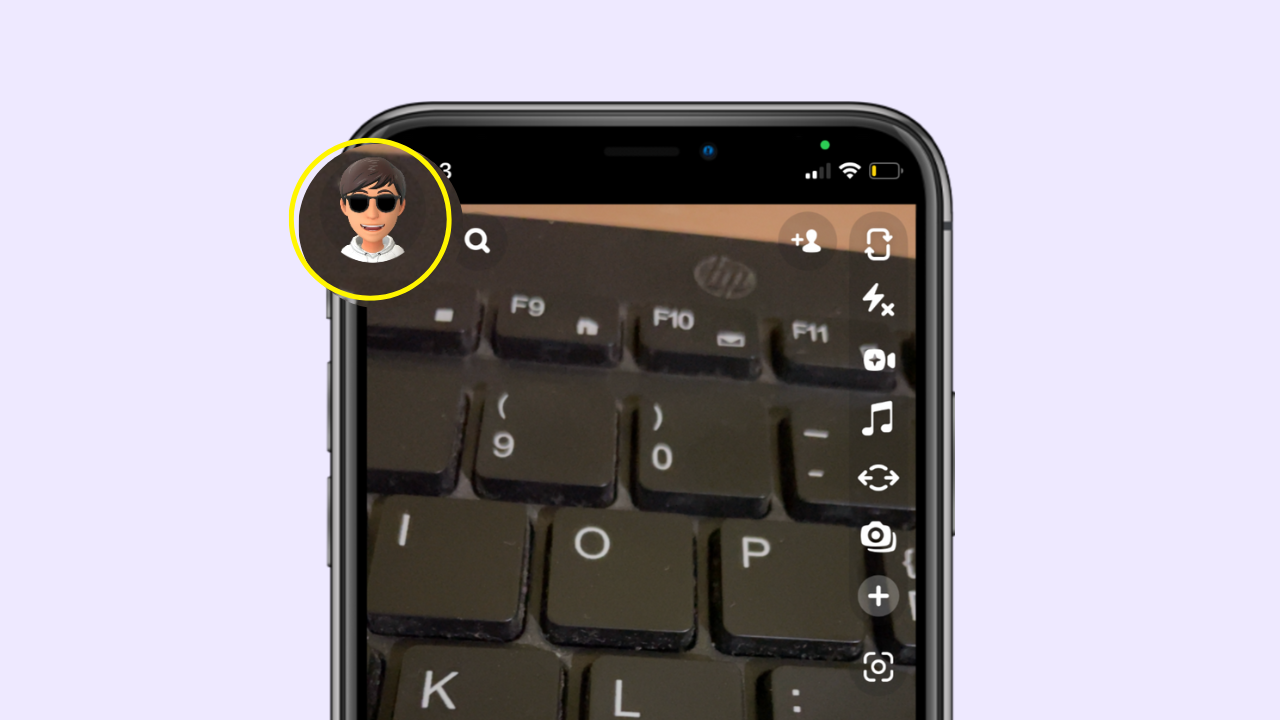
3) Then, Go to your Private Story.
4) Tap on the Eyeball icon.

5) You’ll see the list of people who viewed your private story.
Now, just compare these two lists and find out who isn’t watching your private story. There are chances that he might have left your private story or another reason could be he isn’t using Snapchat or isn’t watching anyone’s story.
Conclusion
The private story is a great privacy feature by Snapchat, where you can share some parts of your life with your loved ones. Since it is a privacy feature, it won’t allow anyone to view who is in a private story except the creator of the private story.
With the help of this article, you can easily access features like who is in your private story and the viewer of that private story. We hope you have found this how to see who is in a private story, thanks for reading…
See Also…
How to Make WhatsApp Conference Call(Opens in a new browser tab)
How to see who viewed your location on snap chat?(Opens in a new browser tab)

