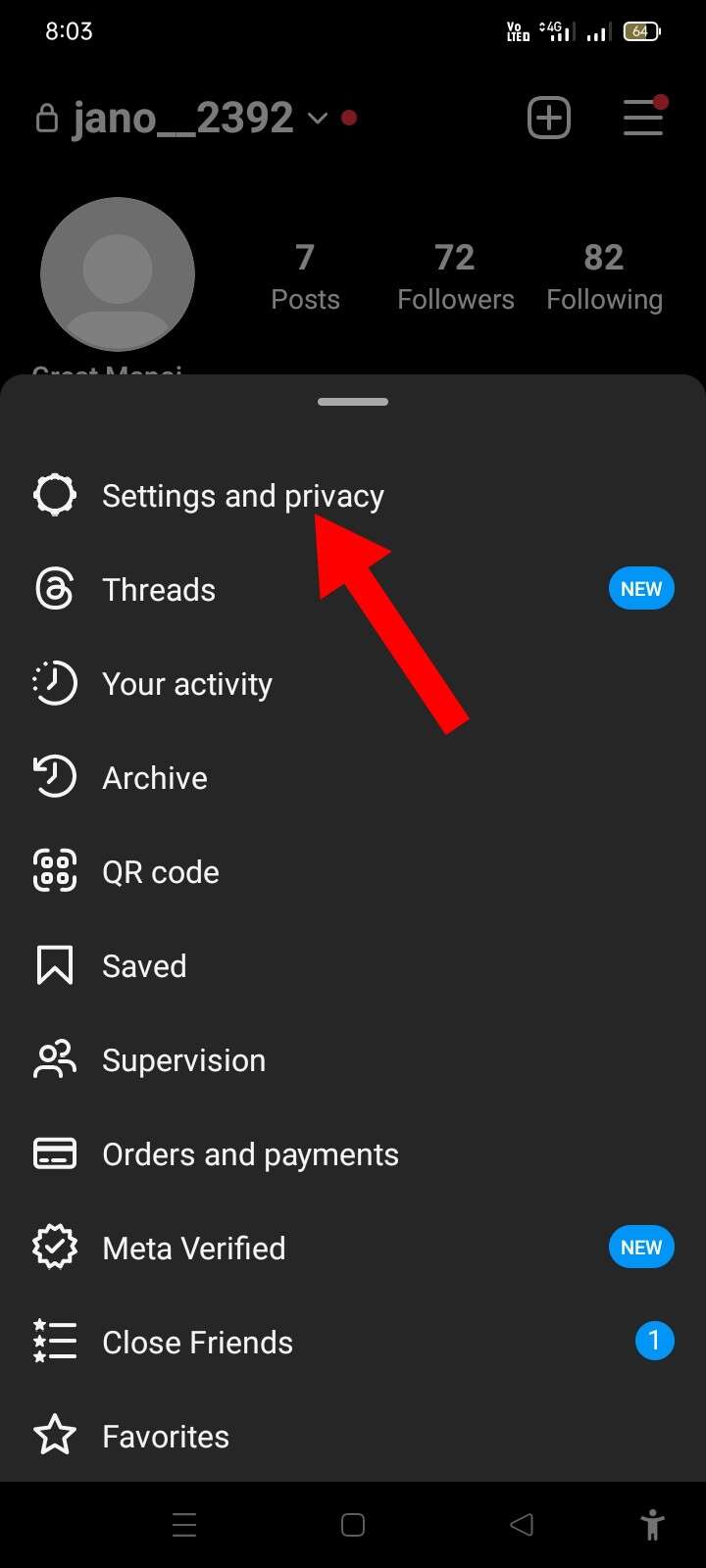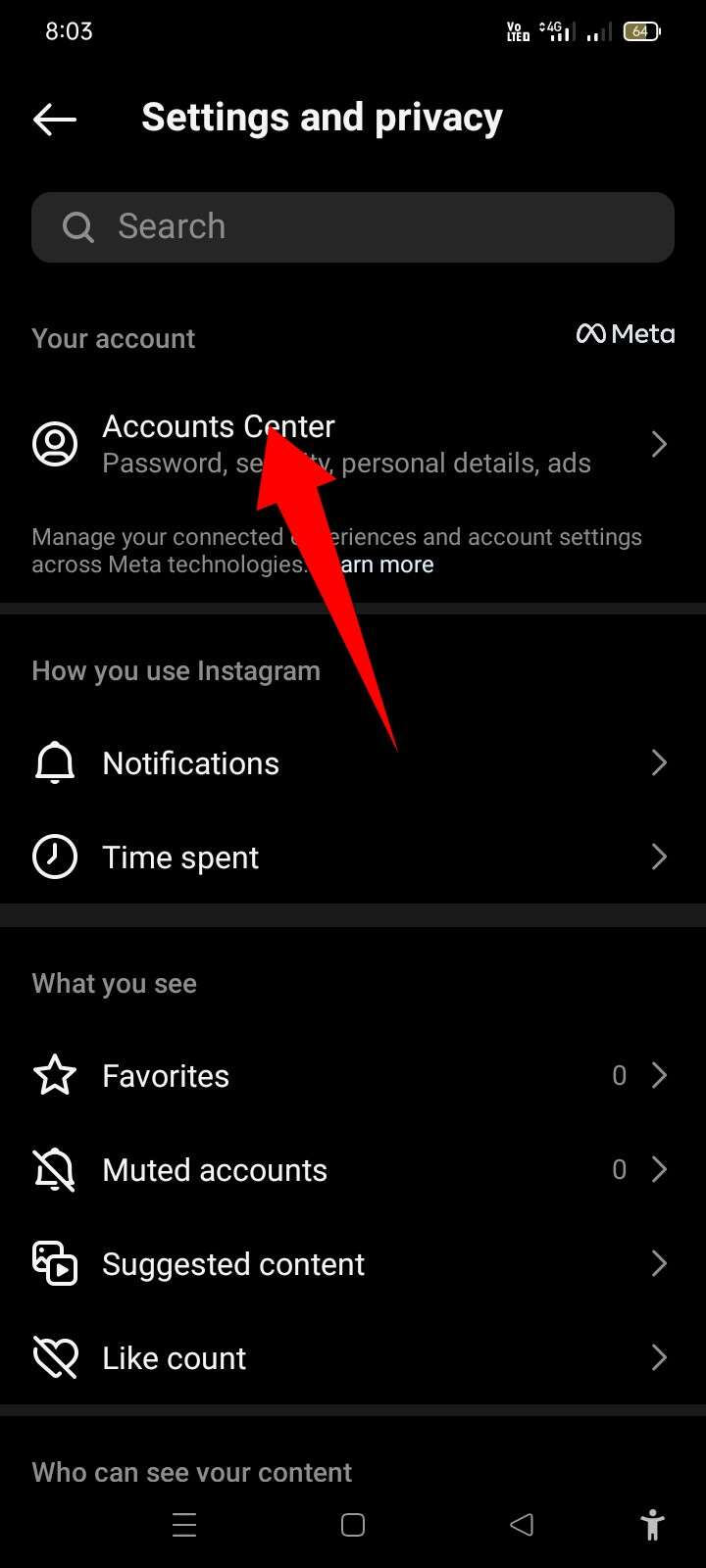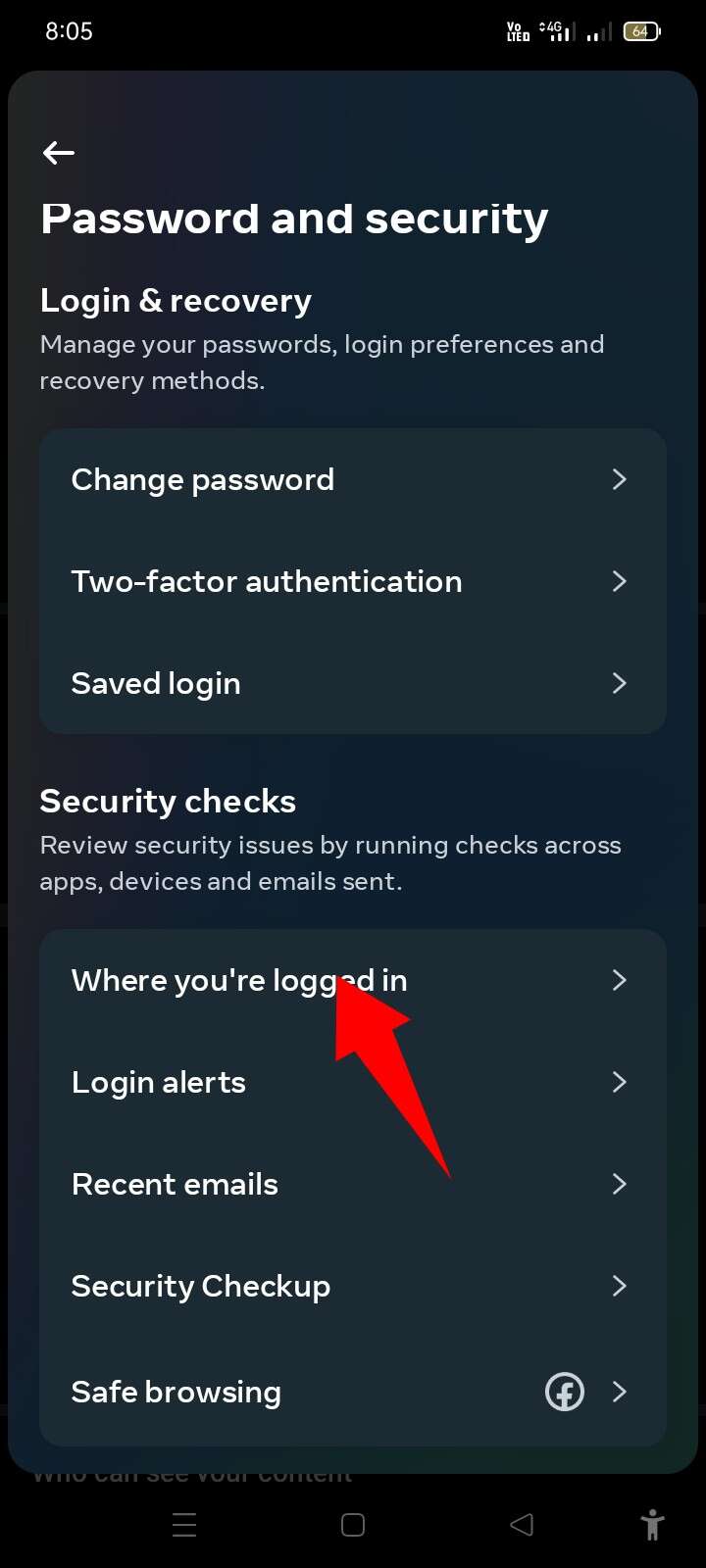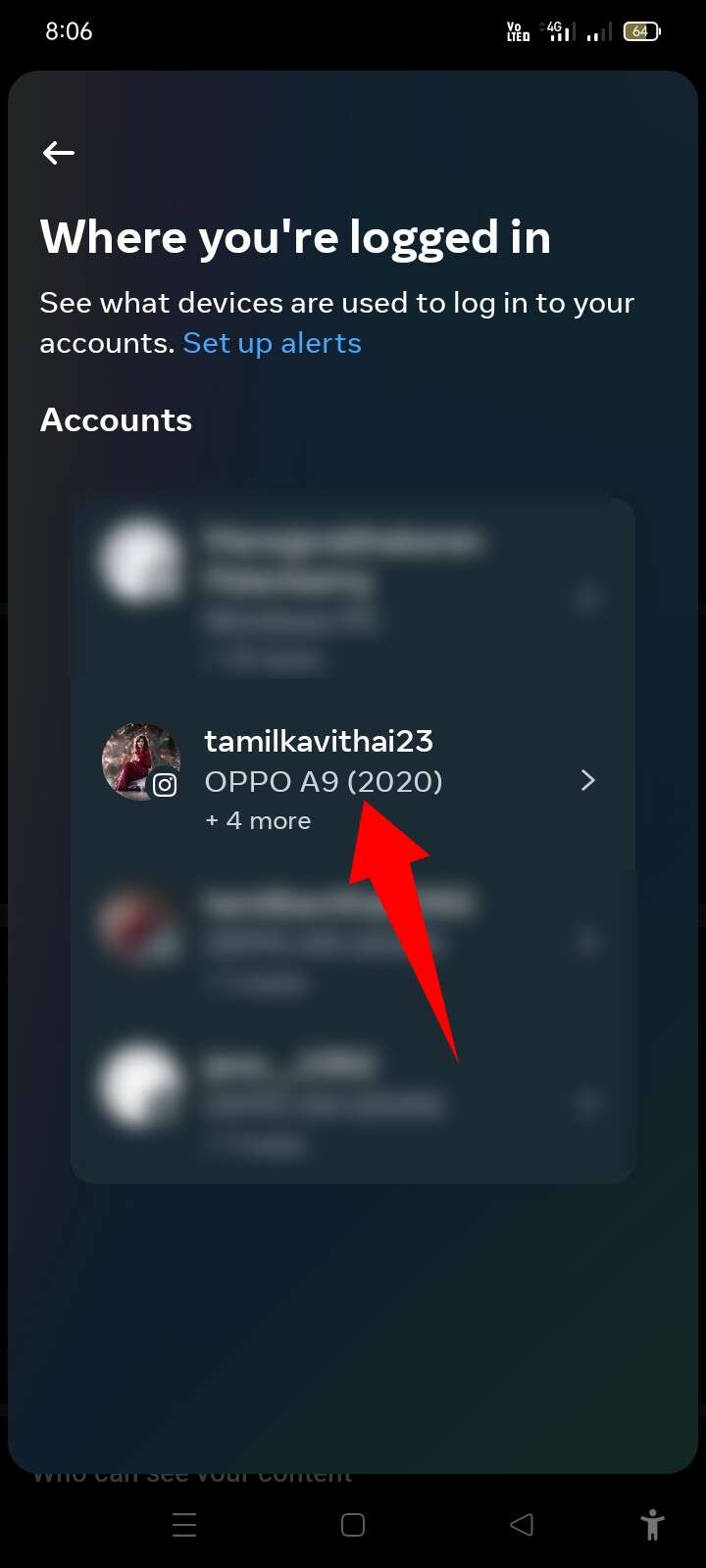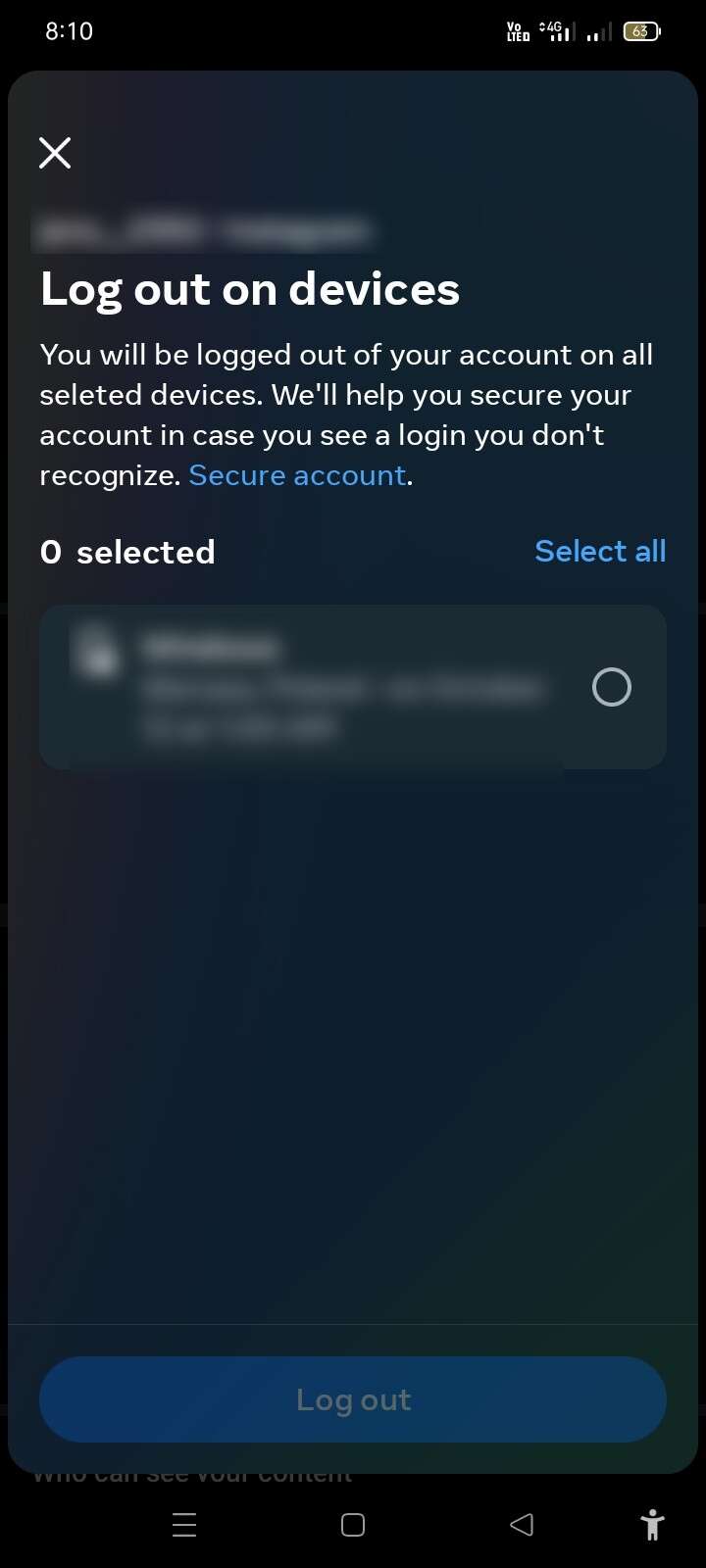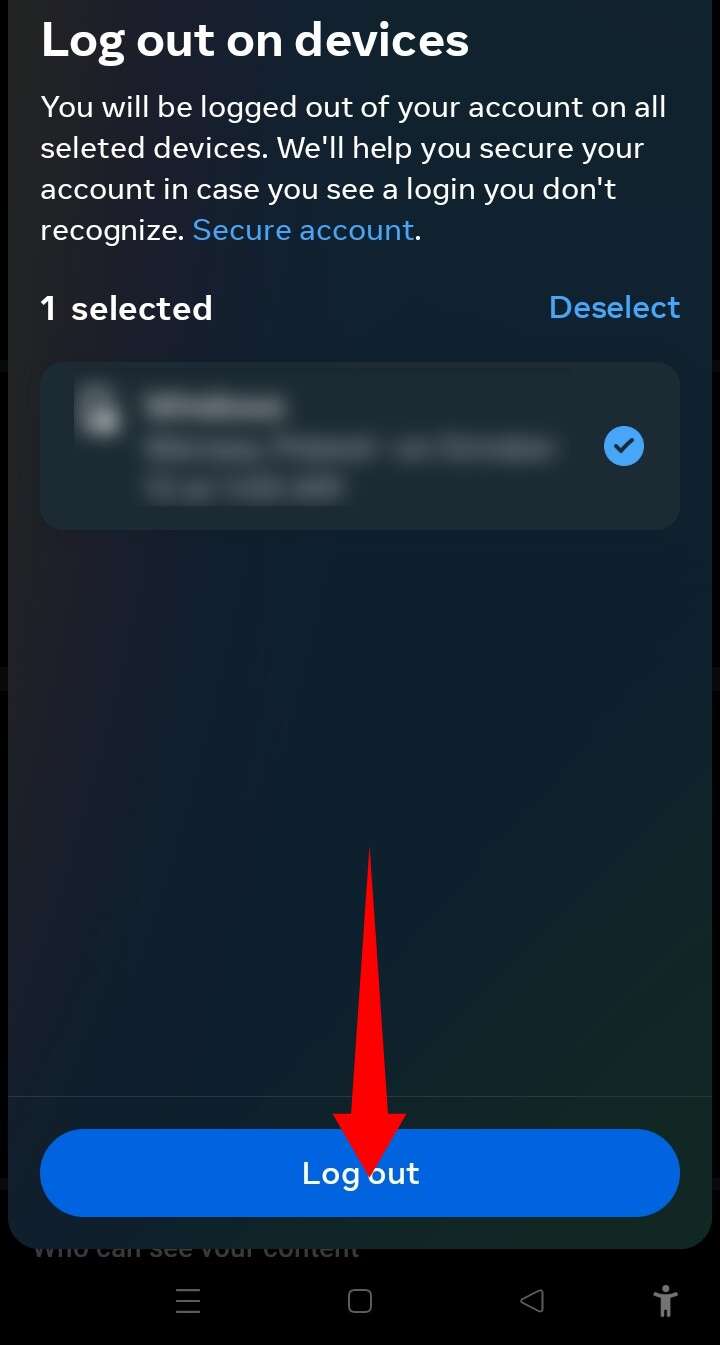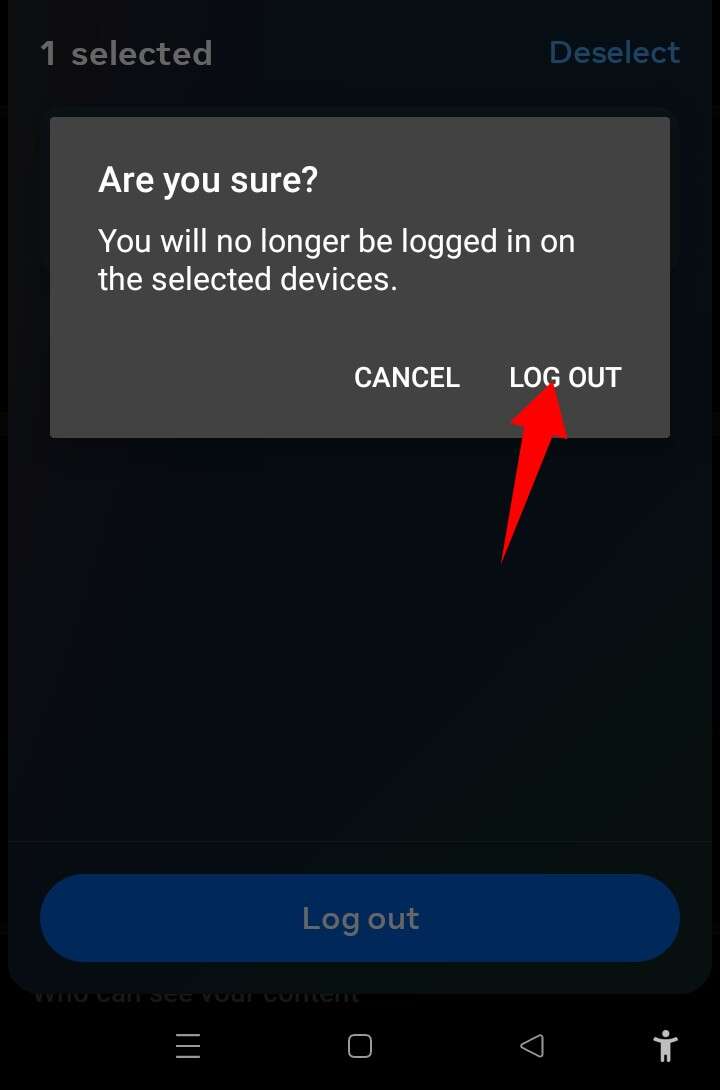Logging someone out from your Instagram is not an easy task. It can create a serious threat to your Instagram data. So if you have used your Instagram, or someone has used Instagram, on your phone then you should remove the accounts from time to time. Here is the guide for how to log someone out of your Instagram. It can be hard for the beginners.
But this guide will help you in every step. So you have to be very careful while doing this. You can even check for the account logging information here. The checking will ensure that your account and the information are safe.
Table of Contents
Why Logging Someone Out Of Your Instagram Is Necessary?
Instagram is a place where we share all our personal information. So having an account in someone else hands can create a threat to the data and your data can be easily misused.
Also, If someone has your account then they can use it as theirs. And can post on your behalf. Which can be very dangerous. They can also talk with your friends and other family members. So it is not safe from any side. It is better to log in from the accounts.
Steps For How To Log Someone Out Of Your Instagram
Here are the exact steps to log someone out of your Instagram. If you want to do this then make sure that you follow these steps without skipping any. This is a very simple and easy process. If you are a beginner and follow these steps you will not face any problems in this.
- First of all, Log in to your Instagram account with the right information.

- Click on the lower right corner. And now click on the three horizontal dots on the upper right corner.

- Tap on the option saying “Settings and privacy” on the screen.

- Now click on the option saying “Account Center”.

- You will see an option for “Password and security” in your Instagram Account settings section. Tap on this option.

- Now you will see an option saying “Where you’re logged in”. Click on that option.

- You will see all the devices where our account has been logged.

- Click on the device name that you want to remove.

- From this Account login activity page, you will see an option “Select devices to log out”. Tap on here.

- Here it will show the list of devices where your account has been logged in previously.
- So all you need to do is select the appropriate device that you want to log out here and then click the “Log out” button.


- After that, a small confirmation popup will appear here. So here you can click the “LOG OUT” option and proceed.

- Thats it! You have successfully logged out of the unwanted device for yourself without getting into any trouble.
Tips To Increase the Security Of Your Instagram Account
Here are a few tips that you can use to increase the security of your account. By doing this you will ensure extra protection to your account.
Change Your Password
The most effective way to log someone out of your Instagram account is to change your password. When you do this, it immediately invalidates any existing login sessions associated with your old password.
Enable Two-Factor Authentication
Two-factor authentication (2FA) is a powerful tool to enhance the security of your Instagram account. When enabled, it requires a verification code (sent to your registered phone number or email) in addition to your password to log in.
Log Out of All Sessions
If you want to forcibly log out all devices, including your own, from your Instagram account, you can do this through your account settings.
Conclusion
In Conclusion, Here is how to log someone out of your Instagram. So your account safety comes first. So here are different ways that you can use to keep your account safe. If you will follow these tips then the account will remain secure for a longer time.
Also, avoid logging your account on an unknown device. Otherwise, it can create serious security threats. Use this way to log out of the account from different devices. Hope you all will find this helpful.
See Also…
Sorry there was a problem with your request instagram issue [Fix Now](Opens in a new browser tab)