Tinder is the world’s most popular dating website on this planet. Online dating is synonym with Tinder, And single people flock to the website for their best match. In this article, We’ll explore how to change your name on Tinder. When we create an online account, we use fake names to keep our privacy a lot of time.
But this can also result in issues; When you want to share your accurate information. Tinder, unlike other websites, Only allows you to create an account with a phone number. This significantly reduces the chances of creating spam accounts, But this also means that you can’t create a new account if you make a mistake with your account.
To Learn How To Change Your Name On Tinder Profile?
Tinder doesn’t allow you to change your name on Tinder. This policy helps the website to keep its profiles uniform and reduce spam. But this also means That people who genuinely want to change their name for reasons like spelling mistakes and nicknames can’t change the same.
Although, It’s still possible to change your name using the same phone number. But for this, You need to delete your existing account; And create a new one with the same email ID and phone number. This will create a new account, And change your name to whatever you want.
This is Deletion, Not Migration
Keep in mind that you remove all the matches, likes, and chats from that account when you delete your account. When you create a new account, your profile will look fresh; and have zero data from your previous version. This is not migration of your account, But recreation of the same using the credentials you used earlier. If you are not comfortable removing all data from your account, You can create a new profile with a different mobile number and email address. This way, you will retain both your data and will be able to change your name. Of course, juggling multiple dating accounts isn’t easy.
Steps To Learn- How to Delete Your Tinder Account & Change Your Profile Name?
Step-1: Open your Tinder Application on your mobile phone. This works similarly on both Android and IOS.
Step-2: After you have opened the Tinder app, you’ll see the homepage, Where you will see discovery profiles, But if you hide your card, It will show an Enable Discovery button on your screen.

Step-3: Now click on your profile picture in the top-left corner of your application, And this will prompt and new slide with different options.
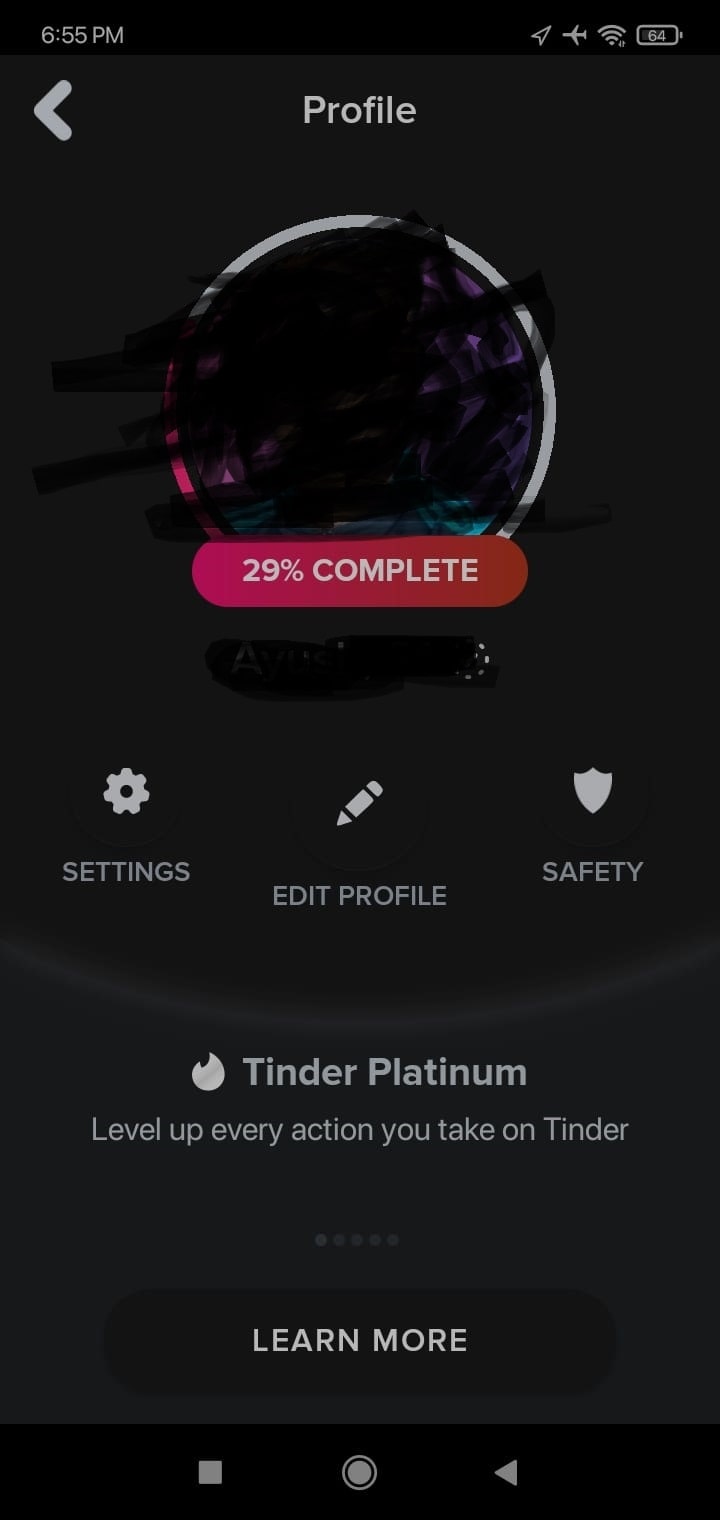
Step-4: The new screen will show your profile and specific different options. Choose the Settings button with a gear icon representing the same from the given options.
Step-5: Once you click on the setting options, You will be taken to the page to change your profile. Here, you have to scroll through the page’s end to find the Delete Account button.

Step-6: After you reach the end of the page, You’ll see a Delete Account button. Click on the same. To be prompted to the next page.
Step 7: Here, Tinder would ask you to Pause Your Account, As supposed to delete it completely. You have to click on the Delete my account > underneath to continue.

Step-8: Once you click on the Delete button, It will take you to a new page and ask you why your account deletion. Just click on the WANT A FRESH START option.

Step-9: Choose any reason below and click on the continue to account deletion. After this, a final page would warn that you will delete your account. Just click on the Delete button.

Step-10: Now that your account is deleted, You can create a new profile with your changed name.
See Also…
How to send pictures in tinder 2022? {Working Tricks}(Opens in a new browser tab)
How Many Likes Does Tinder Provide in a Day?(Opens in a new browser tab)


