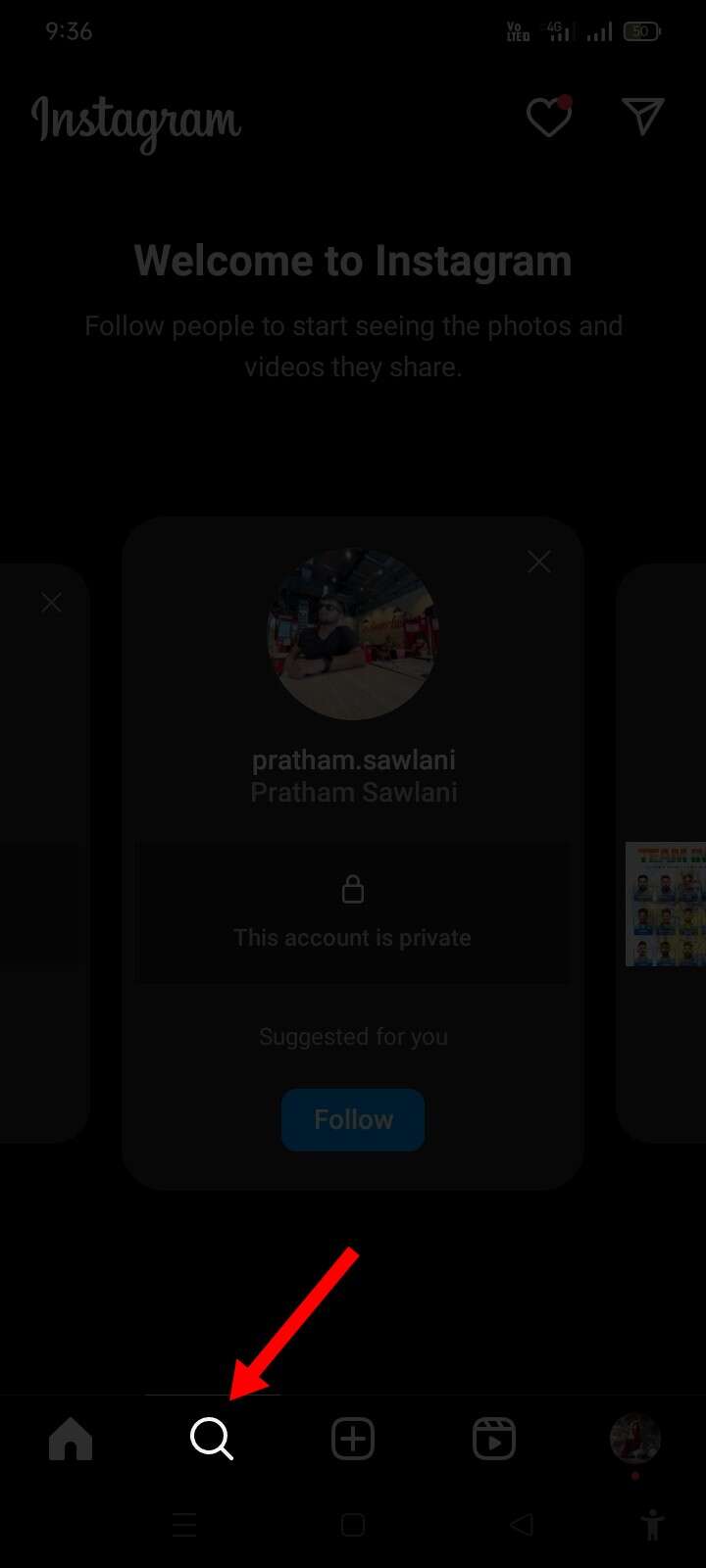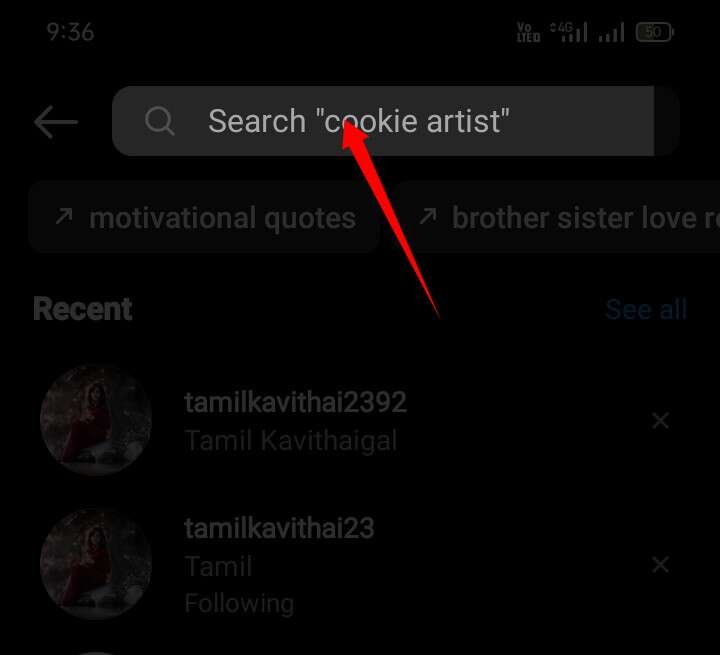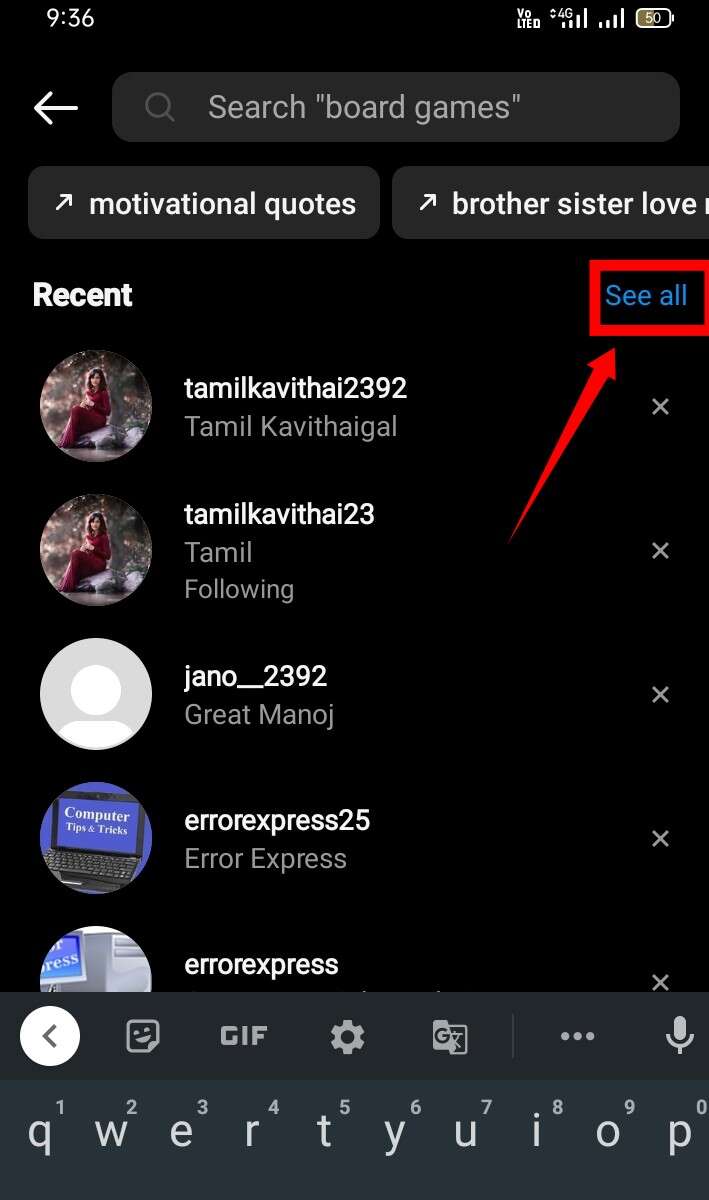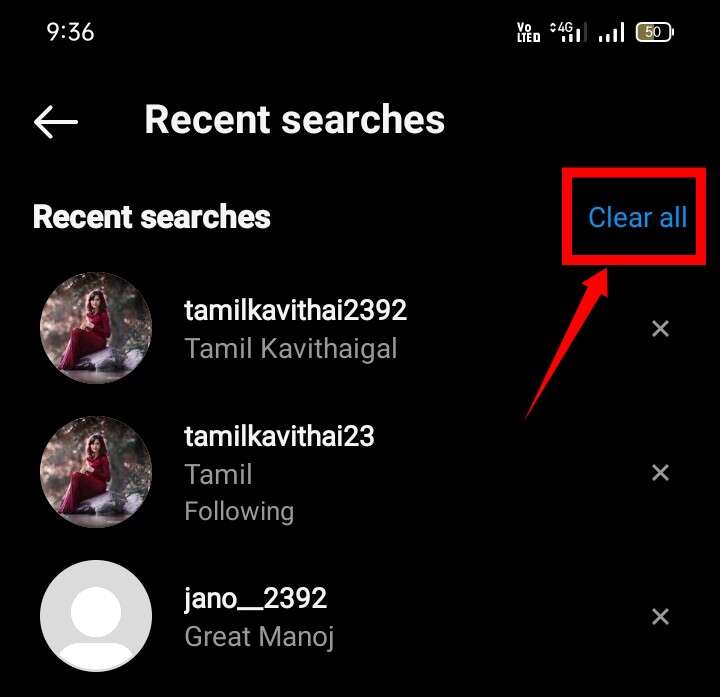In today’s world. Instagram is not just a social media app these days. It has become a platform where you can explore things. You can explore business s a person and many more things. But it is annoying when previous search suggestions come while searching for a new thing. So here is the guide on how to clear Instagram search suggestions when typing. It is for those who use Instagram as an exploring platform.
Recent search options were created by Instagram to facilitate the exploration. But it is not always a good option. It starts to annoy everyone after some time. Here is more on this topic.
Table of Contents
Why Is there a Need To Remove the Instagram Search Suggestions?
Here are some common reasons that a person can have to remove these suggestions. So if you have any of the following issues then you can use the suggested search removal options.
- Privacy– The most common concern is about privacy. If anyone uses your Instagram then they will know what you have searched in the past. And it can be embarrassing and a serious threat to the privacy of an individual.
- Hide Embarrassing Search– We all search for some embarrassing things. Those things might not affect the other person. But for us, they are the most embarrassing things in the world. So to hide those embarrassing searches it is important to remove the history.
- New Recommendation– If you have any previous searches then the suggestion will come related to that topic only. So remove that and explore more search options. You must clear all the previous searches.
Steps For How To Clear Instagram Search Suggestions When Typing
Here are the steps that will lead you to clear the Instagram search. You can do this anytime. While searching for something or if you have done with your search.
- First of all, You can open your Instagram app by using the right credentials.

- Now, Click on the search icon that you will see on the lower left-hand side of the app.

- As soon as you will click on this the interface will change. Now click on the search bar that is present at the top of this interface.

- Now click on the right-hand side just below the search bar. You will see an option for “see all” on your screen.

- From here click on the option saying “clear all”. And your history of the previous searches will be deleted.

Things To Remember While Clearing Your Previous Search History On Instagram
Sometimes we search for something important. And if you want to keep these then all you have to do is remove those searches that you do not want to be present in your search history. You can remove individual searches as well. This will help you in removing the specific searches that you have done in the past.
All you have to do is click on the “see all” option on your Instagram app. And here you will see a cross mark on every search. By taping on that you can remove individual search as well.
Conclusion
In conclusion, Here is how to clear Instagram search suggestions when typing. The process to do this is very easy. All you have to do is follow the steps of this guide. And you will be able to remove the suggestions. The reason to clear your search history and search suggestion varies from person to person.
But the process of doing this is simple for everyone. If you are a new user then it is easy to get confused in the Instagram world. But it is not impossible to learn this app. As Instagram interface is very easy to understand.
See Also…
Learn How to clear recent on Snapchat Account?(Opens in a new browser tab)