Table of Contents
How To Delete Saved Addresses on Amazon In 10 Seconds?
Of course, E-commerce giant Amazon ranks among the world’s top e-commerce websites. Amazon’s CEO is one of the World’s Richest Men, which should come as no surprise. In today’s fast-paced world, almost every one of us has done online shopping at some point. Without incurring any additional costs, it saves time and is highly convenient.
Why Does Amazon Saves Addresses?
We all want convenience. Convenience is something that everyone wants. In fact, both sentences mean the same thing. Just kidding! Some people spend time to get convenience, and for some, saving time is a convenience. Among such convenience is the convenience of saving addresses through Amazon. Amazon can save your addresses, so you don’t have to enter them each time you purchase.
That’s convenient, but sometimes it can be annoying, especially when you love to send people gifts or don’t want your personal information to get saved anywhere. It can also be that you travel to new places a lot and get annoyed while scrolling through many addresses while making a purchase.
So, The Question Is How to Delete the Saved Addresses?
Steps For How You Can Delete a Saved Address on Amazon Website On PC:
1) First of all, you can open Amazon.com on your PC/laptop.
2) Then, you can sign in to your appropriate Amazon account.
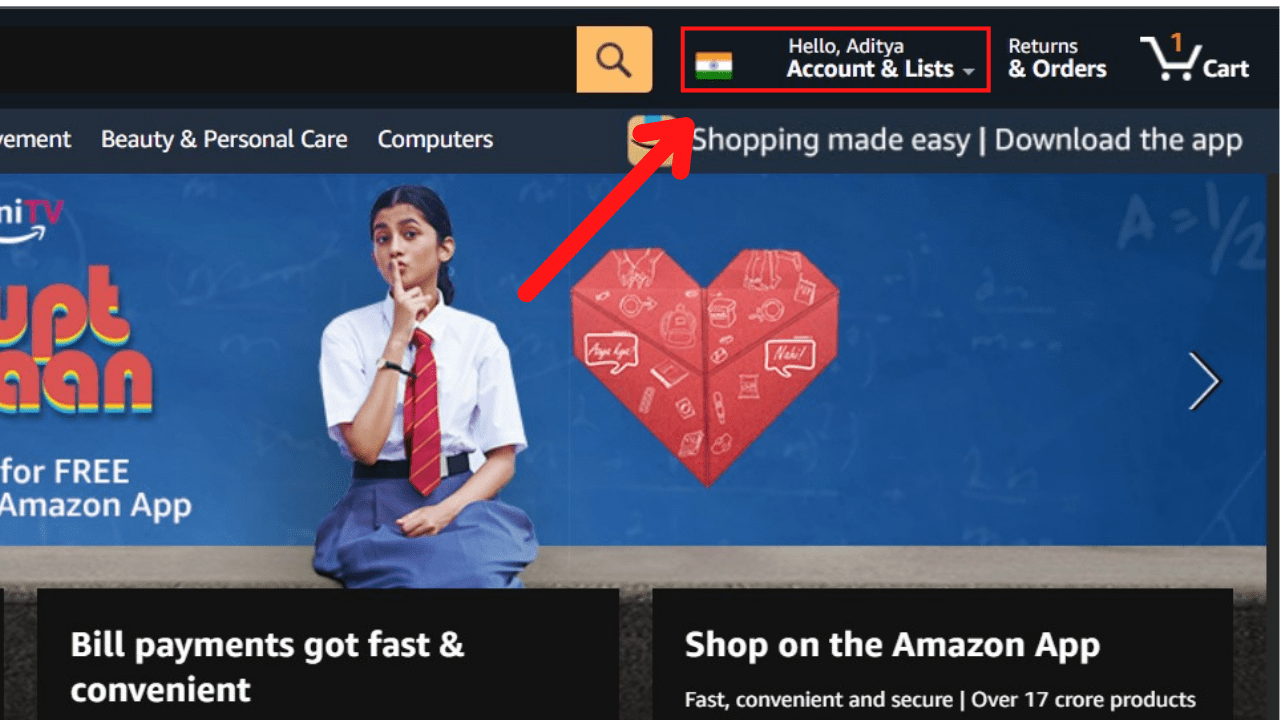
3) After you can navigate to “Accounts and List” at the top and then click on Your Account.
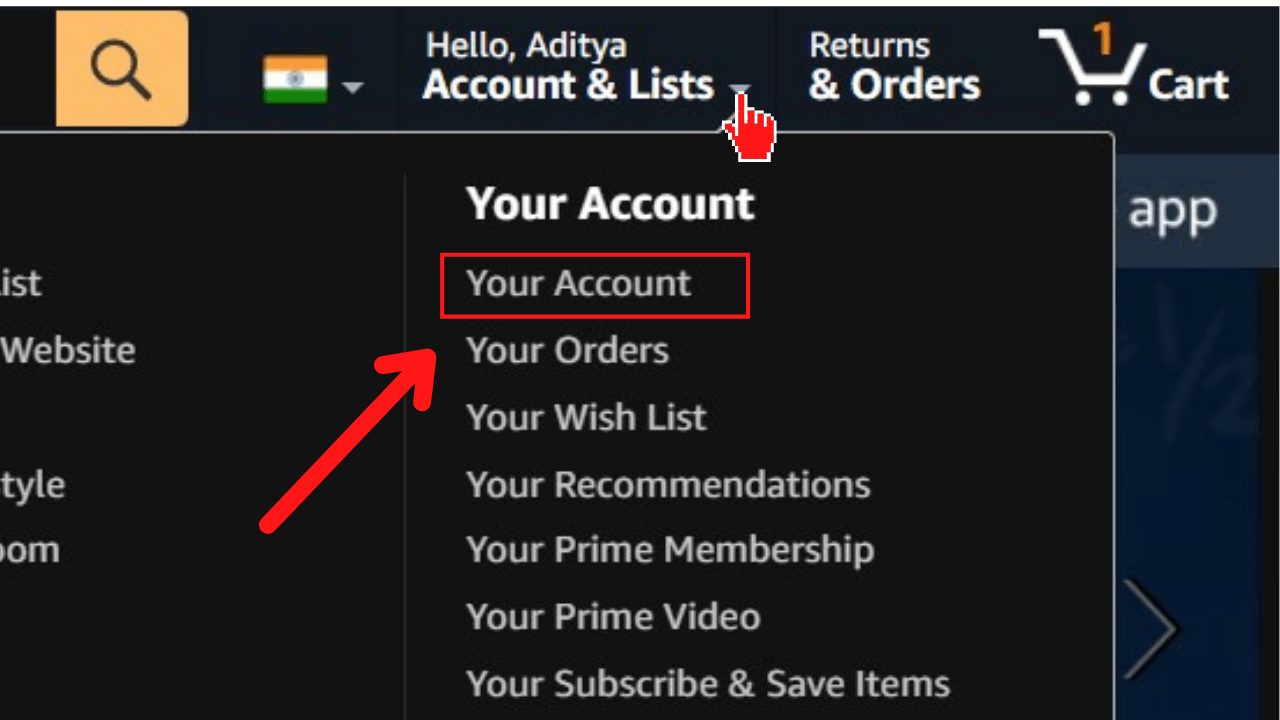
4) Here, You’ll now see many options. What you can do is just try to find the “Your Addresses” option and then click on it.
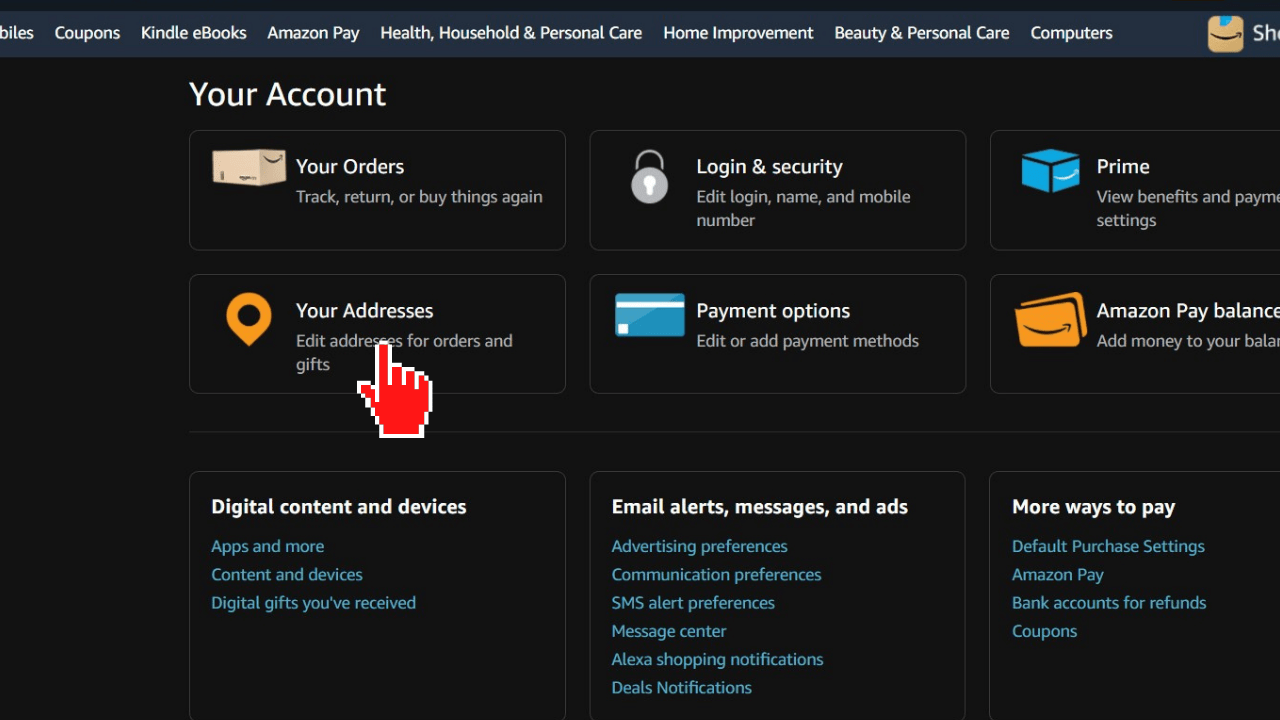
5) You will now have your addresses arranged in front of you, along with the options of removing and editing them. In order to delete an address, you can click on “remove” written below it.
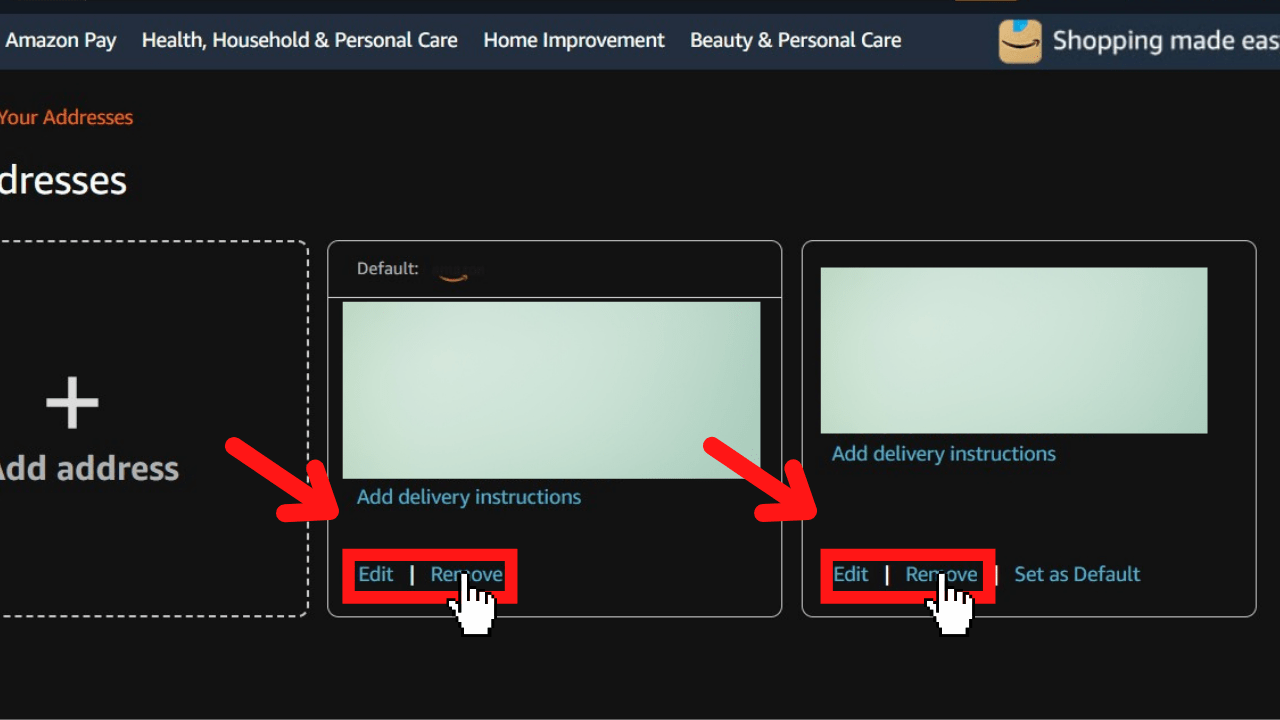
Note: If the address you want to delete is the default address, you will need to make any other new or existing address the default one
6) Now, press yes on the dialogue box.
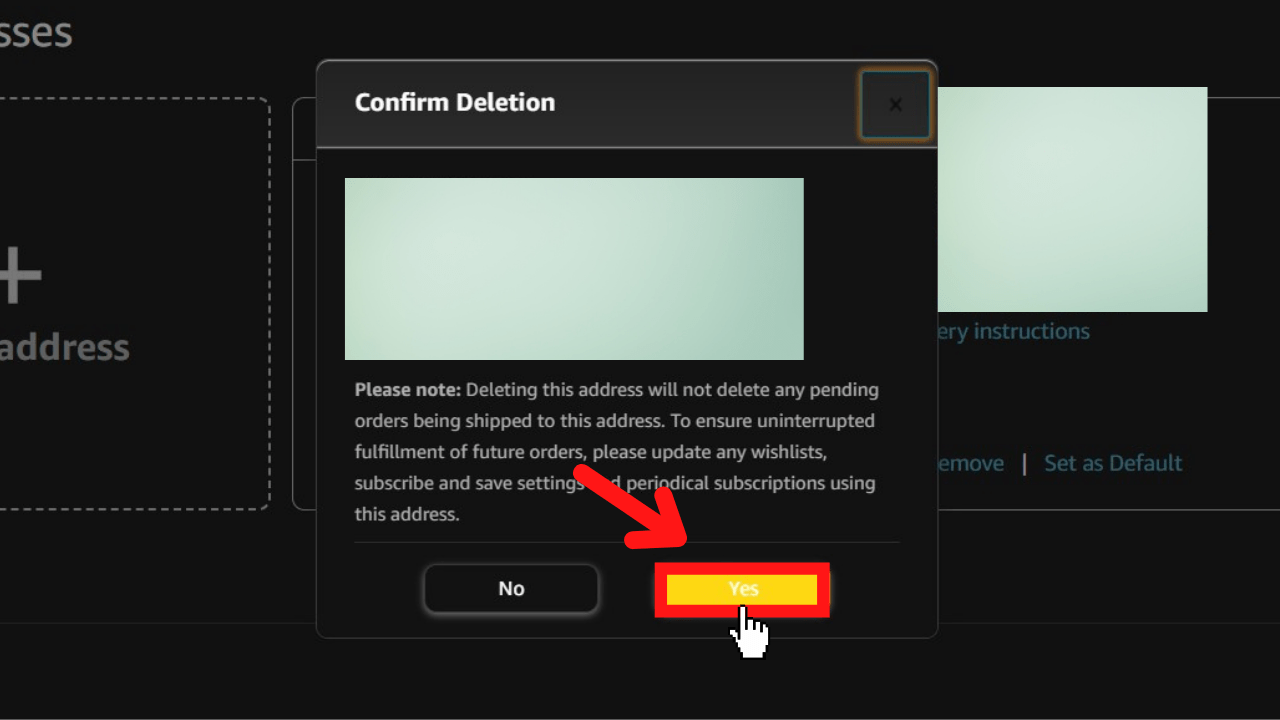
Congrats! Now, You have successfully deleted the amazon saved address from your account without getting any single issue.
Steps to Delete a Saved Address on Amazon Website on Mobile:
1) Firstly, you can open amazon.com on your mobile browser or open the Amazon mobile app.
2) Then, Sign in to your appropriate Amazon account.
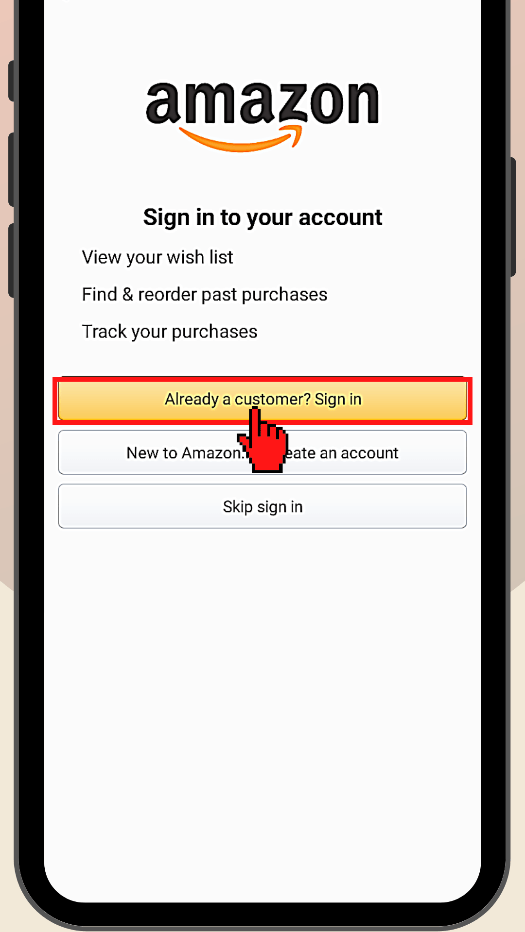
3) Now, you can click on the three lines(hamburger menu) at the bottom right to open the menu.
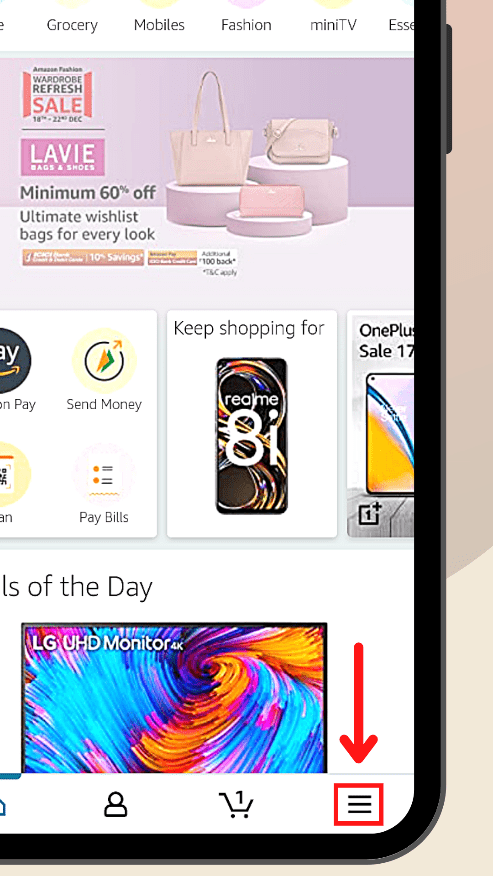
4) Tap on “Account.”
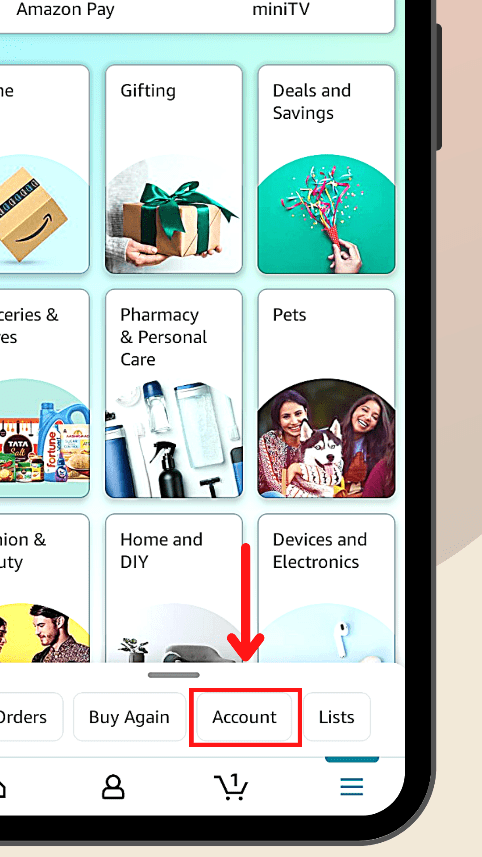
5) Here, You’ll now see many options. All you can do is just try to find the “Manage Address Book” option and click on it.
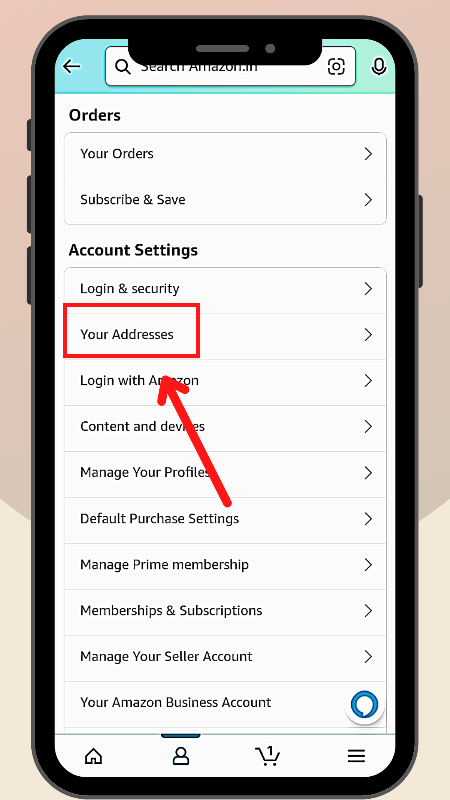
6) Now, you will see all your saved addresses, along with the option to delete and edit them. To delete an address, click on “delete” written below it.
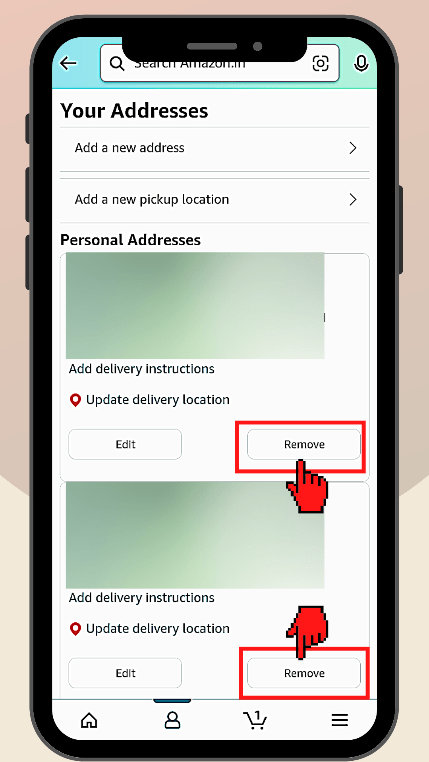
Note: If the address you want to delete is the default address, you will need to make any other new or existing address the default one.
7) Now, press yes on the dialogue box.
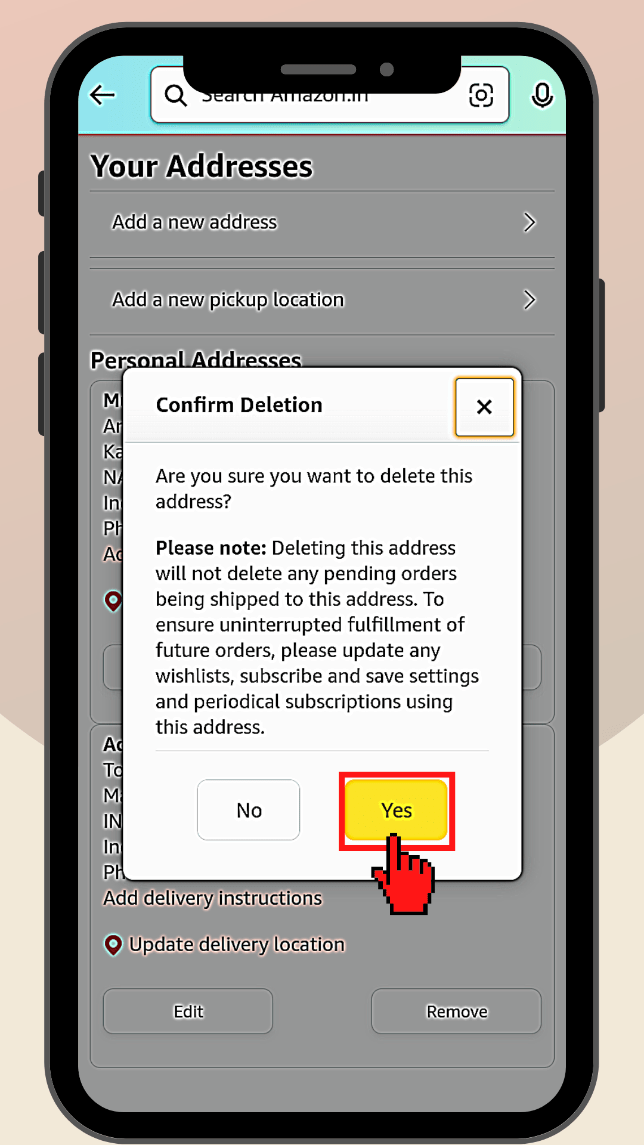
Well done! You have successfully deleted the saved address from your account.
See Also…
To Learn How To Change a Phone Number on Amazon?(Opens in a new browser tab)
Curious to See Who Saved Your Instagram Post?(Opens in a new browser tab)


