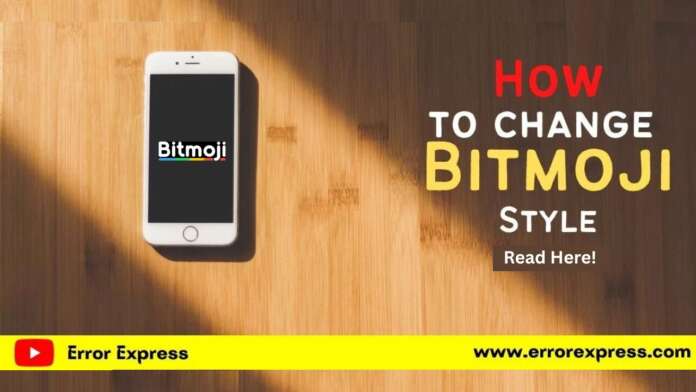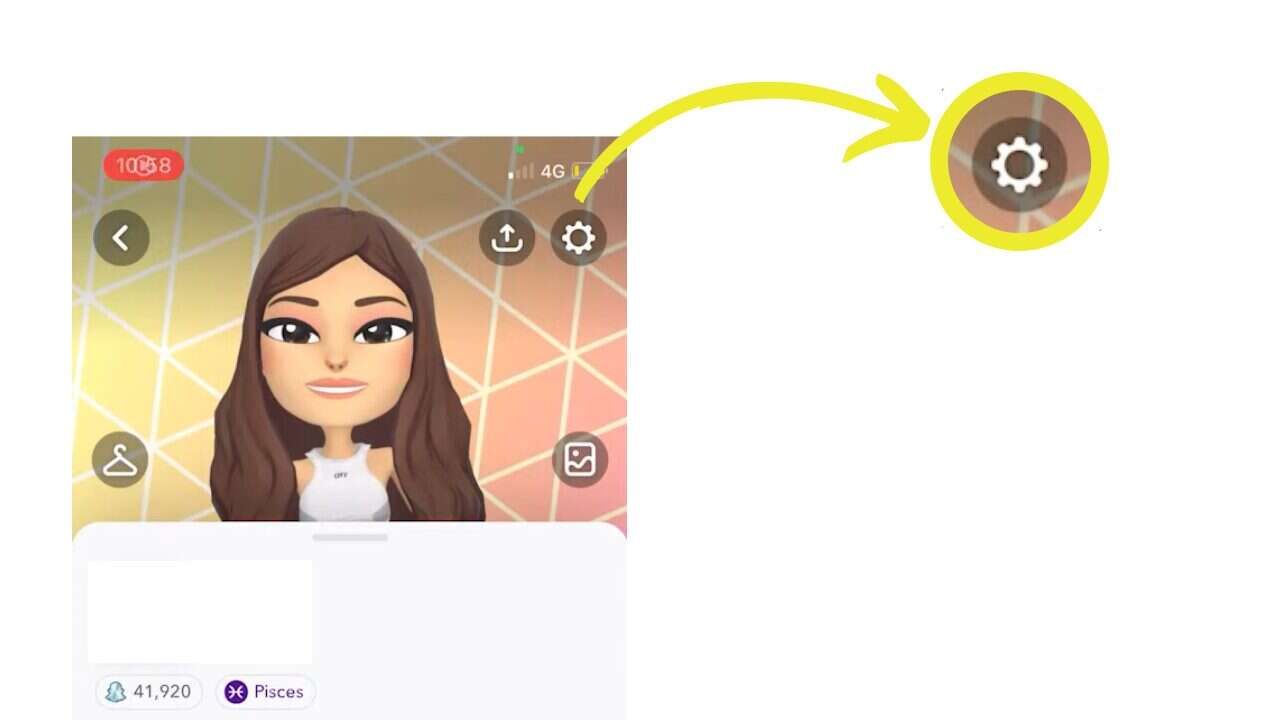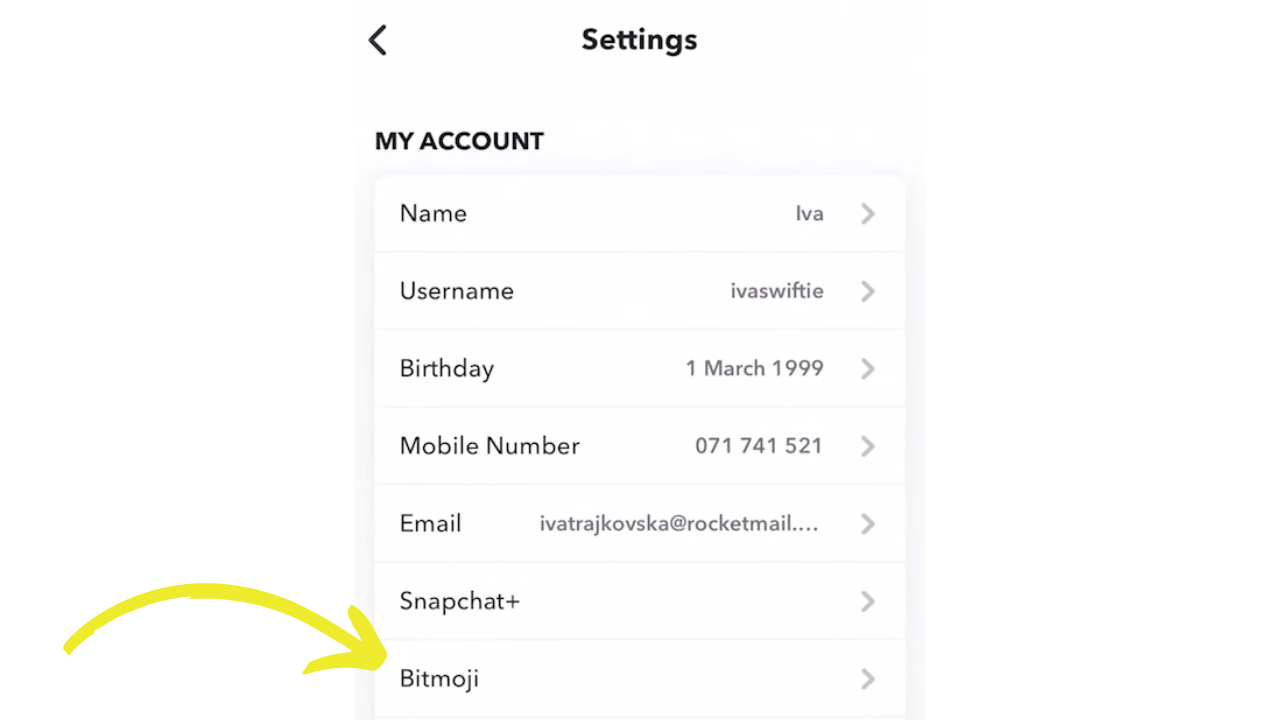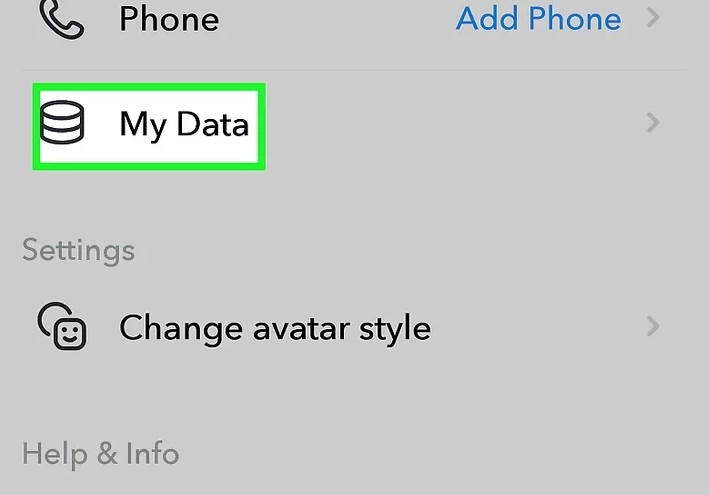Bitmoji is a cool and funky feature, you can customize your Bitmoji as you want. However, you need Bitmoji App to change its style, in this article, you’ll learn How to Change Bitmoji Style.
Table of Contents
What is Bitmoji
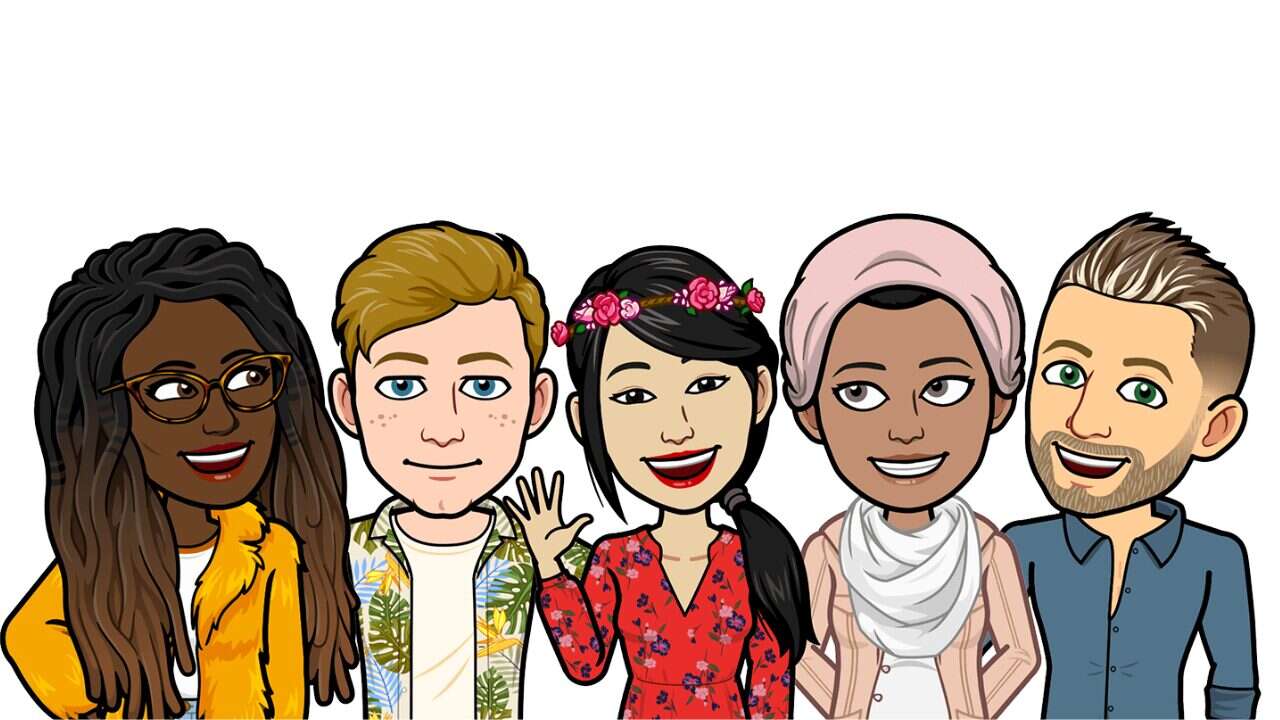
Bitmoji is your virtual avatar, which you can customize as you want or as per the elements of customization that are available.
Later, your Bitmoji can be used while chatting and playing games on Snapchat-like apps.
It is just like emojis but with more details and customization.
There are two ways to style your emoji, either by Snapchat App or on Bitmoji App.
How to Change Bitmoji Style – iOS & Android
Here are the steps to change Bitmoji Style… both Android and iOS versions of Snapchat have the same steps.
- Go to the Snapchat App and tap on the profile icon at the top left
- Now, tap on the Settings icon

- You can tap on your Bitmoji and you can change outfits, poses, backgrounds, or change selfies, etc.
- If you have an older version of Snapchat, follow the below steps.
- Tap on Bitmoji

- Here you can change your Bitmoji style… you can change their clothes, hats, shoes, facial expression, pose, eyes, nose, and face structure, etc.
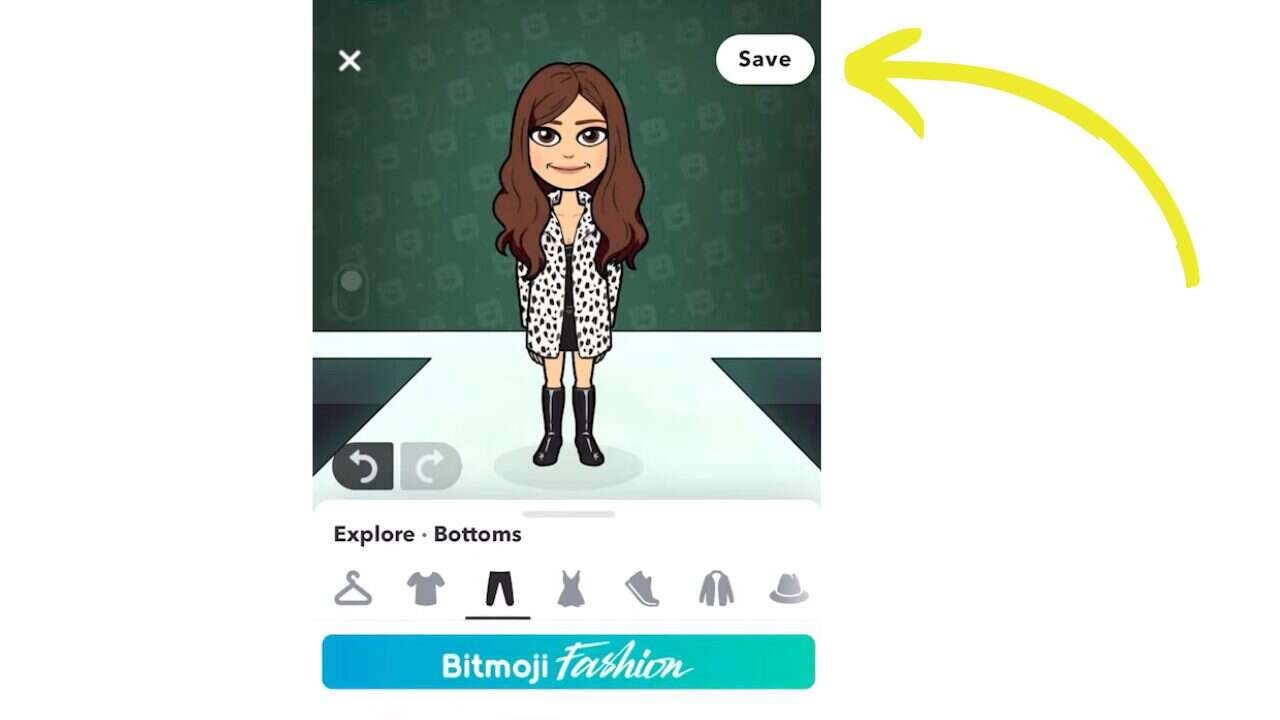
Once you are done, tap the save icon at the upper right corner to save your Bitmoji.
You can also change your emoji using the Bitmoji app.
However, if you are using Bitmoji App, then below are the steps to change Bitmoji Style in Bitmoji App –
Download the Bitmoji App: Google Play Store | App Store
Steps –
- Open the Bitmoji App
- Tap on the Setting icon (in the Top Right Corner)
- Then, Click on ‘Change Avatar Style’
- Now, select the Avatar you want.
How to Change Bitmoji Gender
If you are here to change the gender of your Bitmoji, simply changing the avatar of your Bitmoji won’t help.
The only way to change Bitmoji Gender is to reset it and build the avatar from scratch.
This means you’ll lose the customization you’ve done to your current Bitmoji and you’ve to customize your new Bitmoji again after changing gender.
Here are the steps to change Bitmoji’s Gender –
- Open the Bitmoji App
- Tap the Setting icon at the Top Right Cornet
- Scroll down, and click on My Data

- Tap on Reset Avatar

- Confirm it, by tapping on OK
Now that you have reset your current avatar, you’ll now be able to make a new avatar.
Select/Change the gender when creating a new avatar.
How to Change Bitmoji Expression
You may have seen your friends changing expressions on Snapchat on different occasions, now you can do it too.
So here are the steps to change Bitmoji Expression on Snapchat –
- Open Snapchat
- Click on your Bitmoji on the top left as you open the app.
- Tap on the Settings icon (also known as the cog icon) on the top right corner of the screen.
- In settings, all you need to do is just select Bitmoji
- Then, You can just tap on Choose a Selfie
- Select the expression, and tap on done.
That’s how you can change your expression on Snapchat.
How to Change Eye Shape
Not only eye shape but you can change your hairstyle, cap, and outfit too.
Here are the steps to change eye shape and other additional edits –
- Go to the Snapchat App
- Open the Settings
- Tap on Bitmoji
- Tap on Edit My Bitmoji
Here you’ll find many options to edit on the bottom – you can change your eye, hair, nose, cap, or eyebrows.
Overall you can completely change your avatar as you want.
Related – How to change my eyes-only password for Snapchat?
The Conclusion
That’s it for this article, Bitmoji is a good technology, and it has been evolving and recently we have seen some of the best updates in this technology.
The article has covered many major points about how to change Bitmoji’s style.
However, in the future, there will be many changes in this technology and we will keep you informed about it.
Thanks for Reading!
See Also…
How to know if someone deleted you on Snapchat? (Opens in a new browser tab)