Do you want to play a prank on your friend by sending an anonymous email? Are you planning to send a anonymous love letter or a self designed greetings to your loved one? You don’t have any idea on how to send anonymous email with attachment?
Don’t worry! In this article we will show you how you can do it.
In the first place, email is mostly used for formal conversation. so an email without senders details and subject is a weard thing in your mail box. It is also not of any use but if you are planning to play a prank then it’s a good stuff to surprise any one.
If you are gmail user it’s very easy for you. There are various applications available over the app stores but maximum of them are not of any work. Also there is a way to send anonymous email from your default mail box by creating an ‘Alies’ with your email. In this process you have to change your default email settings that can harm your mailbox or the email account. Here I will show you on how to send an anonymous email with attachment without using any paid application or not by changing your default settings. Follow the steps to send an anonymous email using an free website.
To Learn How to send anonymous email with attachment: Step by step
#1. First up all you can Go to your internet browser and type ‘Anonymousemail.me’ end hit the enter button.
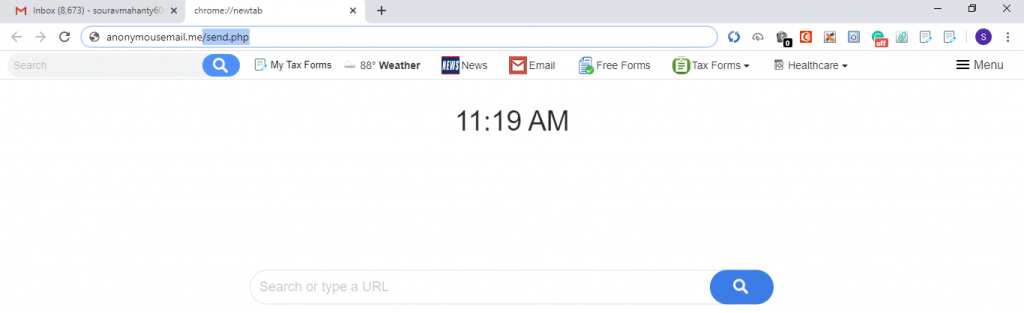
#2. Now you can type the email address of whom you want to send it.

#3. Then give a subject of your email body.

#4. Then you can enter the body text if you needed.

#5. Hereafter, If you want to attach any photo means you can just click the image icon.

#6. Now for add a photo and give a link of your photo. Also if you want to add any video then you just upload the video anywhere else and provide the link here.


#7. Now a popup with capcha will come you need to solve it. once you solved it, your mail will be successfully delivered.


Note: For adding an alternative name or unlimited attachment then you have to go with the premium package.
I hope that now you know for how to send anonymous email to anyone with an attachment. Obviously Sending an anonymous mail can be shocking for anyone. So don’t put any rough words that can be a reason of headache for the receiver. You must use it just for fun.
See Also…
Learn about How to Create Email Templates in Gmail(Opens in a new browser tab)
How is email sent(Opens in a new browser tab)


