Are you wondering what is this  text in your WordPress? You haven’t pasted any such symbols, so what does that mean? Let’s find out what OBJ is and how to remove OBJ in a box in WordPress.
First, let us know what it is OBJ…
Table of Contents
What is OBJ in WordPress?
OBJ in your WordPress editor means WordPress doesn’t recognize the text you’ve pasted. Hence, it shows an OBJ in a box symbol instead of a text. This happens when you copy text from a rich editor like Microsoft Word.
Editors like Microsoft Word or Google Docs use various codes in the backend as you type. When you paste such codes in a WordPress-like editor, it considers that extra code as junk code and can’t display it.
And hence, instead of text, it is showing ().
If you have encountered this problem, don’t fret; we have solutions.
How to Remove OBJ in a Box in WordPress?
We have three solutions:
1. Type the Text Manually
If a text isn’t long, typing it manually will help avoid OBJs and won’t do any extra formatting. But if the text is too long, you can skip this solution and follow the second one.
2. Use Shortcut Ctrl + Shift + V (Windows) or Command + Shift + V (Mac)
To paste the text, you have to use Ctrl + V or Command + V; This shortcode helps you to paste text with formatting. However, you can paste the code as plain text to avoid such rich formatting.
- Using Ctrl + Shift + V on Windows.
- Using Command + Shift + V on Mac.
Doing this won’t paste any codes or rich formatting of Word or Google docs. It would paste it as plain text and avoid OBJs in URLs and Text.
3. Delete the Text Using Backspace
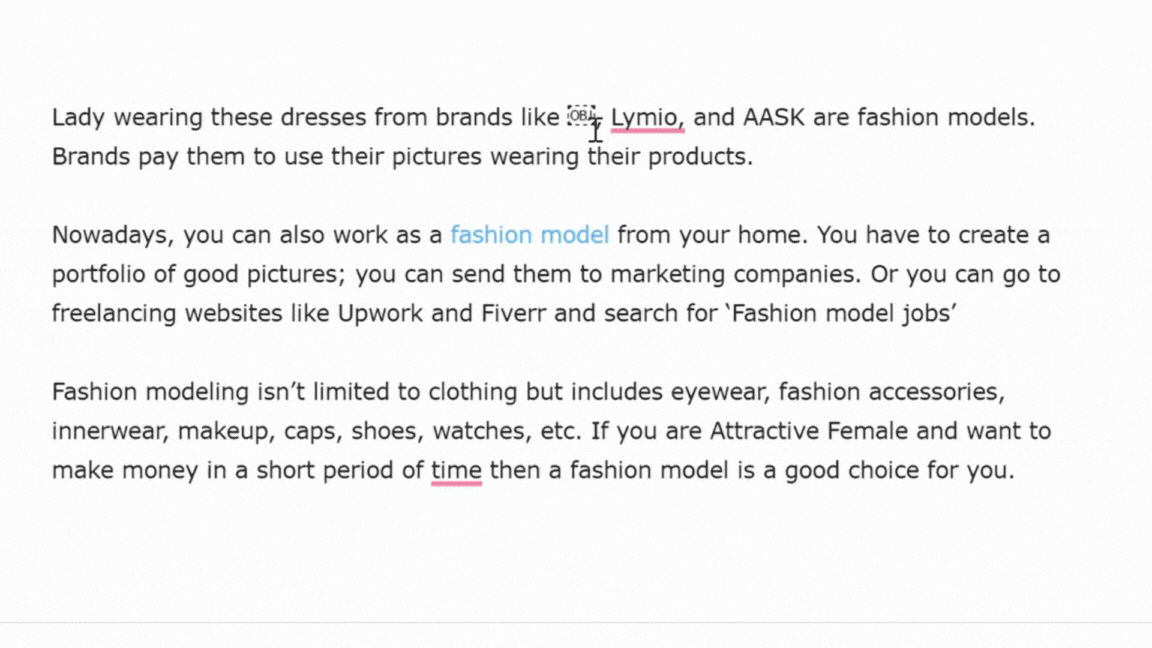
Related – How to Fix “WordPress briefly unavailable for scheduled maintenance stuck.”
Conclusion – How to Remove OBJ in Box in WordPress
That’s it for this article (how to remove obj in a box in WordPress); I don’t have to face the OBJs problem since I write in WordPress classic editor. Other times, I use Google Docs online version; I haven’t encountered such problems in Docs.
If you are facing such problems, we have presented three practical solutions. Hopefully, it will be helpful; that’s it for this article; you can comment down if you need further assistance, and we will reply shortly.


