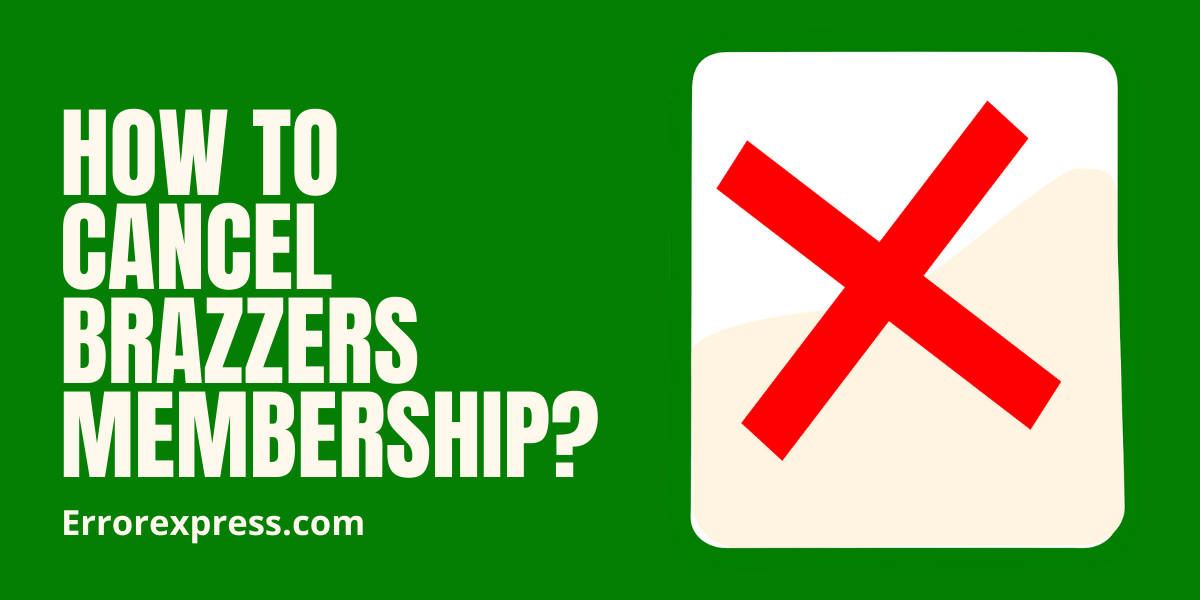Brazzers is an adult website, majorly they get their revenue from the premium subscribers. You need to buy Brazzers Membership to get access to their premium content. Now, as Brazzers have to know your Debit/Credit Card information, they have introduced automatic payment. This means unless you don’t cancel your Monthly Subscription they will charge you like your monthly plan. So, you should know How to Cancel Brazzers Membership to Stop Reoccurring Payments.
Table of Contents
How to Cancel Brazzers Membership?
Actually, it’s easy to cancel Brazzers Membership, and there are multiple ways of doing so.
Starting with Brazzers own website –
- On Brazzers Website, log in with your ID.
- In the top right corner of the screen, you’ll see the Members Login option, you can click on that login option.
- Then, In your Account Setting, there should be a Billing option, click there.
- Now, you’re redirected to the support page, where you’ve got an option for canceling the account.
After successfully doing the following steps, they’ll provide you a form or option for live chat. To cancel Subscription, fill the form, then click on Cancel My Membership.
After doing so, they will stop your service, and notify you on that same email address.
Definitely, you can cancel membership from the following method, but this another method, in case you fail. Brazzers Customer Support Website, it’s specifically designed to handle customer queries. The best part is you can cancel your subscription through a phone call or with the help of live chat.
Related: Netflix Monthly Subscription
Brazzers Support
Brazzers support is a Customer Service Center of Brazzers. Which helps their users to solve problems with the website, also helps the user to cancel Brazzers Membership.
With Brazzers Support you can cancel your Brazzer membership, you can change your credit/debit card, change your subscription setting, and contact Customer Support.
Cancel Brazzers Subscription with Brazzer Support –
- You have to log in with your Brazzers Account.
- To cancel membership through message, you need to click on Start Chat.
- Then the chat agent will guide you there, if you find the above method hard this one is the easiest method.
You can also cancel Membership by calling their toll-free number.
How to Manage or Cancel All Subscriptions?
If you’ve multiple subscription services you can manage them under one roof or you can say under one app.
Usually, the subscription and services we take are from Google Play Store or App Store. So, you can find an option to manage all my subscriptions, when you tap on 3 bars or options bar you can see this.
But in the case of Brazzers, it’s different.
Brazzers monthly subscription is managed by Probiller, when you turn on auto payments, Probillers is a subscription service, one that collects and makes automatic payment possible. That’s the also reason why reoccurring payments need to be stopped.
Probiller not only provides Brazzers their service but to multiple websites and software. Once you make your Probiller account or login into a Probiller account, you can manage and cancel all your subscriptions.

Cancel Brazzers through Probiller –
- Log in to Probiller Account.
- There you’ve to go to their Form up page, to cancel your Probiller Account, and it will cancel all the subscriptions from all the adult websites, you’ve subscribed including Brazzers.
- You can use this method if Brazzer isn’t working.
To cancel Brazzers membership, you can follow any of these methods.
If you aren’t busy you can turn off Auto Payments from other subscriptions too. Today technology is evolved so fast, that subscribing to any Membership can be done in less than 5 Minutes!