You might have tried to join WhatsApp Beta Program to test the new beta version of WhatsApp before common users do.
But, many there are always full of testers on the play store. So, here I will show you a way to get notified when there is a vacancy in the beta tester program.
WhatsApp Beta Joining Link (Click Here).
If you turn into a tester of WhatsApp, you can get all updates before as a tester. There will be a redirect to Test Flight where you can get the latest update of WhatsApp. After testing, then that update will be soon available on the Play Store. That means you will test and review that APK then, it gets uploaded to Play Store where it will be available to every user.
So here, I will be providing some Methods with links to join WhatsApp Beta Program.
Method 1): To Join Beta Program For Whatsapp
This is a well-known basic method to join that.
Step-1: First up all you can open your play store and search for WhatsApp.
Step-2: Click on the description which is slightly below the ratings and scroll to the end of the description.
Step-3: Then, you can see the option “ Become A Beta Tester “. Click on it.
Step-4: Click on “ I am in “ to confirm the joining of the beta program. And then, click on “Join“.
Hint: In case, if the beta program is full which shows as below, then try with the below link. This link will whenever someone gets out of the beta program.
Link For Beta WhatsApp Joining Program (Click Here). If you still face the same issue as “ The beta program is full “, then try refreshing that link page 5-10 times ( or more) then there is a definite chance of getting into the program simple by that trick.
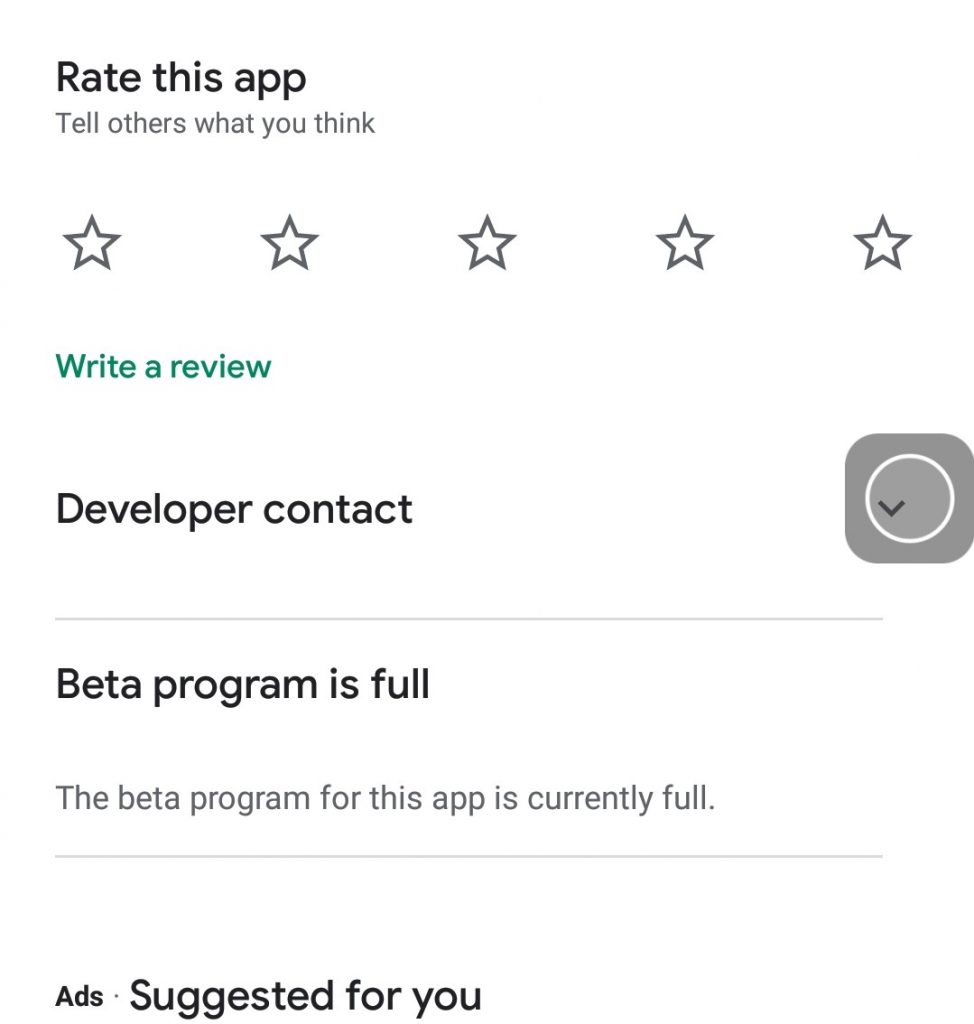
If you have any issues or doubts with this, contact: anonymousvarma@gmail.com (Author).
See Also…
How to get fake number for WhatsApp (Follow these step by step guide)


