PayPal is a smart and secure app, we’ve been using it for doing online transactions. However, there are some of the features which are beneficial but we aren’t aware of like blocking someone. In this article, we will tell How to block someone on PayPal.
Before we begin, I hope you’re aware that, in PayPal, you have two types of accounts – 1. Individual Account & 2. Business Account.
Of course, PayPal’s Individual Account helps only to send payments, while a business account you can able send and receive payments without getting any trouble.
Table of Contents
To Learn How to Block Someone on PayPal?
1. In Individual Account
As individual account is only used for sending payments, so there is no direct way to block someone from requesting payment.
Although it’s your choice to accept it or not, or just ignore it.
But if someone is requesting money in continuous form, and spamming you, Then you can report a user or contact PayPal Support.
Contact PayPal –
1) Contact Customer Support Page
2) Call PayPal – 1-888-221-1161
Now, let’s see of Business Account –
2. In Business Account
PayPal Business Account is used for both sending and receiving money.
Similarly, there is no direct way to block someone in a business account. Nevertheless, you can set some restrictions, instructions, and limits, which have the effect of blocking.
How to Block Someone While Receiving Money
In PayPal, if you want to block a specific sender to send money, you can achieve this by limiting payments.
Steps to Block Someone While Receiving Money –
Step-1: First of all, you can go to your PayPal App or Website and then log in to your correct PayPal account.
Step-2: Then, Proceed to Settings and then Selling tools.
Step-3: Here, You can click on the “Update” option under “Getting Paid and Managing Risks“.
Step-4: So, you’ll see multiple options there, which can help you limit the payment and eventually block the payment. “Like, In the tab Allow Payments Sent to Me in a Currency I do not hold, you can select ask me each time, then you can deny the specific payment”.
You can also block accidental payments here, this option will block the duplicate invoice.
You can also block payments if they were released from the Pay Anyone subtab via the “Block Payment From User Who” button.
How to Block Someone While Requesting Money
You won’t need to block someone while requesting money, you can add up to 20 emails, whom you want to request money.
In order to Request Money, you can follow the below steps –
1) Firstly, you must log in to your appropriate PayPal account.
2) You can pick/choose the “Request Money” option at the top of the screen.
3) Afterward, you can click on the “Request Money” option here.
4) Here, You can send up to twenty recipients.
5) It doesn’t matter they use PayPal or not, you can still ask them for money.
To Learn How to Block Someone From Requesting Money
According to PayPal if someone is requesting you the money, you cannot block them. The closest you can go is to cancel the request.
The alternate solution is to change your email address, which might be not possible for many.
To date, PayPal hasn’t added this feature, or nor in the future they will add.
As a matter of fact, there is no way to block an individual from sending you money or requesting it. Alternative options include changing the email address or contacting PayPal support.
1. How to Block PayPal Payments From eBay
Blocking someone in PayPal, wouldn’t stop eBay Invoices, to stop payments from eBay, you need to unlink your account.
Unlink PayPal Account from eBay –
Step-1: The first step is to go to eBay and log in there.
Step-2: Upon logging into your eBay account, the next step is simply to select the “Account Tab” here. (All you need to do is go to My eBay, then Account.)
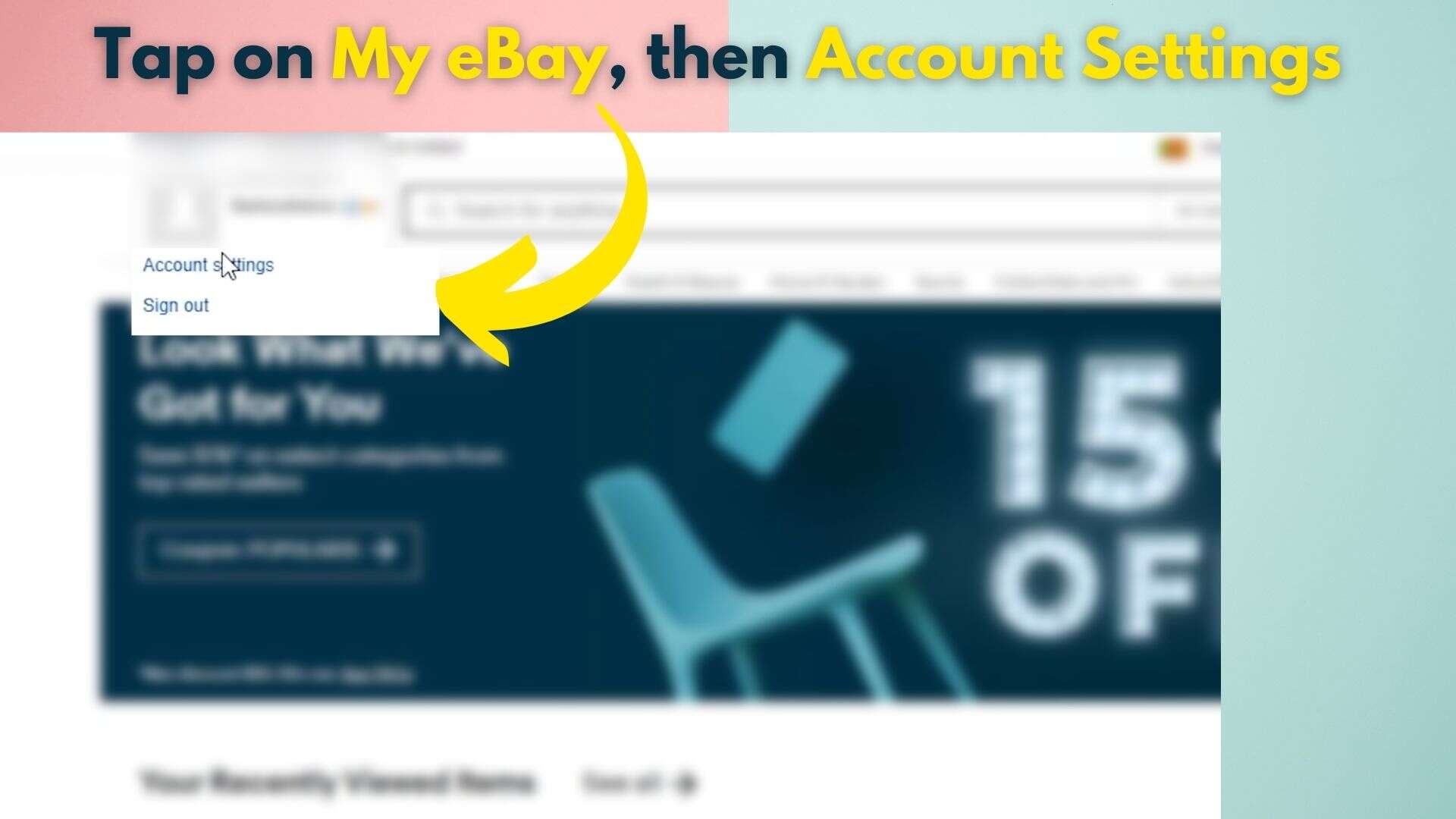
Step-3: Of course, once you click on the “PayPal Account” link, it is now time to unlink PayPal from eBay.
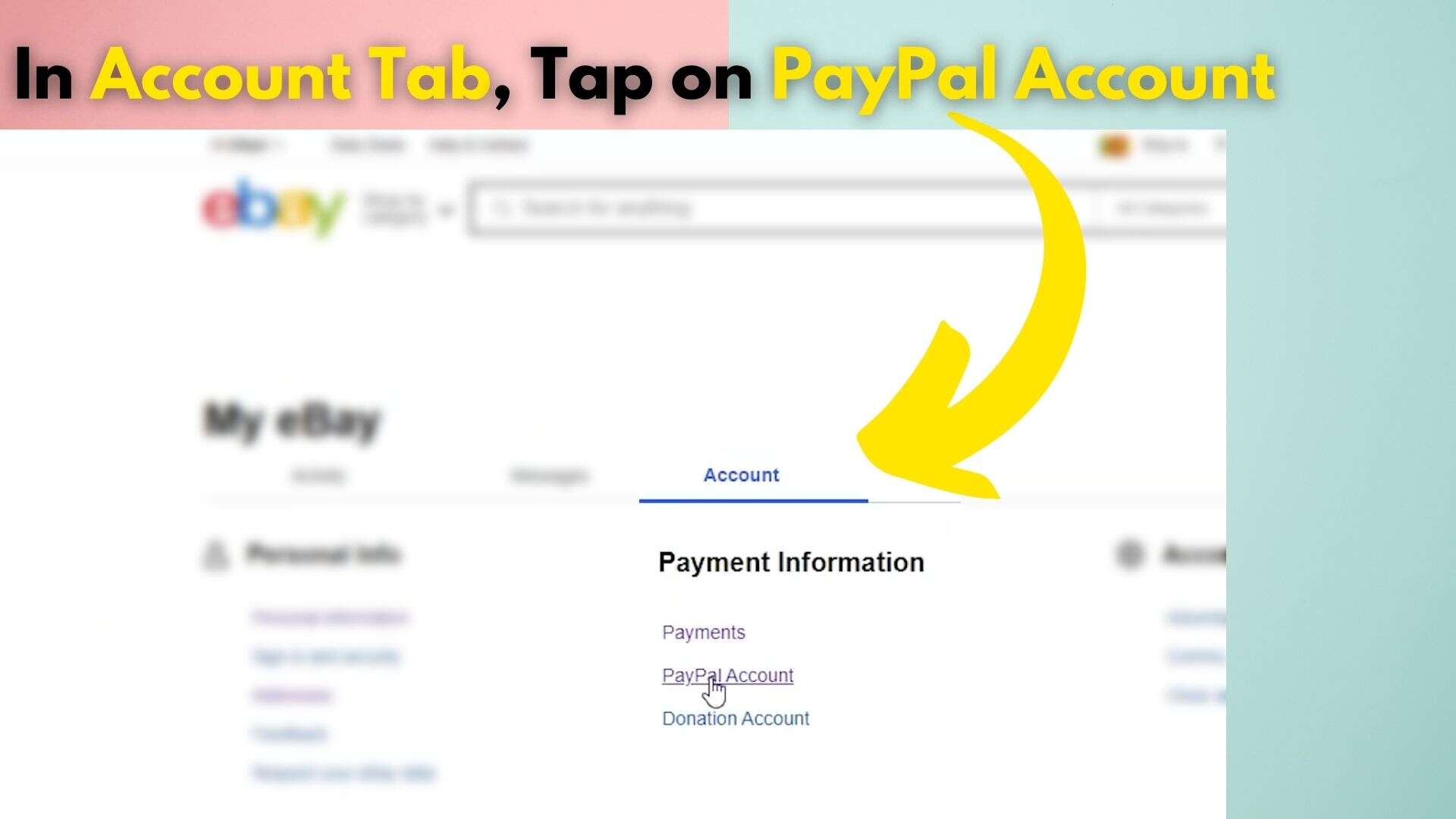

Conclusion
So this is how blocking works on PayPal, unfortunately, you don’t have any direct blocking feature. It would be great to have to block feature, but that’s not how PayPal work.
The closest you can go to block transactions is to limit them in settings, ignore the request, or change your email address.
To avoid distraction, you can also turn off the notifications.
Thanks For Reading!


