Are you using a Toshiba hard drive? Your internal or external drive may not be working properly? Do you know it’s in the warranty period or not?
If your Toshiba hard drive in not responding properly then it can be disappointing for you. However, you can get a free Exchange or service if it is under warranty check. You may not be familiar with the Toshiba HDD warranty Check process. In this article, we will discuss how you can check the HDD warranty online.
What do you need to check the warranty in Toshiba HDD?
Maybe you will be having an invoice of purchase, which you got in the time of purchase. That invoice will be having the purchase date and the warranty period time. Checking the date from the invoice is the easiest way to check the product is under warranty period or not. But the situation comes that we lost the invoice or the Packing of the hard drive. In that case, you can check the Warranty from the Toshiba online platform. They allow you to check the warranty using the product Serial number. The serial number will be printed on the hard drive at the brand and product details chart.
So in order to online Toshiba HDD warranty check all you need is this serial number.
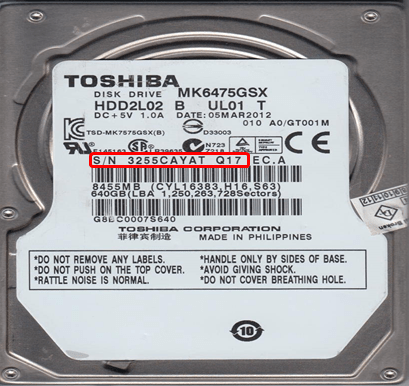
How do you perform the Toshiba HDD Warranty Check online?
To check the hard drive warranty online you need to visit the ‘Toshiba/myapps’ website. By providing the product serial number you can check your product details anytime from anywhere. To check for your ones follow the below steps-
Step-1:- Go to the Toshiba product warranty check. Click Here.
Step-2:- You will be directed to the Toshiba warranty check web page.

Step-3:- Here enter the Serial Number of your hard drive and click on the check warranty.

Step-4:- Now you will receive your Product Warranty details in the below details box.
![]()
Step-5:- If the Website is unable to check the product details or showing wrong information you can call Toshiba customer support helpline number- 1-855-898-1905.

Conclusion
That was the easy way to Toshiba HDD Warranty Check online. Now you can check your hard drive is in the warranty period or not from home. That will help you to get free exchange or servicing of your product. If the online process is somehow difficult for you, then it can be done by calling the helpline. There also you have to provide the Serial number to them and they will check all for you.


