Do you want to peep in your friends hidden friend list? Are you eager to know how to see hidden friends list on Facebook? Then this article will definitely help you to do so.
Facebook had a wide range of usable feature by which you can modify visibility of data’s over your profile. These exciting features makes the Facebook most liked application in the world of social media. Still Facebook improvising their features day by day, with the every updates. At the present date Facebook have more than 2.5 billion users over the world.
This huge number of uses shares their data’s with their friends and family and everyone have a community to share their life going. That community can be among the friends and friend of friends. Some people do not like to show everyone that with whom he or she is socially connected over the internet. For maintaining the privacy they hide their friends.
Table of Contents
Is it possible to see hidden friends?
Facebook allows you to share a lot of things as text, audio, video in many forms. Also the application allows you to manage the visibility. That way you can disable your friend list for the strangers. As it is a plus feature of Facebook, so, by default Facebook does not allows you to see the hidden friend list. In order to do so you need to use any third party extension or application.
Are you still eager to know how to see hidden friends list on Facebook using third party extension?
If you are happy to use chrome extension I will show you how you can peep in an individual’s friendliest. Follow the steps to do so.
#1. Using ‘Facebook friend mapper’ chrome extension:
Log in to your Facebook profile using Google chrome browser.

Go the target person profile whose friend list you want to see.

Open a new tab and go to the chrome settings and add a new extension called Facebook Friend Mapper.
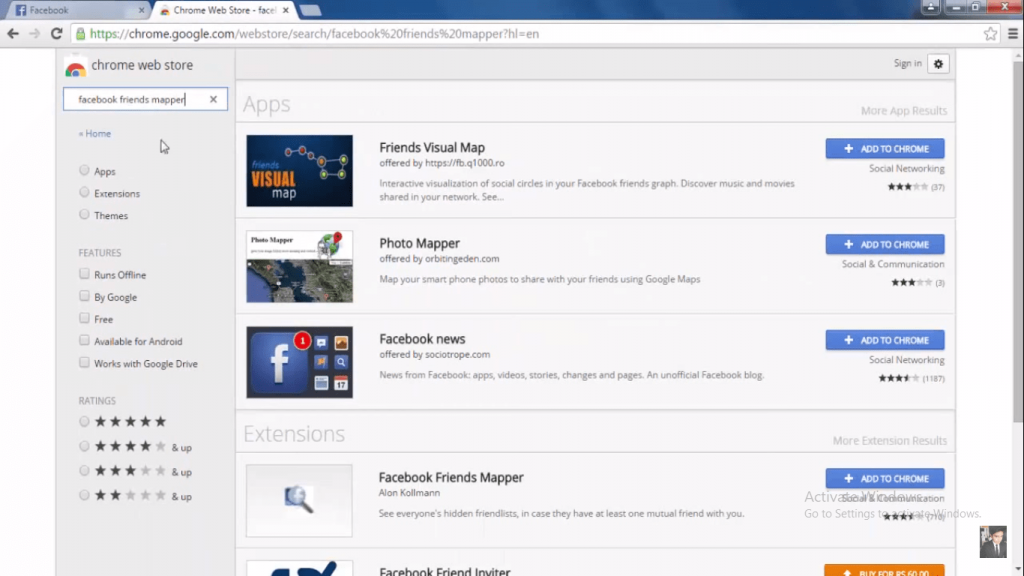
You will find an icon ‘Reveal Friends’ to see finds of the target person what was previously disabled.

Now it requires few seconds of processing time to fetch the friend list and the friend list will be visible to you shortly.

By tallying the mutual friends:
In this process you will be able to find few of the friends who are mutual friend with you. Here you have to tally one of your mutual friend and the target persons account to exact few common friend of them.
1) Choose one from your friend list who is also mutual friend of the target person.
2) Collect their Facebook ID to tally their mutual friends.
3) In the next step we provided an link which you need to modify ‘<***>’ that part by your Facebook ID and the target persons Facebook ID.
4) https://www.facebook.com/<YOUR_TARGET_PERSON’S_FB_ID>/friends?and=<FRIEND_OF_YOUR_TARGET_OR_YOUR_ID>
5) Once you modify the link and hit the search button you will be redirected to a new page with friend list details.(Sometimes this second method may not work if Facebook recognizes it unsafe for the target account)
Conclusion:
Now this article cleared your query of how to see hidden friends list on Facebook. So no one can hide his friendliest from you. By doing that ethical hacking you can see anyone’s friend list you want. Sometimes seeing others friendliest helps you to find new persons to make friends. It also helps you to read someone’s living style by giving a closer look on his friends list. Using these hacks in proper way will give you a positive excitation in order to use social media.
See Also…
Best Way to Disable Ads on Facebook(Opens in a new browser tab)
How to disable your birthday notifications on Facebook App | PC(Opens in a new browser tab)


