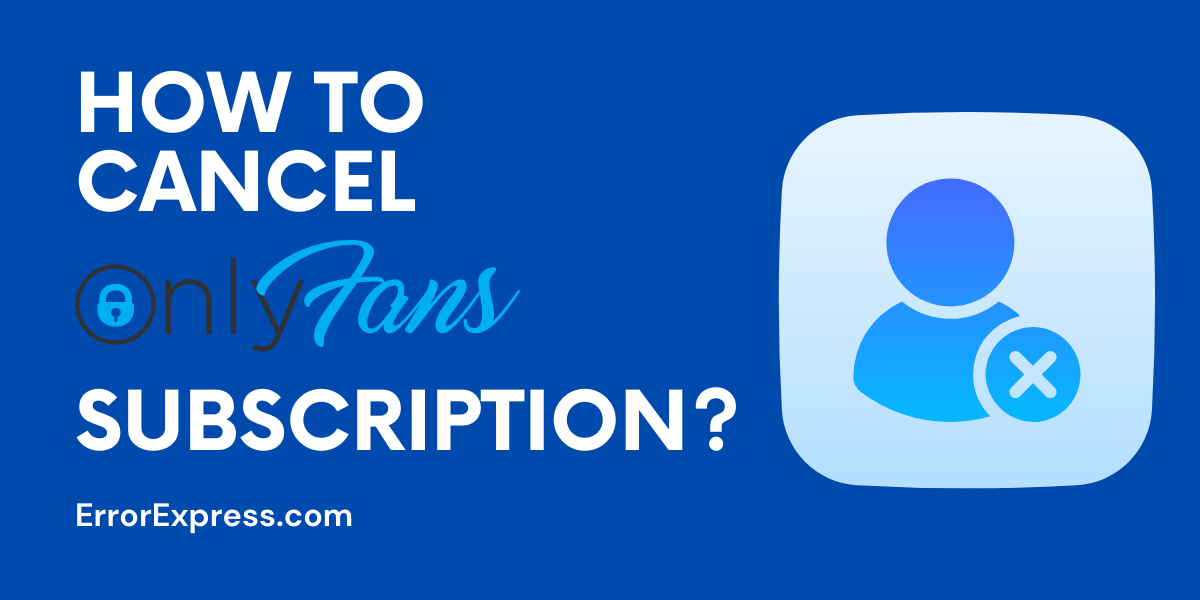Of course, Onlyfans is an adult social media website. Creators from different platforms share exclusive content for their fans in this account. A user has to take an individual subscription for different content creators. If you do not enjoy a certain creator or no longer want to be subscribed to them, You can remove them from your subscription page. In this article, I’ll share how to cancel only fans subscriptions.
Want To Know How To Remove Or Cancel OnlyFans Subscription?
1) First of all, you can visit “Onlyfans.com” and log in with your details.
2) Now, You can click on the “Subscriptions” button link that belongs to the left-hand side of your screen.

3) Once you are on the subscription page, Navigate to your active/current subscription. All subscription details are available here.
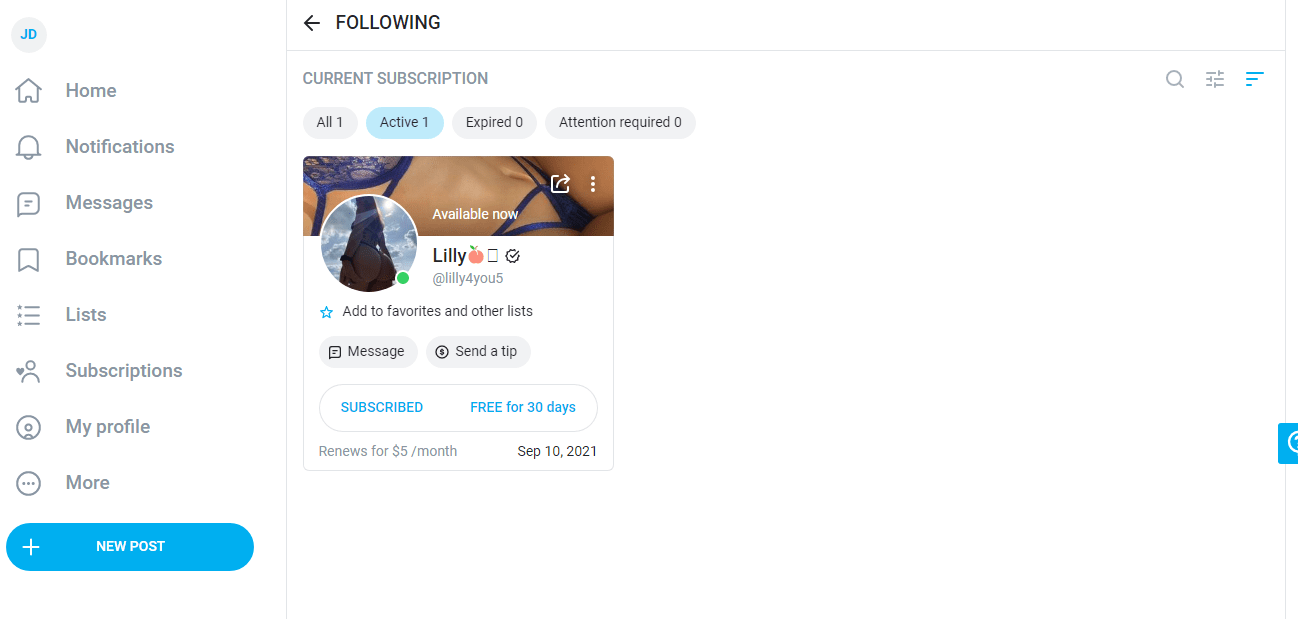
4) Now, Click on the “SUBSCRIBED” Button below the profile icon.
5) Then, a simple dialogue box will appear here and asking you for the reason for unsubscribing. You can either choose a reason or let the default be the case. Afterwards, you can click on the “UNSUBSCRIBE” button here.

6) You can also resubscribe to them by navigating to the expired subscription button.

NOTE: You won’t get a refund for your active subscription, But you won’t be charged from the next month.
Step By Steps For How To Cancel OnlyFans Account?
If you do not wish to have an OnlyFans account then you can able to remove your OnlyFans profile completely without getting into any trouble. Please note that once you have close your Only Fans account, all your subscription, payments details, everything is erased from their servers. You cannot revive your account back. You have to create a new account in case; If you want to use Onlyfans again.
1) On the homepage of Onlyfans, Click on the “More” button on the left bottom of your screen.

2) Here, You can see the many different options. Navigate your way towards the “Settings” option on the left side of your screen.

3) Once you are in the settings option, Choose “Account” below the profile button.

4) Now you can scroll to the bottom of the page, And then click on the “Delete account” option.

5) You’ll be transferred to a new webpage. Here you have to enter the captcha and click on the “DELETE ACCOUNT” button.

6) Once you click the button, You’ll be logged out of the website. And when you try to log in, it does not recognize your credentials.
To Learn How To Remove Credit Cards From OnlyFans?
If you just wish to remove you card details from Onlyfans, You can do it quite easily.
1) Firstly, you can visit the homepage of Onlyfans, And click on the “More” Button.

2) Then, Choose “Your Cards” from the list of options.

3) Now, You can see your cards linked to this account. Here, you can click on the “DELETE” button below your card details.

See Also…
How to Make Money on OnlyFans Without Showing Your Face?(Opens in a new browser tab)