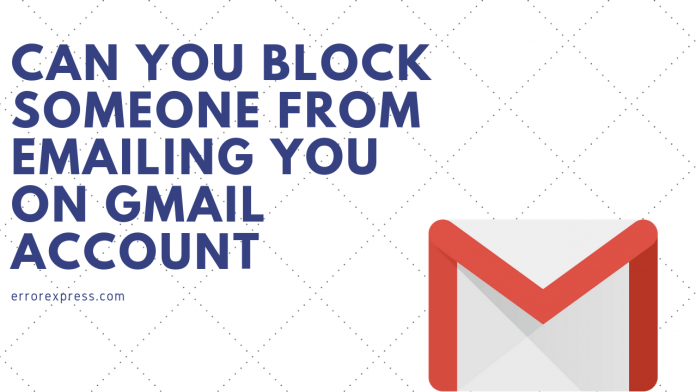Sometimes you are receiving a lot of unwanted emails from your Gmail account. So that you can consider and mark this kind of junk emails as spam. Identically it’s not enough to stop that spam emails completely. Of course, there is a chance to junk emails may be coming to your inbox again. Google system doesn’t get too smart to stop those irritating junk mails. On the other hand, are you want to block someone from continuously emailing for your Gmail account then you can follow this simple guide to block permanently junk emails as well as specified email id?
A quick guide to blocking someone on your Gmail: –
Step 1: – At first log in with your email account and provided for correct username and password.

Step 2: – Next open that email conversation in which email you want to stop forever.

Step 3: – Click the three dotted line top right of the sender name and email address.

Step 4: – Choose the option Block<Sender Name> under that popup list.

Step 5: – After that confirmation dialogue box is appeared here. So, you can press the “Block” button.

As a result, in future, you will no longer to able receive emails for that person.
In case if you change the mind then anytime, you can able to unblock that person and making a surprise to his/her.
Steps to unblock someone from your Gmail: –
Step 1: – Make sure once again, you logged with your Gmail account.
Step 2: – In the Top right corner, click the gear settings icon.

Step 3: – Choose the option named “Settings”.

Step 4: – Next find and click the option ” Filters and Blocked Addresses”.

Step 5: – After that list of blocked email ids are shows here. Select the email sender address and click the “Unblock” button whatever Email-ID you want to reinstate again.

Is this article is useful and solved your problem then kindly share this into social media, friends as well as others 😊.
You may also consider this article
- how to get information about particular domain
- How to hide friends on Facebook App for Mobile & Computer
- how to use three whatsapp on single android phone
- how to restore taskbar in windows 7
- How to clear and reset browser history, bookmarks and cookies
- how to fix api-ms-win-crt-runtime-l1-1-0.dll is missing
- How to test Internet speed online and command prompt